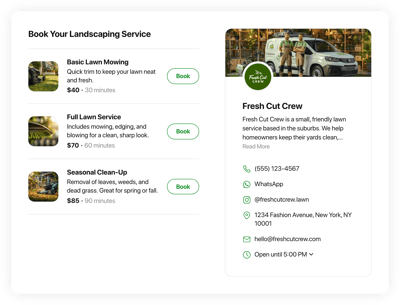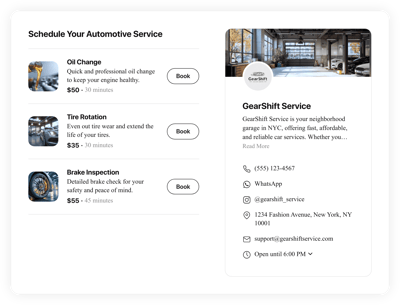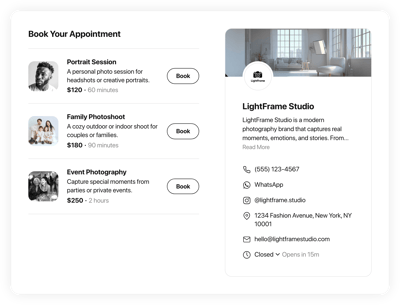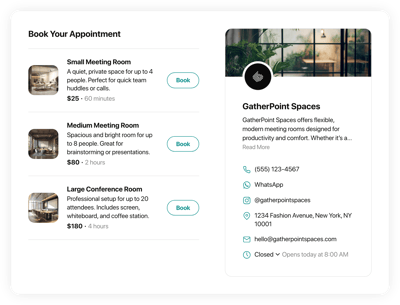Online Pet Sitting Scheduling Software
- Service Info with Price & Duration
- Working Hours
- Clients Email Notifications
- Owner Email Notifications
- Google Calendar Integration
- Timezone Configuration
- Business Profile Card
- Minimum Booking Lead Time
- Advance Booking Time
- Advanced Design Customization
- CSS & JS Editors
- Tech-Free Customization
- 70+ Language Support
- Mobile Responsiveness
- Page-Speed Friendly Lazy Loading
- Fast Website Integration
Need a Different Template?
Here’s what people say about Elfsight Appointment Booking system
FAQ
How to add the Pet Sitting Booking system to the website?
To embed the Pet Sitting Booking on your website, follow these steps:
- Personalize the look of the Appointment Booking widget to match your taste.
- Log in to your Elfsight admin panel or create a free user profile.
- Receive the auto-generated embedding code.
- Go to your website.
- Paste the code into your website editor. Done!
What website platforms does the Pet Sitting Booking scheduling software integrate with?
You can add your Appointment Booking widget to practically every website, no matter the platform and CMS. But here’s a list of the top 10 most popular options among our users:
Squarespace, Wix, HTML, Webflow, WordPress, Shopify, Elementor, Google Sites, GoDaddy, iFrame.
Do I need to have coding or programming skills to embed the Pet Sitting Booking platform?
No, that’s not required. Elfsight’s user-friendly widgets let you add the Pet Sitting Booking to your website independently. Forget about seeking a specialized coding app, working on the coding knowledge, or hiring a developer—it’s really efficient.
Can I use the online Pet Sitting Booking scheduling software for free?
Absolutely. You have five subscription tiers to select: Free, Basic, Pro, Premium, and Enterprise. The Free plan is packed with personalization possibilities and features, guaranteeing that you won’t experience limitations. But as you move up to a higher level, you gain access to more remarkable extras.
Where can I add the Pet Sitting Booking widget on my website?
Here are the primary areas to add the widget on your website: the front page, service-specific sections, contact pages, landing pages with advertising services, and relevant blog posts on your offerings. The aim is to enhance the convenience and accessibility of reservations for your visitors.
How to customize the online Pet Sitting Booking platform?
With the widget customization, you can change various configurations to pinpoint the finest mix that fits your brand image and website aesthetics. Here are the tasks at hand:
- Service
Give clients a complete picture of your services by including name, descriptions, prices, working hours, and durations. Keep your contact information—phone number, WhatsApp, Instagram, location address, email, and website—to encourage client communication. - Google Calendar integration
Elfsight provides a syncing functionality to add, alter, and stay current with appointments from the Google Calendar. - Notifications
Automatically send a confirmation email to customers with information once booked and receive an email each time a new appointment is arranged. - Custom elements and features
Nevertheless, there are still countless possibilities to explore, such as available hours, time zones, layouts, sizes, fonts, color schemes, languages, custom CSS editor, custom JS editor, and so much more.
Don’t worry about any bumps or confusion along the way—our committed Customer Support Team is always here to help you, guaranteeing a seamless experience from start to finish!
Help with Pet Sitting Booking Scheduling Software Setup and Website Installation
To assist you with widget template exploration, we’ve collected a multitude of resources. Take a gander at the following opportunities: