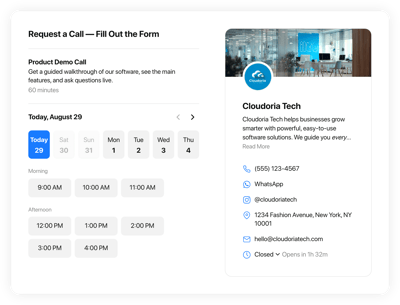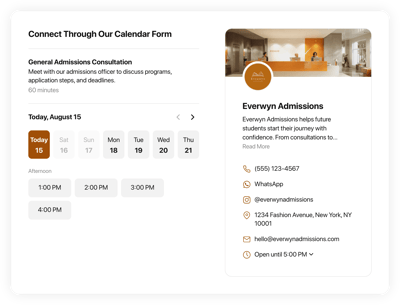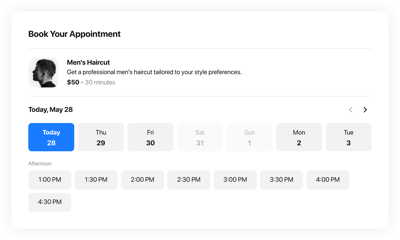Online Other Booking Software for Website

Why is Elfsight Other booking system the best?
Raise your website’s functionality, effectiveness, and attractiveness with the pre-designed Other scheduling templates. Attract users through the user-friendly customization features of the Appointment Booking widget: choose a template, adapt it to showcase your brand’s style, and effortlessly embed it on your website via the given code. Effortlessly increase your bookings, simplify your processes, and create a seamless experience for your clients—all in a matter of clicks.

Other Booking Features and Integrations
How to add Other booking software to website
To add the Other template to your website page, check out this guide:
- Sign in to your Elfsight dashboard.
- Copy the setup code that’s been automatically generated for you.
- Locate your website page editor.
- Insert the code and save the changes. All done!
FAQ
Can I embed the Other widget without coders?
Of course, you can! No coding knowledge or third-party developers are needed to add the Other template to your website. We’ve ensured it is fully coding-free: copy the piece of code and insert it into the website editor, and it’s all set!
How can I sync the Google Calendar to the Appointment Booking widget?
To connect Google Calendar to the Appointment Booking widget, open the “Integrations” menu panel. Tap on the “Google Calendar” option, then permit access for the preferred account, following the on-screen prompts.
What website builders and CMS are compatible with the Other widget?
Almost all website builders are compatible with our plugins. Here are just a few of the most popular ones:
Squarespace, Wix, HTML, Webflow, WordPress, Shopify, Elementor, Google Sites, GoDaddy, iFrame, etc.
Where can I add the Other widget on my website?
Here are the prime locations: the main page, service sections, contact pages, landing pages highlighting service deals, and relevant blog posts on your offerings. Simply ensure it maintains excellent visibility and accessibility for users to maximize the chances of turning them into clients.
Can I customize the Other template?
Yes, absolutely! The widget is extremely versatile, enabling you to personalize it to fit your website style. You can modify multiple elements: name, descriptions, prices, working hours, durations, contact information, integrations, notifications, layouts, color palettes, languages, custom CSS editor, etc.
Are the Other templates mobile-friendly?
Yes! The Other template is incredibly responsive to mobile use. It scales automatically to suit any display size—a mobile device, tablet, laptop, or computer—providing a consistent and user-centric experience for each visitor.