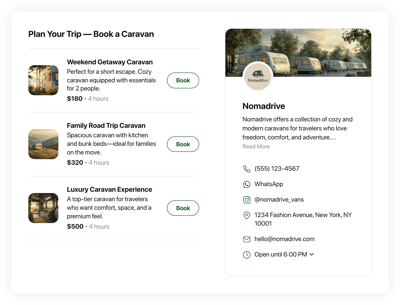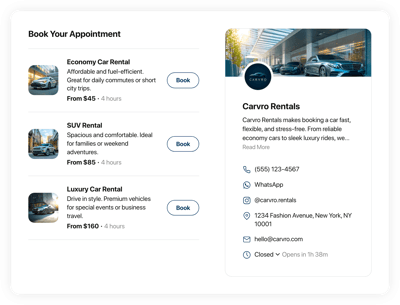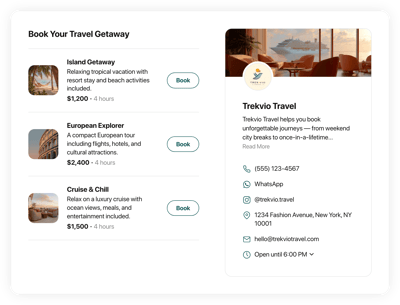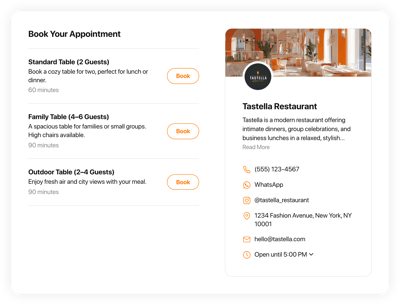Online Hotel Scheduling Software
- Service Info with Price & Duration
- Working Hours
- Clients Email Notifications
- Owner Email Notifications
- Google Calendar Integration
- Timezone Configuration
- Business Profile Card
- Minimum Booking Lead Time
- Advance Booking Time
- Advanced Design Customization
- CSS & JS Editors
- Coding-Free Editor
- 70+ Language Support
- Mobile-Friendly
- Page-Speed Friendly Lazy Loading
- Fast Website Integration
Need a Different Template?
Here’s what people say about Elfsight Appointment Booking system
FAQ
How to add the Hotel Booking system to the website?
If you want to add the Hotel Booking to your website, follow the steps below:
- Customize the look of the Appointment Booking widget according to your preferences.
- Sign in to your Elfsight dashboard or create a free account.
- Get the auto-generated embedding code.
- Go to your website.
- Insert the code into your website builder. It’s that simple!
What website platforms does the Hotel Booking scheduling software integrate with?
It doesn’t matter which platform or CMS you use: the plugin enables you to add the Appointment Booking to 99.9% of websites. Here is a list of the top 10 most popular ones among our users:
Squarespace, Wix, HTML, Webflow, WordPress, Shopify, Elementor, Google Sites, GoDaddy, iFrame.
Do I need to have coding or programming skills to embed the Hotel Booking platform?
No, you don’t. By utilizing the intuitive widgets by Elfsight, you can add the Hotel Booking to your website by yourself. Forget about seeking third-party coding software, working on the programming abilities, or recruiting a programmer—it’s really straightforward.
Can I use the online Hotel Booking scheduling software for free?
Of course. You have five subscription options to select: Free, Basic, Pro, Premium, and Enterprise. The Free plan encompasses full access to the personalization options and features, ensuring great value from the start. But the higher-tier plans offer even more awe-inspiring add-ons.
Where can I add the Hotel Booking widget on my website?
Consider these locations to add the widget on your website: the main page, service pages, contact sections, landing pages with service promotions, and blog posts relevant to your offerings. The objective is to facilitate the reservation experience to ensure maximum ease and availability for your visitors.
How to customize the online Hotel Booking platform?
The widget personalization allows you to adjust various settings to determine the cohesive mix that matches your brand and website design. Here’s the breakdown of what’s possible:
- Service
To enhance client understanding, clearly provide your service offerings: name, descriptions, prices, working hours, and durations. Furthermore, keep your contact information—phone number, WhatsApp, Instagram, location address, email, and website—for easy accessibility. - Google Calendar integration
Elfsight offers a syncing capability to add, alter, and maintain current appointments from the Google Calendar. - Notifications
Automatically send a confirmation email to customers with the information once booked and get notified via email alerts for each new appointment reserved. - Custom elements and features
Nevertheless, there are numerous possibilities awaiting exploration: available hours, time zones, layouts, sizes, fonts, color schemes, languages, custom CSS editor, custom JS editor, and so much more.
Don’t worry about any bumps or obstacles along the way—our dedicated Customer Support Team is always available to provide you assistance, ensuring a hassle-free experience from beginning to end!
Help with Hotel Booking Scheduling Software Setup and Website Installation
To support you in your widget template journey, we’ve compiled a plethora of materials. Check these out: