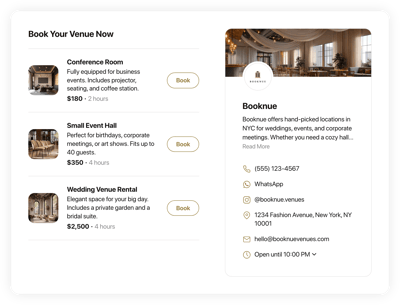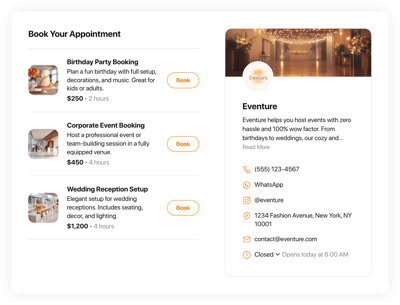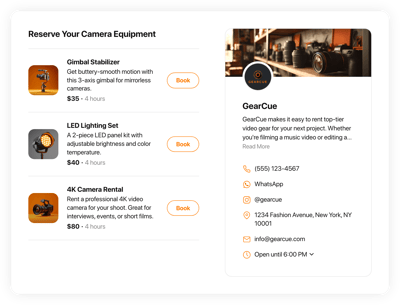Online Events & Rentals Booking Software for Website

Why is Elfsight Events & Rentals booking system the best?
Advance your website’s functionality, efficiency, and aesthetic charm with the ready-to-use Events & Rentals scheduling templates. Engage users through the user-friendly customization capabilities of the Appointment Booking widget: opt for a template, personalize it to echo your brand’s aesthetics, and effortlessly embed it on your website via the supplied code. Boost your booking rates, refine daily operations, and create an enjoyable experience for your clients—with minimal effort.

Events & Rentals Booking Features and Integrations
How to add Events & Rentals booking software to website
To embed the Events template on your website, see this guide:
- Log in to your Elfsight dashboard.
- Obtain the auto-generated installation code.
- Open your website page editor.
- Insert the code and save your edits. Now you’re done!
FAQ
Can I embed the Events and Rentals widget without coders?
Yes, you can do so! No technical knowledge or external developers are needed to add the Events and Rentals template to your website. It’s made to be completely codeless: all you have to do is copy the line of code and embed it into the website editor, and it’s all set!
How can I sync the Google Calendar to the Appointment Booking widget?
To sync Google Calendar with the Appointment Booking widget, navigate to the “Integrations” tab. Press the “Google Calendar” option, then grant permission for the chosen account, following the given steps.
What website builders and CMS are compatible with the Events widget?
Our plugins are supported by almost all website builders. Check out just a few of the most common ones:
Squarespace, Wix, HTML, Webflow, WordPress, Shopify, Elementor, Google Sites, GoDaddy, iFrame, etc.
Where can I add the Events and Rentals widget on my website?
These are the common places: the homepage, service-specific pages, contact information sections, landing pages highlighting service deals, and relevant blog posts on your offerings. Ensure it achieves high visibility and easy access for users to increase the likelihood of converting them into customers.
Can I customize the Events and Rentals template?
You can definitely do this! The widget is incredibly customizable, allowing you to personalize it to match your website’s look. You can modify a broad variety of elements: name, descriptions, prices, availability hours, durations, contact information, integrations, notifications, layouts, color schemes, languages, custom CSS editor, etc.
Are the Events and Rentals templates mobile-friendly?
Yes! The Events and Rentals template is remarkably adaptive to mobile use. It automatically adapts to match any screen dimension—a mobile phone, tablet, laptop, or desktop computer—ensuring a seamless and user-friendly experience for all visitors.