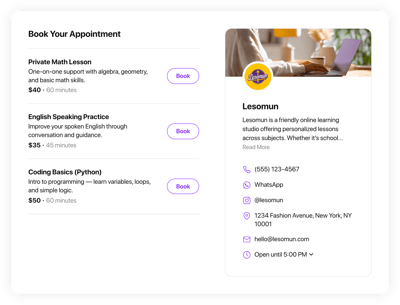Online Education Booking Software for Website

Why is Elfsight Education booking system the best?
Enhance your website to a higher level of functionality, productivity, and appeal with the pre-designed Education booking templates. Capture user interest with the user-friendly customization capabilities of the Appointment Booking widget: pick a template, personalize it to embody your brand’s essence, and effortlessly embed it on your website via the provided code. Boost your booking rates, optimize daily operations, and offer a seamless client experience—all in a matter of clicks.

Education Booking Features and Integrations
How to add Education booking software to website
If you’re looking to embed the Education template on your website page, complete the simple instructions:
- Log in to your Elfsight account.
- Receive the setup code that’s been automatically generated for you.
- Access your website editor.
- Insert the code and save the changes. Well done!
FAQ
Can I embed the Education widget without coders?
Yes, it’s within your reach! There’s no need for coding know-how or specialized developers to add the Education template to your website. We’ve ensured it is entirely code-free: all you have to do is copy the piece of code and place it into your website editor, and you’re good to go!
How can I sync the Google Calendar to the Appointment Booking widget?
To link Google Calendar to the Appointment Booking widget, check out the “Integrations” menu section. Select the “Google Calendar” option, then authenticate the preferred account, adhering to the instructions on the screen.
What website builders and CMS are compatible with the Education widget?
With a compatibility rate of 99.9%, our widgets are the ultimate solution for almost any website. Check out the most common ones:
Squarespace, Wix, HTML, Webflow, WordPress, Shopify, Elementor, Google Sites, GoDaddy, iFrame, and many others.
Where can I add the Education widget on my website?
Here are the recommended areas: the main page, service-related sections, contact information pages, landing pages featuring advertising services, and articles relevant to your offerings. Ensure it receives high visibility and accessibility for visitors to raise the probability of turning them into clients.
Can I customize the Education template?
Definitely! The widget is exceptionally versatile, permitting you to shape it to fit your website look. You can tweak multiple elements: name, descriptions, prices, working hours, durations, contact information, integrations, notifications, layouts, colors, languages, custom CSS editor, etc.
Are the Education templates mobile-friendly?
Certainly, they are! The Education template is very adaptive to mobile use. It scales automatically to fit any display size—whether on a mobile, tablet, laptop, or computer—ensuring a seamless and user-friendly experience for each user.