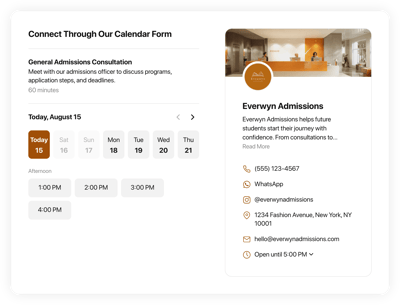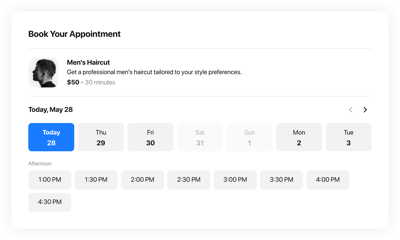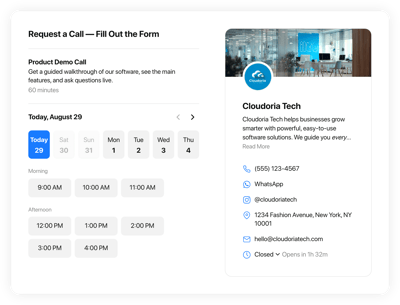Online Calendar Popup Form Scheduling Software
- Service Info with Price & Duration
- Working Hours
- Clients Email Notifications
- Owner Email Notifications
- Google Calendar Integration
- Timezone Configuration
- Business Profile Card
- Minimum Booking Lead Time
- Advance Booking Time
- Advanced Design Customization
- CSS & JavaScript Editors
- Coding-Free Editor
- 70+ Languages Support
- Optimized for All Mobile Devices
- Page-Speed Friendly Lazy Loading
- Seamless Website Integration
Need a Different Template?
Here’s what people say about Elfsight Appointment Booking system
FAQ
How to add the Calendar Popup Form booking system to the website?
To embed the Calendar Popup Form on your website, take the following steps:
- Personalize the appearance of the Appointment Booking widget to match your style.
- Log in to your Elfsight admin panel or register a free account.
- Receive the generated installation code.
- Access your website.
- Insert the code into your website builder. You’re good to go!
What website platforms does the Calendar Popup Form scheduling software integrate with?
You can add the Appointment Booking plugin to 99.9% of websites, regardless of the platform and CMS. But here’s a list of the top 10 most common ones based on our users’ choices:
Squarespace, Wix, HTML, Webflow, WordPress, Shopify, Elementor, Google Sites, GoDaddy, iFrame.
Do I need to have coding or programming skills to embed the Calendar Popup Form booking platform?
No, not at all. Elfsight’s easy-to-use widgets enable you to add the Calendar Popup Form to your website with just your own efforts. Forget about hunting for a third-party coder, focusing on the coding skills, or engaging a developer—it’s really flexible.
Can I use the online Calendar Popup Form scheduling software for free?
Certainly. As a general rule, there are five subscription options at your disposal: Free, Basic, Pro, Premium, and Enterprise. The Free plan is packed with customization capabilities and functionalities, ensuring you have full flexibility. But as you step up, you gain access to more extraordinary add-ons.
Where can I add the Calendar Popup Form widget on my website?
Consider these areas to add the widget on your website: the homepage, service-oriented sections, contact pages, landing pages highlighting service deals, and articles relevant to your offerings. The objective is to improve the convenience and availability of booking for your visitors.
How to customize the online Calendar Popup Form booking platform?
With the widget customization, you can play around with various configurations to discover the ideal mix that matches your brand and website layout. Here are the actions you can take:
- Service
Outline all the service specifics to aid clients in fully understanding your offer: name, descriptions, prices, working hours, and durations. Additionally, retain your contact information—phone number, WhatsApp, Instagram, location address, email, and website—intact. - Google Calendar integration
Elfsight offers a syncing feature to add, refresh, and stay up-to-date with Google Calendar appointments. - Notifications
Automatically issue a confirmation email to clients containing booking details and receive email each time a new appointment is scheduled. - Custom elements and features
However, there are numerous possibilities to explore, such as available hours, time zones, layouts, sizes, fonts, color schemes, languages, custom CSS editor, custom JS editor, and many more.
You can be at ease knowing that any bumps or obstacles you may face will be taken care of by our devoted Customer Support Team. They are constantly available to help you, guaranteeing a hassle-free experience throughout!
Help with Calendar Popup Form Scheduling Software Setup and Website Installation
To help you facilitate your widget template journey, we’ve curated a plethora of materials. Check these out: