BigCommerce Appointment Booking app
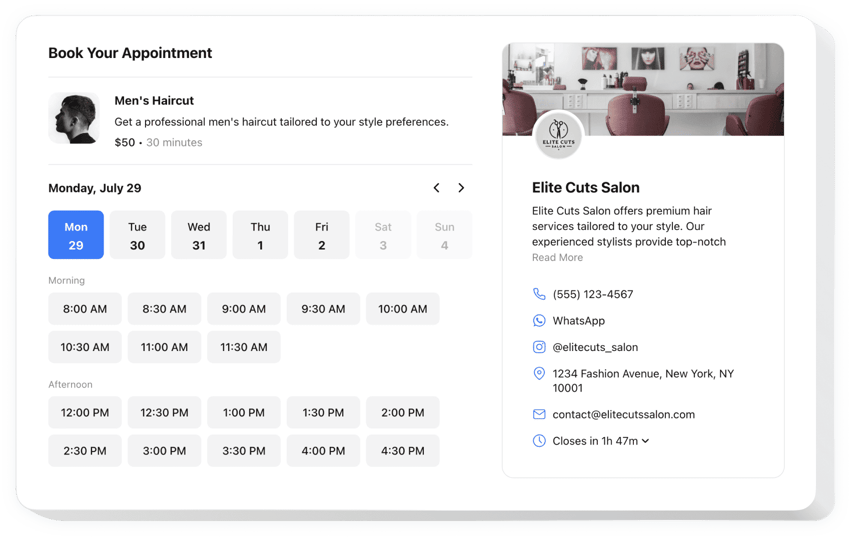
Create your Appointment Booking app
Embed Appointment Booking on BigCommerce with the Elfsight app!
The Appointment Booking app is at your service to help prospective customers in reserving time slots conveniently on your BigCommerce website, easing the burden of manual work—like constantly monitoring messages, calls, and emails—from you. Think of it as having an on-call receptionist working 24/7 that delivers automated confirmations and can be connected with external integrations, such as Google Calendar.
This is the perfect moment to elaborate further on your service or occasion, specify the duration, disclose contact information, and set the pricing to streamline clients’ decision-making process. Additionally, customize the app’s visual aesthetics by tweaking around custom elements and features without the necessity to improve the programming abilities or recruit a skilled developer!
Let your business rock and become available to a larger clientele through online booking for appointments on your website!
We offer useful and fast features, view some of them:
- Give a concise portrayal of your service—name, details, picture, and duration—and set the pricing in diverse currencies.
- Send automated notifications to validate the scheduled appointments to clients and yourself.
- Sync the widget with third-party integrations, like Google Calendar, to always remain current.
- Display your business contact info for credibility and permit users to reach out in the event of unforeseen circumstances.
- Code-free customization with advanced design settings: pre-made templates, colors, stylish layouts, fonts, Custom CSS editor, Custom JS editor, and more.
You can check out the full capabilities of the widget in the demo on this page
How can I embed the Appointment Booking on my BigCommerce website?
To add the Appointment Booking to your BigCommerce website, perform the following actions:
- Make use of our free demo and start building your custom LinkedIn Feed widget.
Specify the custom design and characteristics of the plugin and apply the modifications. - Copy the personal code shown in the window on Elfsight Apps.
After the creation of your personal tool is finished, copy the individual code from the popup and save it for future occasions. - Commence usage of the tool on your BigCommerce website.
Insert the code you’ve saved recently on your website and apply the modifications. - The Setup is fully performed.
Go to your website to inspect how the tool operates.
On condition of dealing with questions or encountering some obstacles, please address our support staff. Our people are longing to resolve all the difficulties you may have with the plugin.
