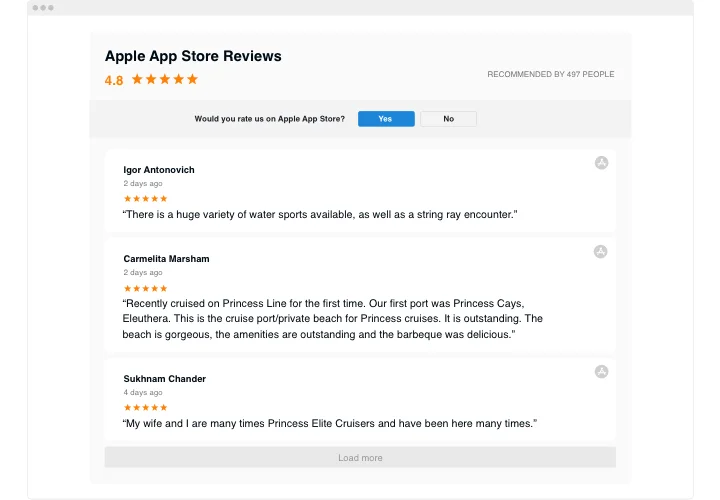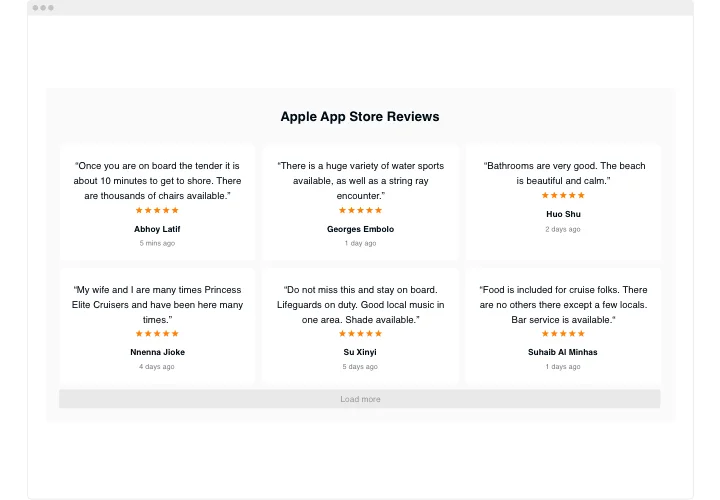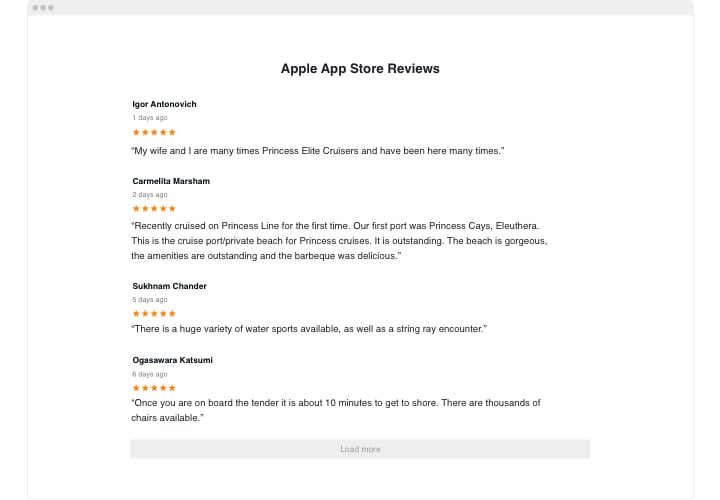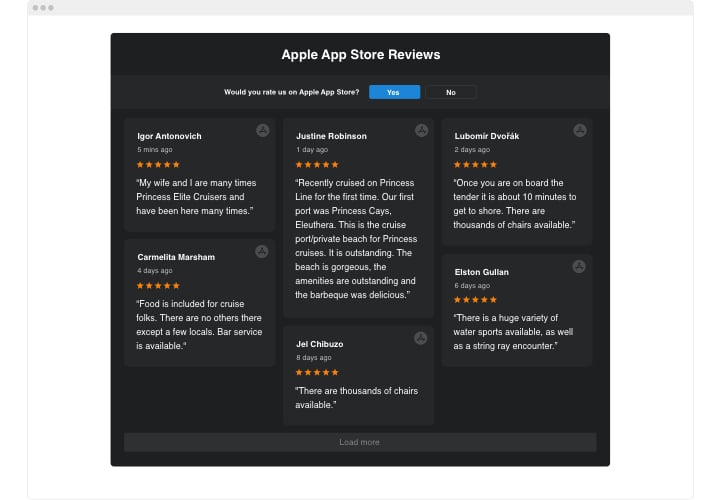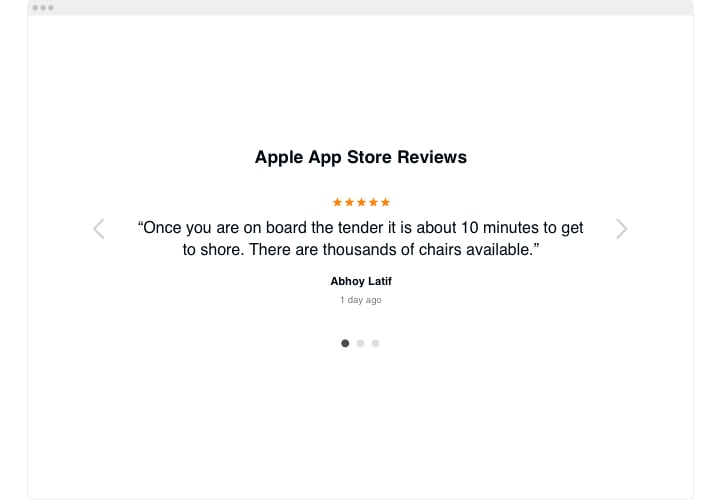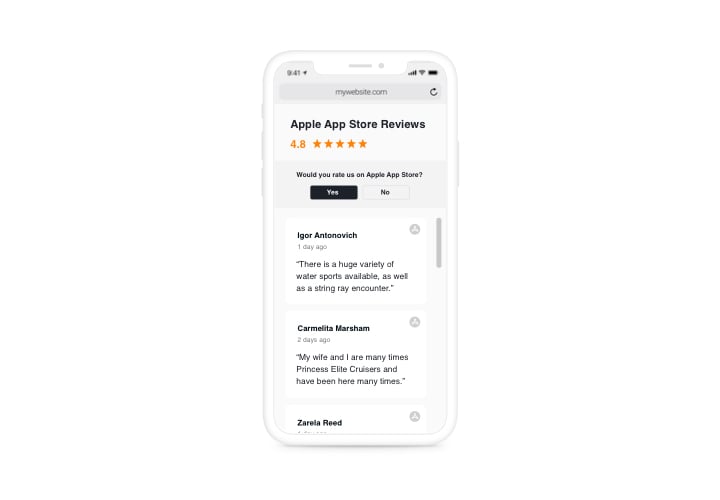Shopify App Store Reviews
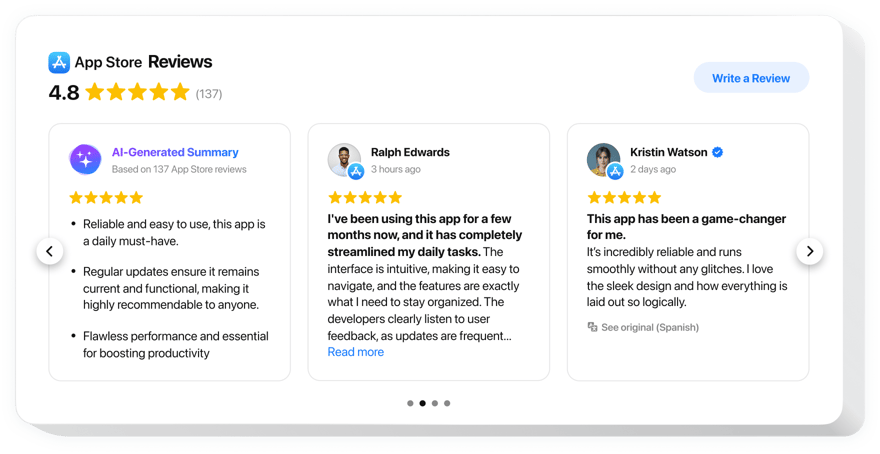
Create your Apple App Store Reviews app
Screenshots
Shopify App Store Reviews for Improved Social Proof
Adding real user testimonials from the Apple App Store to your Shopify store is one of the most effective ways to boost customer trust and credibility. Elfsight enables you to seamlessly display positive reviews directly from your app’s page, creating a powerful form of social proof that influences buying decisions.
With elfsight, visitors can see how others rate your app, helping them feel more confident in your product. You can filter reviews, customize the layout, and match the design to your store’s branding – all with no coding required. Whether you’re a tech startup, an app developer, or an ecommerce brand with a mobile extension, showcasing high-rated reviews increases conversions and reinforces your product’s value.
Integrate the Apple App Store Reviews widget by Elfsight into your Shopify website and give your store an instant trust boost – start using it for free today!
Key Features of the Apple App Store Reviews App
Elfsight Apple App Store Reviews widget is designed to make it easy to showcase your app’s top ratings and testimonials on your Shopify store. Here are some of the most valuable features:
- Live sync with the App Store: Automatically updates reviews from your selected app page.
- Smart filters: Show only positive reviews, hide empty ones, or feature specific keywords to control what customers see.
- Custom layouts: Grid, slider, list – choose the view that fits your store’s design.
- Brand-matching customization: Change colors, fonts, borders, and more to blend seamlessly with your theme.
- No coding required: Setup takes just minutes and works with any Shopify theme.
- Responsive design: Looks perfect on desktop, tablet, and mobile devices.
Explore all features in the intuitive editor for free – no registration needed!
How to Add App Store Reviews to Shopify
Follow these easy steps to embed the Apple App Store Reviews widget on your Shopify website using Elfsight:
- Select your template: Open the Elfsight editor and choose the template that suits your needs.
- Customize your widget: Add your Apple App Store app URL, tweak the appearance and content filters to match your brand style and only display the reviews you want.
- Copy the generated code: Once you’re satisfied, Elfsight will generate a short HTML code.
- Embed the code: Go to your Shopify admin panel → Online Store → Themes → Edit code. Paste the widget code into the desired location (e.g., product page, homepage, or footer).
If you’re unsure where to place it or need assistance, our support team can handle the installation for you.