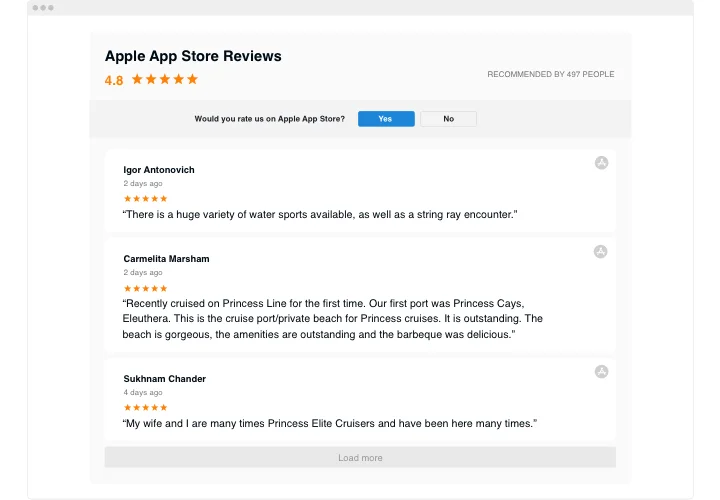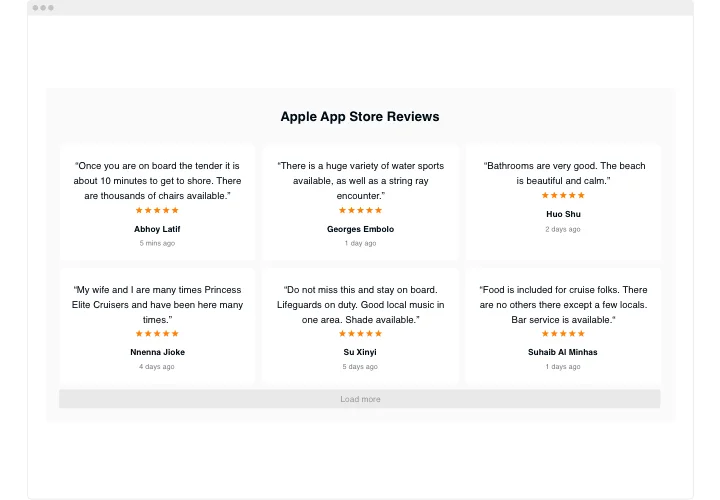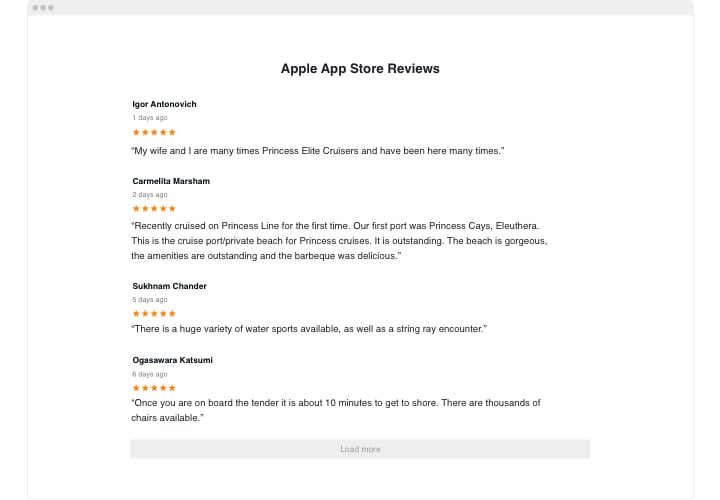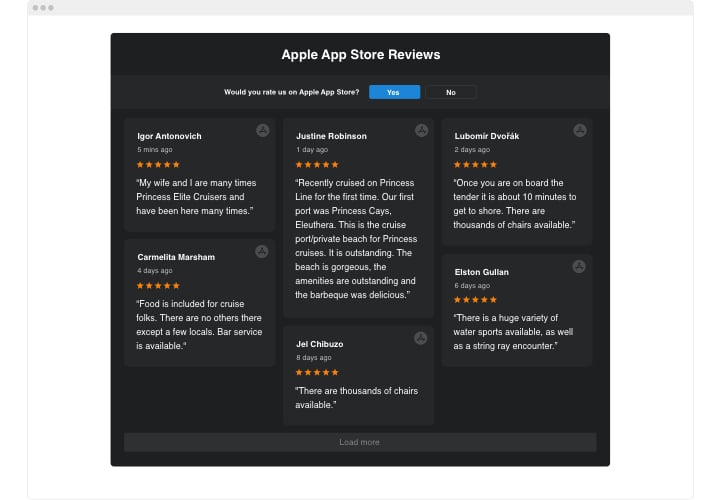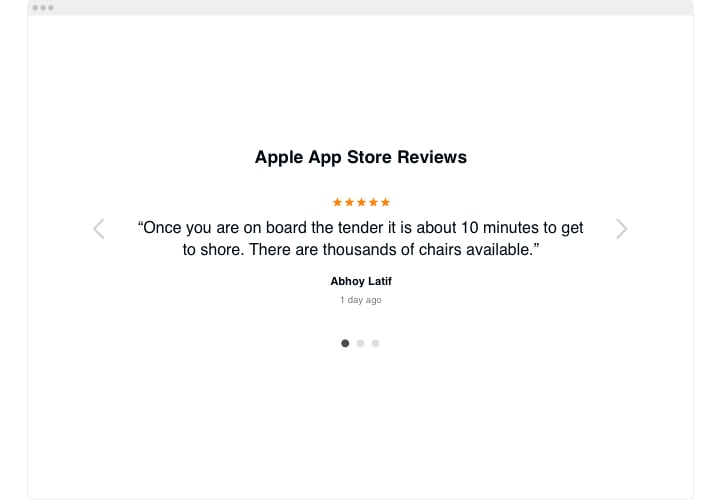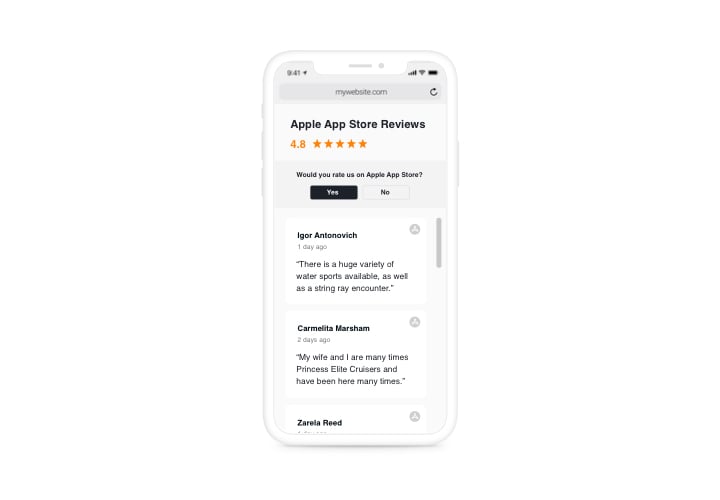Google Sites App Store Reviews widget
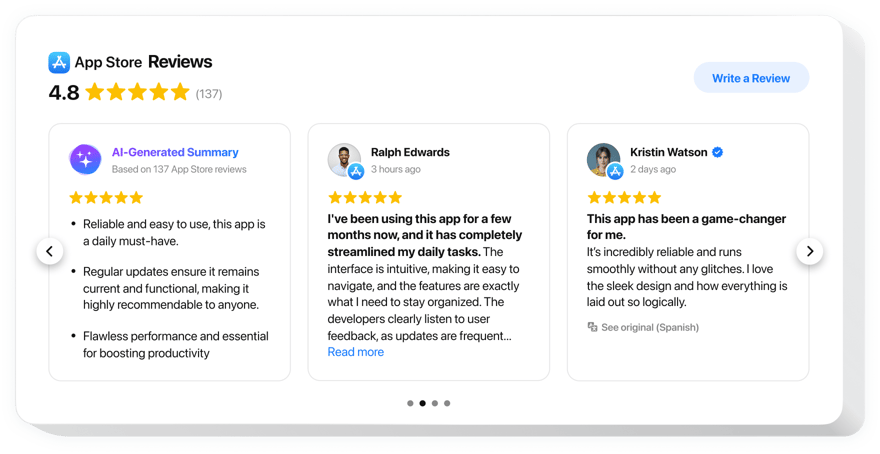
Create your Apple App Store Reviews widget
Screenshots
Embed Apple App Store Reviews on Google Sites with the Elfsight widget
Elfsight Apple App Store Reviews is a useful tool for Google Sites allowing you to demonstrate the reviews about your products straight on your website. Our widget, you will manage to use filters for hiding the unwanted comments, show your star and number rating from App Store, demonstrate information about the reviews’ authors, and add a CTA which will inspire users to post their comment. App Store Reviews will help boast your high social proof on the site and attract new sales.
Widen the reach of your Apple App Store comments and publish them on your website.
Main features of the Apple App Store Reviews widget
Check all the features of product. They are available right in the editor and they will help you construct the widget right for your use-case.
- Choosing slide speed and autoplay speed;
- Selecting pagination type in Slider layout;
- Responsive width and height;
- Switchable header of the widget;
How can I integrate Apple App Store with Google Sites?
To insert widget, simply follow the guidelines below.
- Create your custom Apple App Store Reviews plugin
Managing our free demo, generate a plugin with a selected composition and functions. - Acquire the individual code to display the plugin
After you have generated your widget, you will receive the installation code from the popup notification on Elfsight Apps. Copy this code for later use. - Add the plugin on your Google site
Find the area you wish to embed the plugin to and add the saved code there. Save the results. - You fully accomplished the installation
Go to the website, to view your plugin.
Don’t hesitate to communicate to the customer service when you need help or have questions. We will be happy to help with every enquiry.
How can I embed a YouTube Video Gallery into my Squarespace website without coding skills?
Elfsight provides a Cloud-based solution that enables users to craft a YouTube Video Gallery on their own. Observe how uncomplicated the process is:
- Enter the online Editor to form a YouTube Video Gallery section you want to include in your Squarespace site.
- Select one of our pre-fabricated templates and personalize the YouTube Video Gallery settings, adjust the design and color scheme, include your content without the need for coding.
- Preserve the preferences you’ve defined for the YouTube Video Gallery and acquire the code for embedding the widget, which can be easily inserted into your Squarespace site free of charge.
By using the intuitive Editor, any online user can design a YouTube Video Gallery section and add it to their Squarespace website. There’s no necessity for payment or revealing your card details to access the Elfsight Editor. If you encounter any challenges at any phase, please don’t hesitate to contact our customer support.