HTML Reviews widget
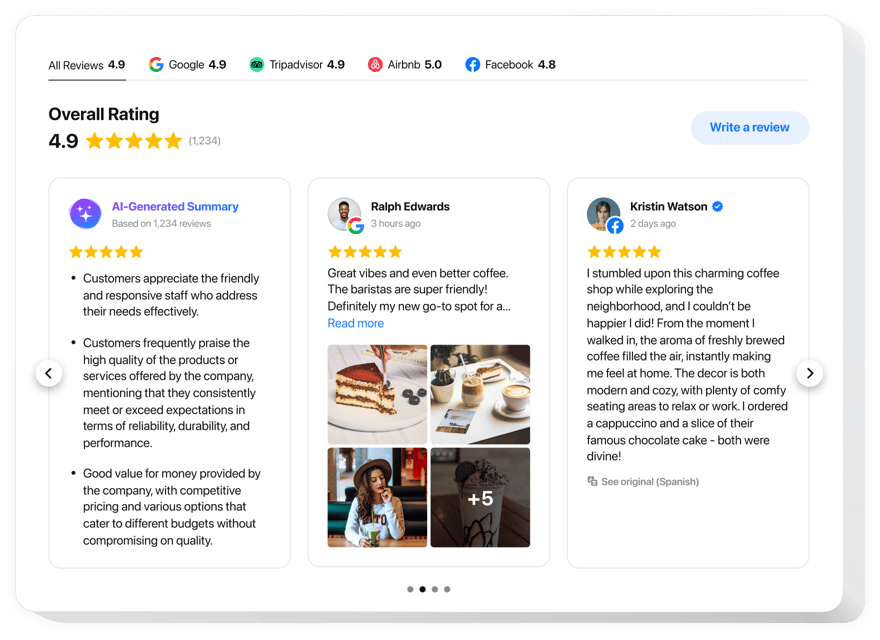
Create your widget
Why People Love Elfsight
At Elfsight, we know reviews aren’t just nice words – they’re often the tipping point when someone’s deciding whether to hit “buy now” or “close tab.” That’s why we created the All-in-One Reviews widget for HTML websites. It helps you showcase genuine voices from Google, Facebook, Yelp, and more, all in one place.
Wouldn’t it be nice if visitors didn’t have to leave your website to hunt down reviews? With this customer reviews widget, you can display reviews on website pages in styles that feel like they were built for your brand. Setup is quick – even if you’re not a tech wizard. It’s almost like sliding a LEGO piece into place: satisfying, sturdy, and just works.
Did you know?
According to BrightLocal, 98% of consumers read online reviews before making a purchase.
Upgrade your HTML website with customer reviews widget and see the effect for yourself!
Key Features of the All-in-One Reviews
The widget is designed to be simple for small business owners but powerful enough for larger projects. Here’s what makes it a favorite:
- Multiple sources, one widget: Collect reviews from Google, Facebook, TripAdvisor, and more, and show them together with one snippet.
- Flexible layouts: Grid, list, or slider – pick what fits your page best and switch anytime.
- Smart moderation: Highlight glowing reviews, filter by star rating, or hide the ones that don’t match your vibe.
- Custom look and feel: Adjust colors, fonts, and sizes so it feels like part of your website, not an add-on.
- Friendly for beginners: Setup is copy–paste simple. If you can drag files into a folder, you can manage this widget.
- Works everywhere: The widget is mobile-friendly out of the box – reviews look sharp on phones, tablets, and desktops.
Play around with all features in the live editor – no signup required.
How to Add the All-in-One Reviews to HTML
So, how to add reviews to website pages if you’re using plain HTML? It’s easier than you think. Here’s the step-by-step:
Method 1: Inline Reviews
Great if you want reviews inside specific pages, like your homepage, product page, or contact page.
- Pick a template: Open the Elfsight editor and select a layout you like.
- Customize it: Choose your review sources, colors, and filters.
- Generate the code: Click “Add to website for free” and copy the snippet.
- Embed reviews on website: Open your HTML file in an editor, paste the snippet where you want the reviews to appear, and save.
Method 2: Floating Reviews
Here’s the kicker: floating reviews follow your visitors as they scroll – like a friendly nudge saying, “others love this too.”
- Choose a floating layout: Side panel, sticky footer, or whichever style you prefer.
- Adjust the settings: Pick position, size, and which platforms to show.
- Grab the snippet: Copy the code from the Elfsight editor.
- Paste it into your HTML: Add the snippet before the closing
</body>tag so it shows on every page.
Need extra help? Visit our Help Center or join discussions in our Community Forum.
For more tips on embedding reviews and star ratings, check out our blog post – How to Add Star Ratings and Reviews with HTML.
