Blogger AI Chatbot Widget
Create a powerful AI Assistant on your Blogger website, trained specifically on your data to automate customer support, capture leads, and deliver answers – 24/7.
Create Widget for Free
No credit card needed
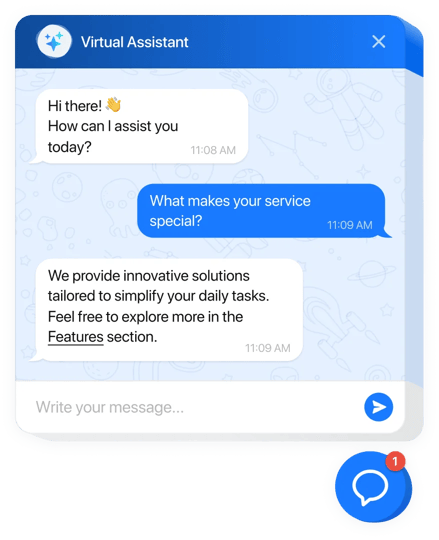
Trusted by over 3,000,000 small business, agencies and top global brands worldwide
Create your AI Chatbot widget
Configure the AI Chatbot and add it to your Blogger website for free!
Why People Love Elfsight
Wouldn’t it be nice if your Blogger page could chat back? That’s what our AI Chatbot does – it welcomes visitors, answers common questions, and keeps the conversation going while you focus on writing your next post. Think of it as your friendly co-host who never runs out of energy.Did you know? According to Salesforce, 69% of consumers prefer chatbots for quick communication with brands. That means more happy readers when you make help available instantly.Try it today and let your blog chat with readers while you sleep.
Key Features of the AI Chatbot
- 24/7 smart replies – Readers can ask about your content, updates, or topics you cover, and the chatbot responds right away.
- Custom personality – Give your bot a voice that matches your style – whether that’s casual, professional, or playful.
- No tech barriers – Setting it up is as easy as pasting text. If you can post a blog entry, you can handle this widget.
- Lead collection – Capture emails and feedback while chatting, so you can build a stronger connection with your audience.
- Display flexibility – Float it in the corner or place it right inside your post. Subtle presence or full spotlight – you choose.
- Useful insights – Check what readers ask most often and fine-tune your blog content to match their interests.
How to Add the AI Chatbot to Blogger
Adding it is simpler than brewing your morning coffee. Here’s how:- Step 1. Open the AI Chatbot page on Elfsight and hit “Create Widget.”
- Step 2. Adjust the design, choose your bot’s personality, and decide what it should say – all in a visual editor.
- Step 3. Copy the little code snippet we provide. That’s the magic key.
- Step 4. In your Blogger dashboard, go to Theme → Edit HTML, and paste the snippet before the closing
</body>tag (for a floating chatbot). For inline placement, drop it right into a post or page with the HTML editor. - Step 5. Save your changes, refresh your blog, and watch your new chatbot say hello.
FAQ
Will this work with my Blogger template?
Yes! The chatbot is built to fit most Blogger templates right out of the box. If it doesn’t, our support team can help you fine-tune it.
Do I need coding knowledge to add it?
Nope. The only “code” part is pasting a single snippet. Everything else happens in a drag-and-drop editor.
Does it really translate automatically?
It does. The chatbot detects the language and replies instantly, so you don’t need to worry about settings.
Can I see how people are using the chatbot?
There’s no built-in tracking yet, but you can connect Google Analytics or use custom scripts to monitor interactions.
Will it slow down my blog?
Not at all. The widget is lightweight and won’t drag down your page speed.
Pricing
14-day money back guarantee. Risk-free, you can cancel at anytime.
Elfsight Apps
Cross-platform version that suits any website
from $0 / month
start with a free plan
Unlimited websites
Fast and on-time support
Charge-free installation service
Fully customizable
