Spinning Wheel widget for Blogger
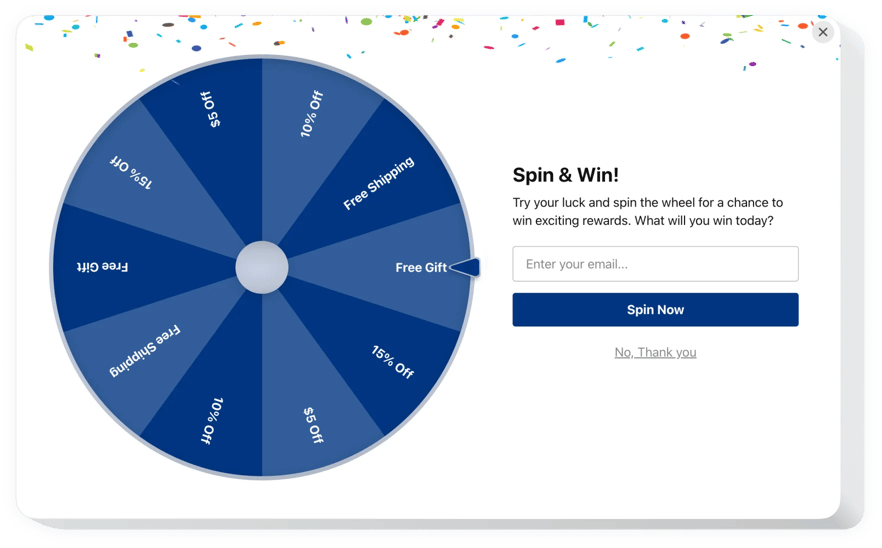
Create your Spinning Wheel widget
Embed Spinning Wheel with Elfsight Widget
Add a lively and interactive Spinning Wheel to your website! Customize up to 10 prizes with unique content, images, exclusive promo codes, and calls-to-action. Gather emails before visitors spin, send automatic notifications to winners, receive real-time updates, and manage the probability of winning for each prize. Optimize visibility with smart triggers and device-specific targeting. The widget supports over 70 languages and is fully responsive. You can also personalize its appearance and behavior using custom CSS and JavaScript.
Boost user engagement and improve conversions by offering enticing prizes to your audience!
Main features of Spinning Wheel Widget for Blogger
Below is a detailed overview of the Spinning Wheel widget features designed for Blogger. These tools are available in the editor, allowing you to configure the widget according to your needs.
- Add up to 10 unique prizes to your interactive spinning wheel.
- Custom content for each individual prize.
- Each prize can feature its own exclusive promo code.
- Individual action button for each prize.
- Option to collect users’ emails before spinning the wheel.
This widget is perfect for Blogger users looking to add engaging and interactive elements to their site.
How do I embed the Spinning Wheel on my Blogger site?
To install the widget on your Blogger site, just follow these steps:
- Design your custom Spinning Wheel widget
Use our free demo to create the widget with your desired appearance and features. - Copy the unique code to embed the widget
Once you’ve set up your widget, you’ll receive a personal code from the popup in Elfsight Apps. Keep this code for later use. - Add the Spinning Wheel widget to your Blogger site
Go to the section where you want to display the widget, paste the copied code, and apply the changes. - Widget successfully added!
Visit your Blogger website to see your widget in action.
If you need any assistance or have any questions, feel free to contact our customer support team. We’re always here to help, especially if you’re using Blogger.
How can I add the Spinning Wheel to my Blogger website without coding experience?
Elfsight offers a SaaS platform that lets you create a Spinning Wheel widget without any coding skills. Just use the online Editor to configure your widget. Pick a template, adjust the settings, add your own content, and customize the layout and colors. When you’re finished, save the widget and copy the installation code to embed it on your Blogger site. There’s no need for a paid subscription or credit card to use the service. If you run into any difficulties, our technical support team is always ready to assist.


