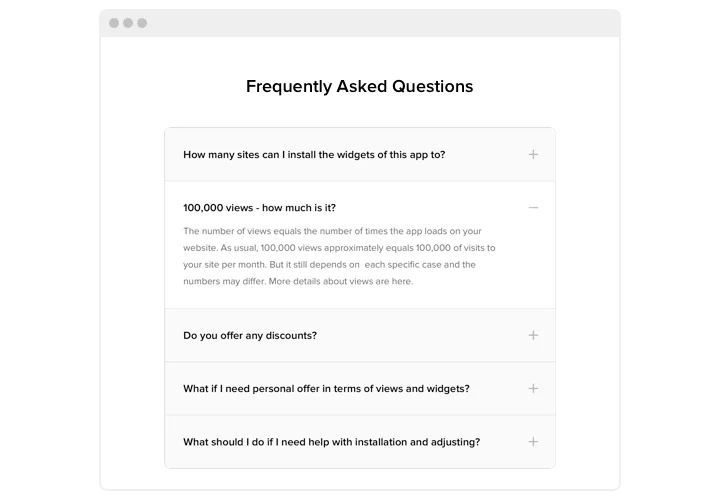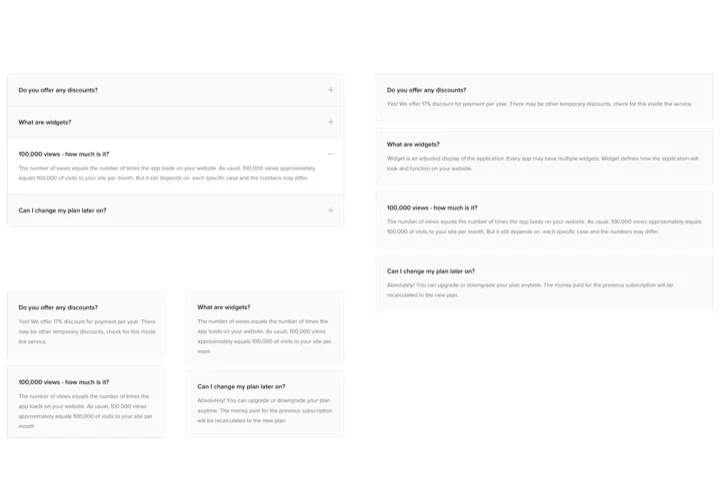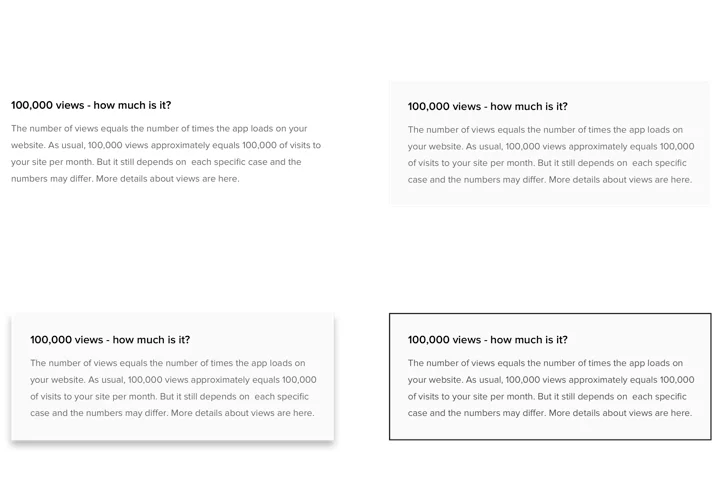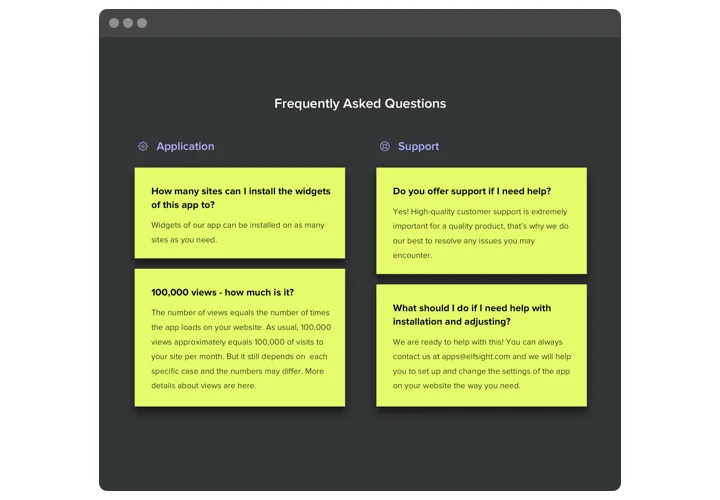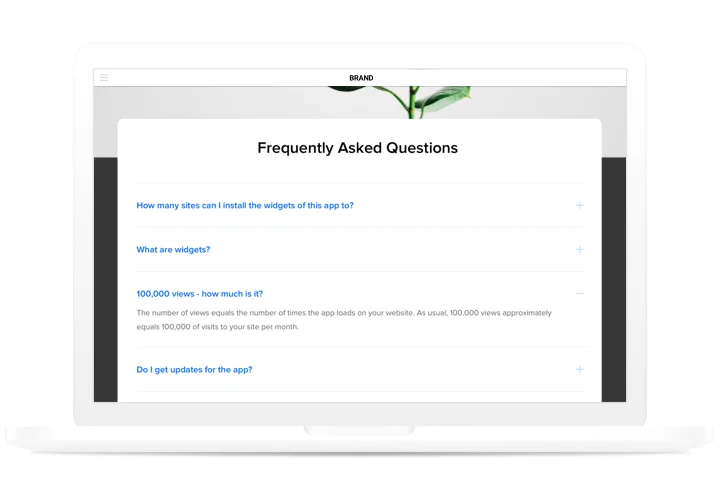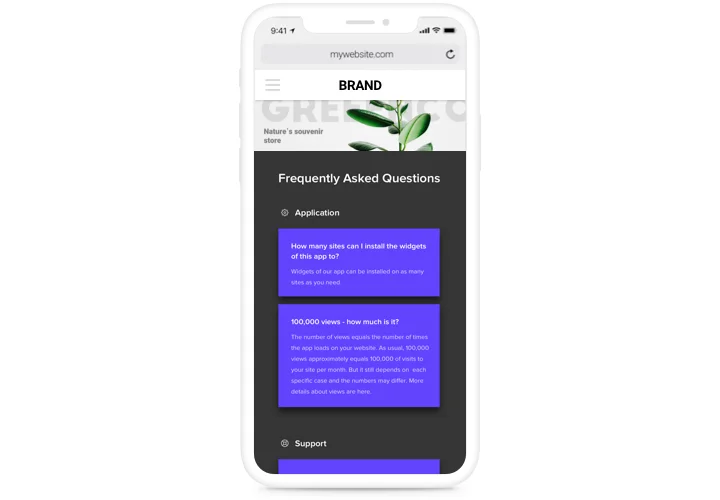WordPress FAQ Plugin
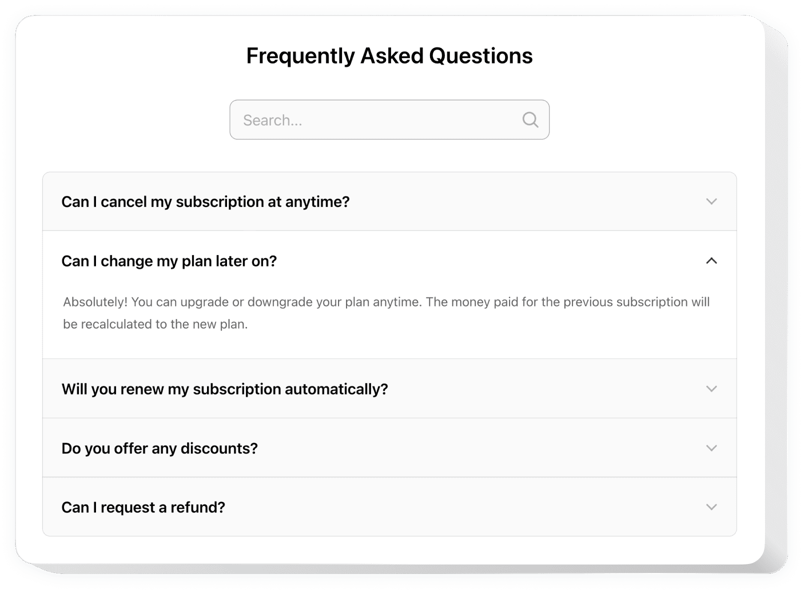
Create your FAQ plugin
Screenshots
Why People Love Elfsight
Wouldn’t it be easier if your visitors could find answers without waiting for an email or live chat? With the Elfsight FAQ plugin, you can set up a user-friendly help section in just a couple of clicks. It works even if you’re not technical – think of it as dropping a ready-made knowledge hub right into your pages.
Whether you run a shop, a blog, or a business website, the FAQ block reduces repetitive questions and frees up your time while keeping customers happy. You can design it to match your brand, make it collapsible with a clean look, and even add search for fast navigation.
Did you know?
Zendesk reports that 69% of consumers first try to resolve issues on their own, yet only a fraction of companies provide effective self-service options.
Give your visitors what they want – try the Elfsight FAQ widget for free and start building trust with clear, instant answers.
Key Features of the WordPress FAQ Plugin
Here’s why users call it one of the best options out there:
- Easy customization: Adjust colors, fonts, and layouts so your FAQ section feels like part of your brand.
- Accordion and dropdown display: Create a neat, compact look with expandable answers – perfect for long lists of questions.
- Built-in search option: The FAQ plugin with search functionality helps users find answers in seconds.
- Category grouping: Organize questions into sections for products, policies, or services to help users navigate easily.
- Responsive design: Your FAQ will look great on phones, tablets, and desktops without extra tweaking.
- Lightweight setup: Requires no coding, no complicated setup, just copy and paste the code.
How to Add FAQ to WordPress
Adding your FAQ page plugin is straightforward, these are the simple steps to follow:
Inline FAQ section: Ideal for full pages or content blocks.
- Select a template: Go to the Elfsight Editor and pick a template that meets your needs and suits your design.
- Customize the plugin: Add your questions, answers, and design.
- Generate the code: Click “Add to website for free” and copy the code.
- Paste it into your WordPress editor: Insert the snippet where you’d like the FAQ section to appear.
Need a hand? Visit our Help Center or check blog guides on how to create a FAQ page on your website. You can also share feature ideas in the Wishlist or see what’s new in the Changelog.