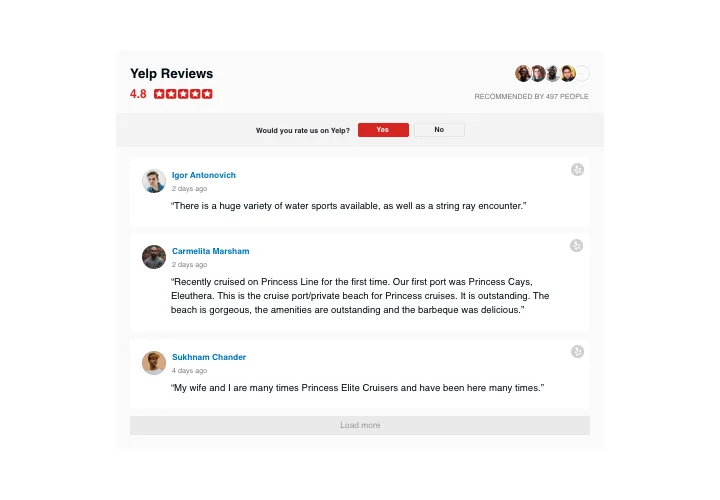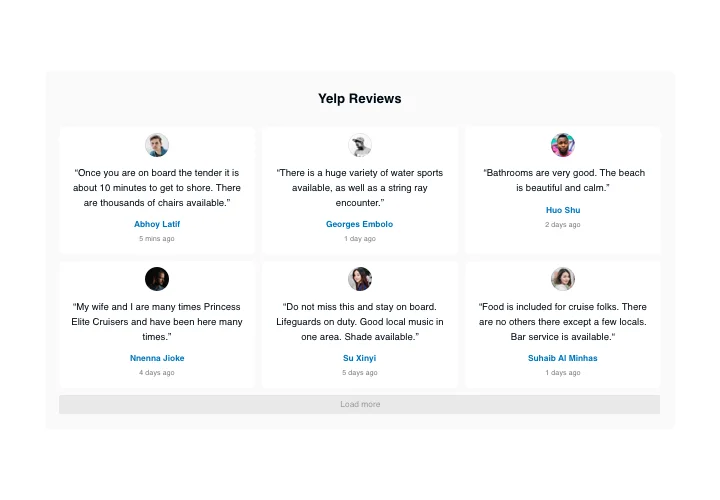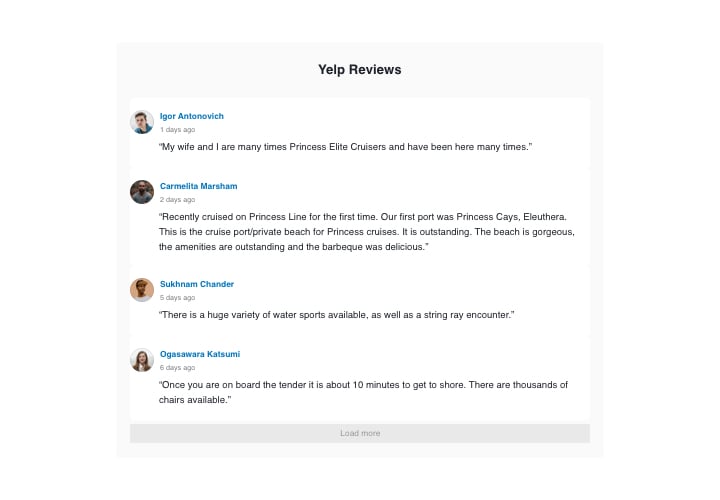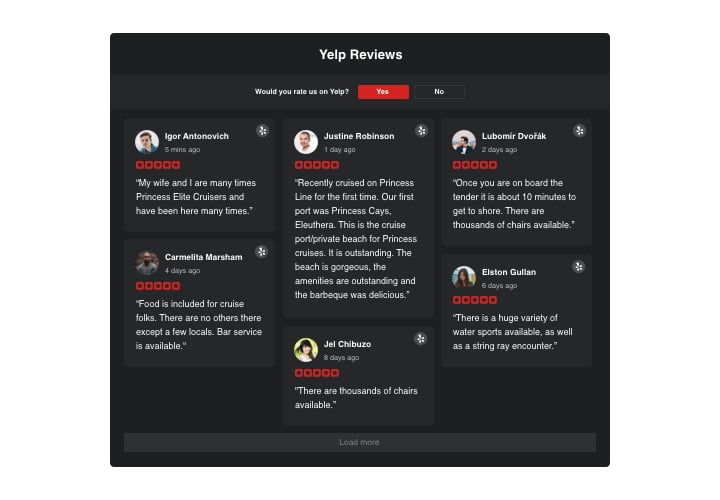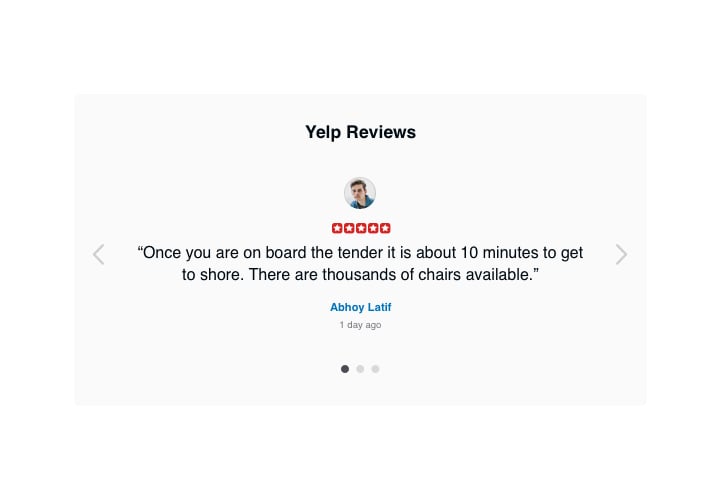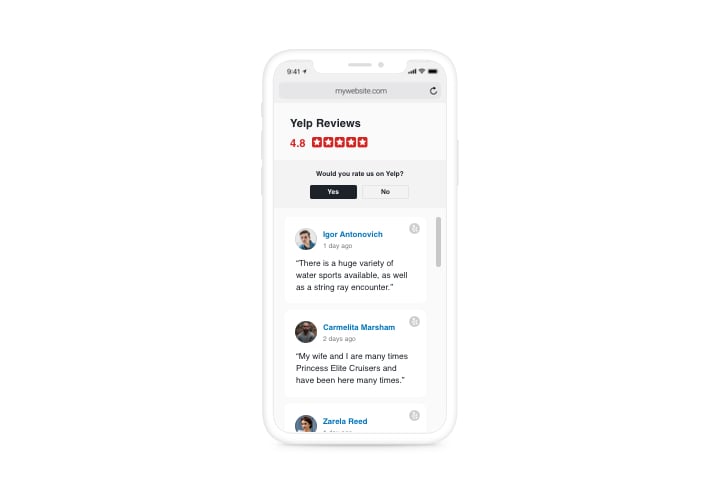Webflow Yelp Reviews widget
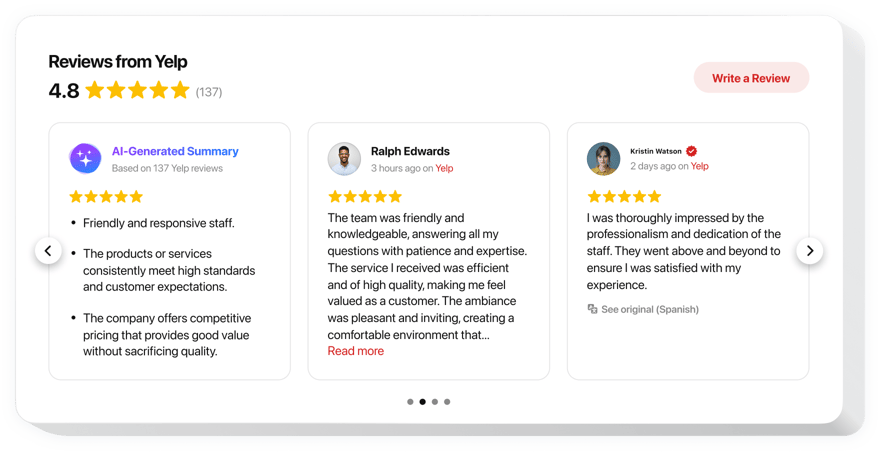
Create your Yelp Reviews widget
Screenshots
Embed Yelp Reviews on Webflow with the Elfsight widget
Elfsight Yelp Reviews is an uncomplicated widget which enables you to publish on your website reviews about your products or services from posts on Yelp. With this widget, you can apply filters to sort out unwanted reviews, reveal your star and number ratings from Yelp, add details about the authors, and integrate a button which will lead visitors to write one more review on Yelp. Elfsight Yelp Reviews widget will help you show your high social proof on the website and elevate sales.
Where on my site can I install the widget
This widget can be embedded on any web page, where you would like to demonstrate your high appraisal and popularity among customers. If you want to publish the widget on all pages of the site, you can simply paste it into the website template.
What are the advantages of having it for me?
Reviews from real people are perfectly trustworthy to your website visitors and show them that your business is reliable. High rating and excellent reviews may help increase sales level on your website. In addition, active button can contribute to increasing the amount client reviews about your offers or services on Yelp.
How can I add Reviews from Yelp widget to my Webflow website?
It only will take just a couple minutes of time to have the widget up and running. Integration is really quick, free, and no-coding.
You can integrate Reviews widget to the website via our service. For this, perform a short description below on this page.
Main features of the Yelp Reviews widget
In order to shape a clear understanding of the widget, discover the list of the essential features. They make the widget really efficient for you:
- Three available filters: by type, exclude by, and amount of reviews for displaying;
- 4 predefined of layouts: List, Grid, Masonry, and Slider;
- Fully flexible header of the widget;
- Review request button takes visitors to your Yelp page;
- Six customizable elements of the interface: author name and picture, recommendation, date, Yelp icon, and star rating;
- Two possible scenarios after review request rejection: demonstrate your message or conceal the button.
Check how to add the Yelp Reviews to your Webflow page. It is one-two-three easy
These several actions are the only thing you need to do for installation.
- Design your unique Yelp plugin
By means of our free configurator, generate a plugin with a selected composition and functional traits. - Acquire the personal code to display the plugin
After you have configured your widget, you will receive the individual code from the appearing notification on Elfsight Apps. Copy it for future use. - Publish the plugin on your site
Chose the area on the page where you plan to reveal the plugin and add the saved code there. Apply the edits. - You successfully accomplished the installation
Visit your store, to check your plugin.
Still not sure? Or having problems? Simply write a request to our customer support and we will settle any kind of problem.