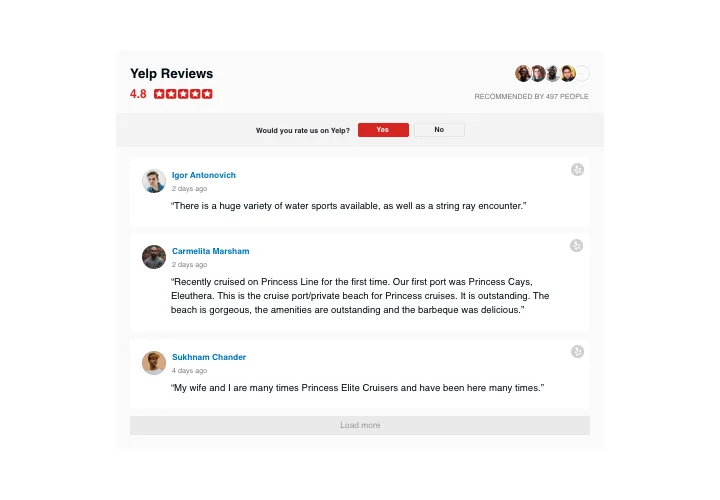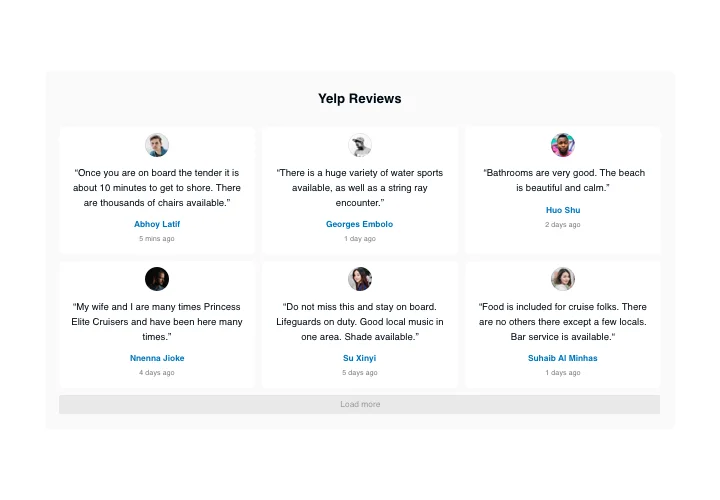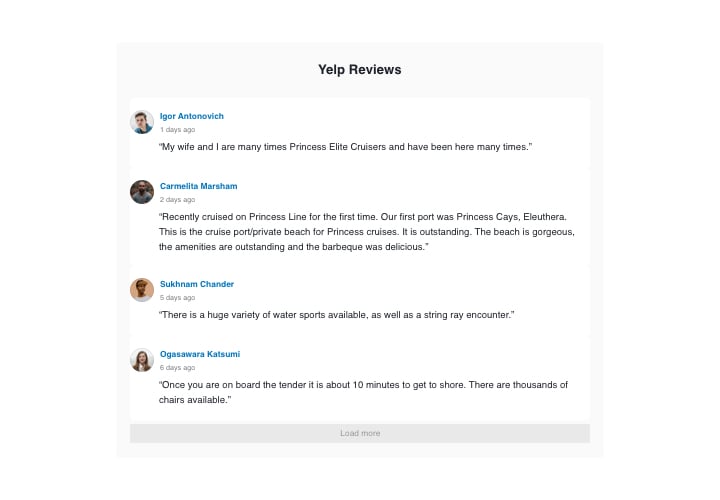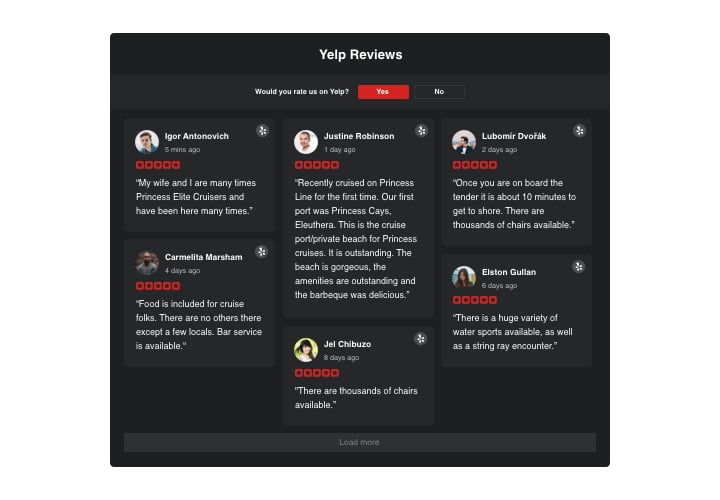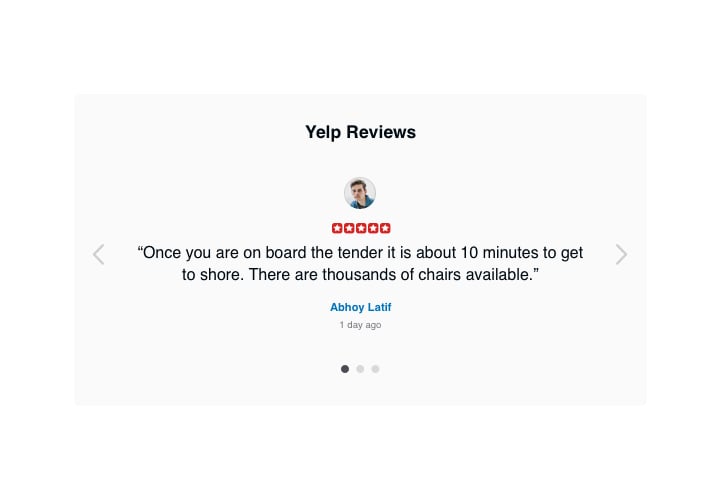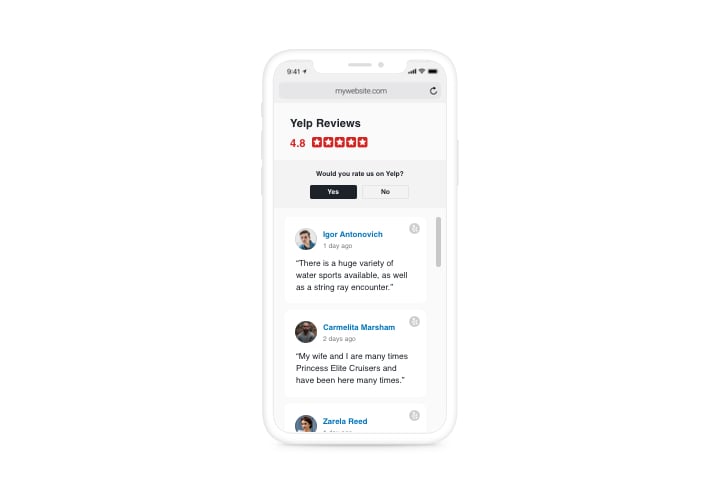Squarespace Yelp Reviews plugin
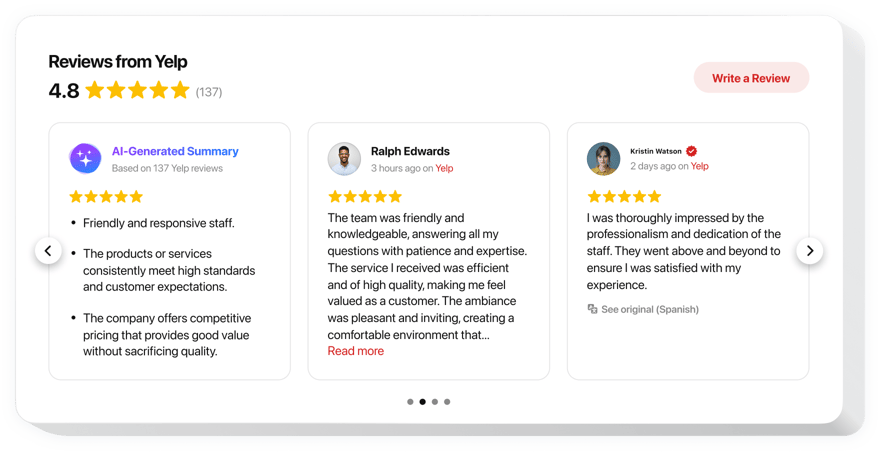
Create your Yelp Reviews plugin
Screenshots
Embed Yelp Reviews on Squarespace with the Elfsight widget
If you need a way to reveal your appreciation among customers and convince visitors that your products or services are worth purchasing, Elfsight Yelp Reviews widget suits you perfectly. With this tool, you will be able embed users’ reviews from Yelp on your site with details about their authors, filter them to demonstrate only positive, add ratings and review-request button, which will get users on your Yelp account, where they can share a new review.
Where on my site can I add the widget
You are free to add the widget to any page of your site, or insert it into the template, and it will appear on all pages. Reviews are effective on product pages or About Us page, where you would like to display your high rating.
What benefits will it give me?
Reviews shared by real people look flawlessly credible to your site clients and demonstrate them that your company is a reliable partner. High rating and good impressions may help boost purchases from your site. Also, redirect button may contribute to more users’ reviews related to your business on Yelp.
How can I embed Reviews from Yelp widget on my Squarespace site?
It only takes just a minute of time to set up. Integration is very quick, free, and no-coding.
There’s an option to introduce Reviews widget into your site via our service. Simply apply the short description hereafter on this page.
Main features of the Yelp Reviews widget
In order to shape a better idea of Reviews widget, view the list of its major traits. They make the widget maximum beneficial for your promotion:
- 3 predefined filters: by type, exclude by, and quantity of reviews for displaying;
- Four ready-to-use of layouts: List, Grid, Masonry, and Slider;
- An opportunity to switch on/off the header of the widget;
- The active button for adding one more review gets clients to the Yelp page;
- 6 adjustable elements of the widget: the name of the author and photo, recommendation text, date of sharing, Yelp icon, and star rating;
- Two options of scenarios of review request refusal: display a text message or remove the button.
Let’s see how to embed the Yelp Reviews to your Squarespace page. It is no-coding
The below actions are the only thing you need to publish.
- Construct your personal Yelp plugin
By means of our free demo, shape a plugin with a selected look and functional traits. - Copy the personal code to display the plugin
After you have customized your widget, you will acquire your personal code from the appeared notification on Elfsight Apps. Copy this code. - Display the plugin on your website
Select the place where you plan to show the plugin and paste the saved code there. Save the edits. - Done!
Go to your website, to view your work.
Still have doubts? Or have queries? Simply write a request to our customer service will help with any matter.