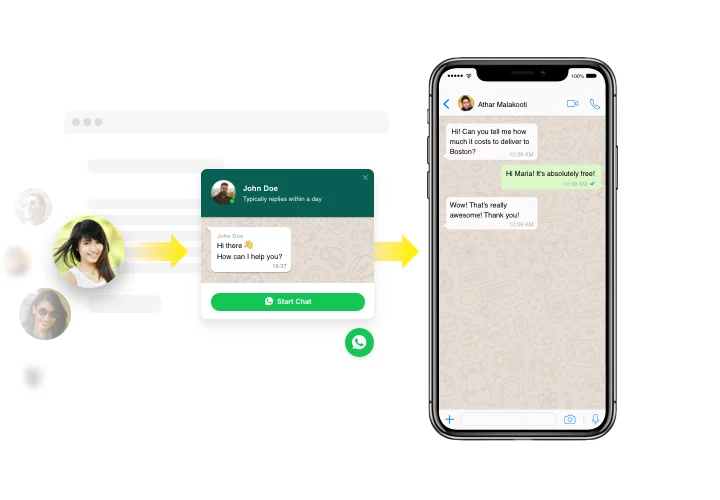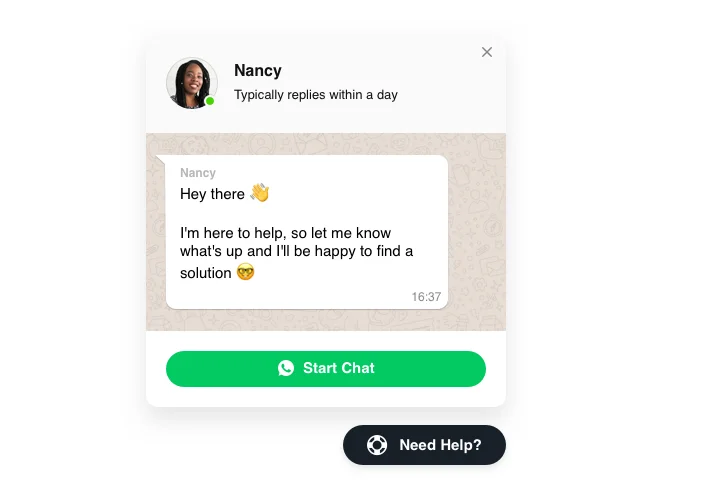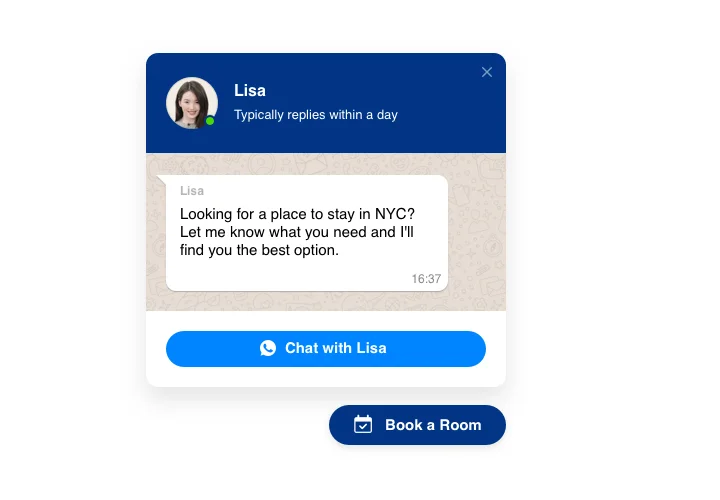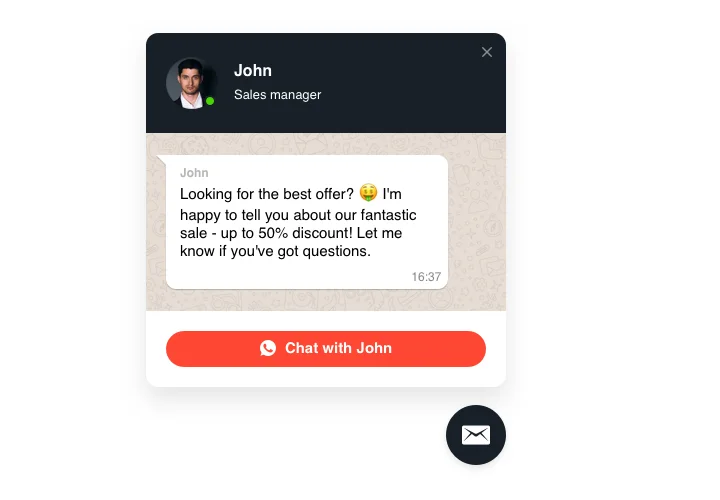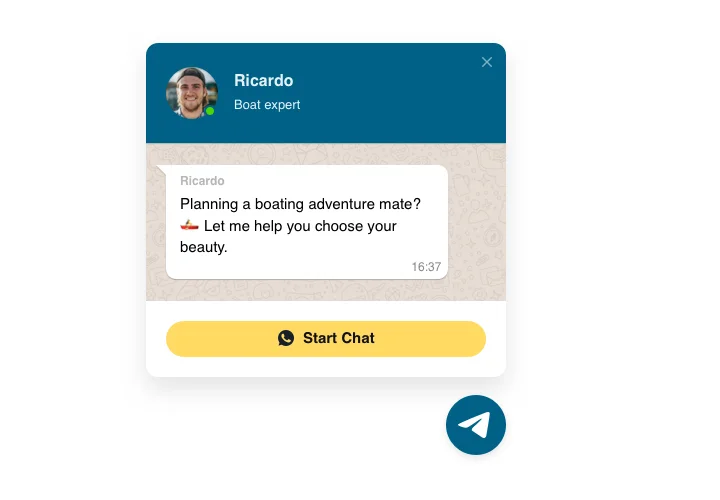Weebly Whatsapp Live Chat app
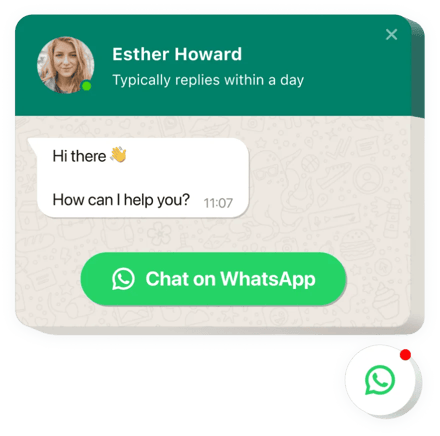
Create your Whatsapp Chat app
Screenshots
Embed WhatsApp Chat with Elfsight Widget
WhatsApp app by Elfsight is a seamless method for your website people to reach you and have their questions answered. Be available right now for your clientele in their favorite messenger wherever you are. Introduce chat on your store and choose it to appear on specified pages or for particular categories of viewers, pick start-chat triggers, compose your personal welcome message, set icons and do more. Using Weebly chat installed on your site, you will be connected with your clientele anytime and from anywhere.
Where can I install the widget
The widget can appear on each and every page of your website, or only on certain pages. You can as well exclude several pages, on which you don’t want the widget.
How will I benefit from Whatsapp?
The widget will help more clientele address you with their questions and requests or troubles. It may help lift the number of leads and sales. Also, fast replies and individual approach will raise the level of your client service.
How do I install Whatsapp Chat?
You only will need just two minutes of your time to have the widget up and running. Embedding is very swift, free, and without-coding.
The widget can be set up on your site through our service or through the marketplace. You can see more the two options and decide which is a more suitable.
Main features of WhatsApp Chat Widget
To form a better understanding of Live Chat, see the list of its primary traits. They make this app really effective for you:
- Add WhatsApp messenger on your website to stay connected with clientele;
- Respond to messages directly from your WhatsApp page;
- Choose between 3 options of chat layout: as a floating bubble, embed bubble, and embed chat window;
- Discover a library of bubble icons to choose from;
- Enter your custom text of the chat bubble.
How to add Live Chat app to your Weebly website
The following actions are the only thing you need to display.
- Open our free demo and start working with your custom-built app.
Specify the preferable arrangement and options of the app and save all the corrections. - Copy your unique code revealed in the special form on Elfsight Apps.
Right after the customization of your personal app is done, copy your code in the emerged popup and save it for later need. - Enter on using the app on your Weebly web page.
Embed the code saved before in your site and apply the corrections. - You’re done! The setup is fully accomplished.
Go your site to inspect the work of the app.
Still have something that makes you unsure? Or stumbled upon anything? Just a single request to our customer support department will settle any question.
In what manner can I add Whatsapp Chat to my Weebly without coding knowledge?
Elfsight company introduces a Cloud solution that enables user build a Whatsapp Chat widget yourself, find out how uncomplicated it is:
- Go to the live Editor to form a Whatsapp Chat widget you would like to embed on Weebly site.
- Select one of our premade templates and change the Whatsapp Chat settings, update your content, transform the layout and color of the elements without coding skills.
- Save the Whatsapp Chat and obtain installation code, that you can readily add in the Weebly homepage without buying a paid version.
Working in the straightforward Configurator any internet user can establish Whatsapp Chat app and simply include to Weebly website. You mustn’t get a paid plan or enter your card credentials in order to access our service. If you face any issues of any kind, please feel free to talk to our technical support staff.