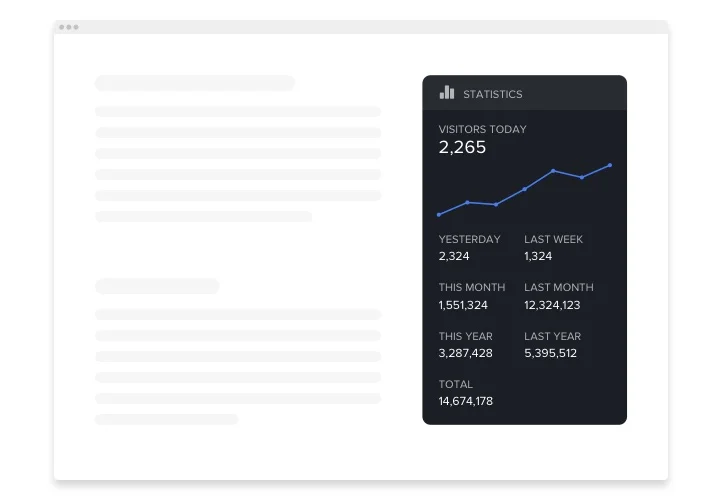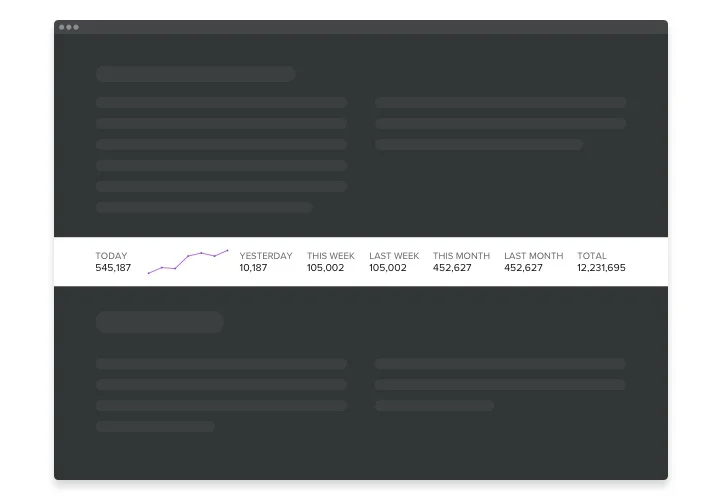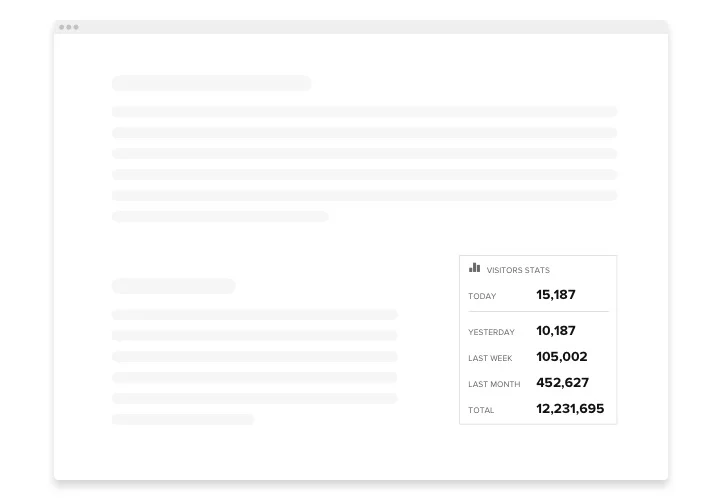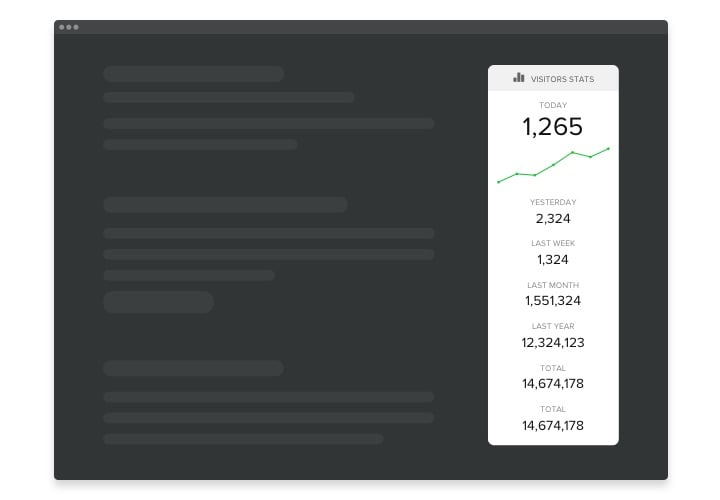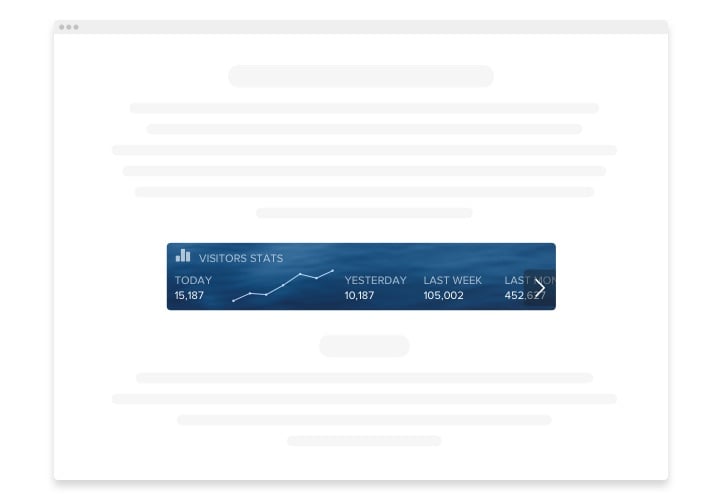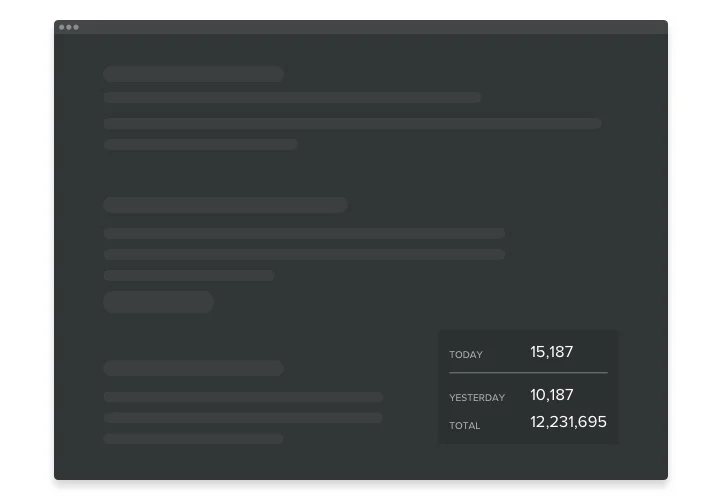WooCommerce Visitor Counter plugin
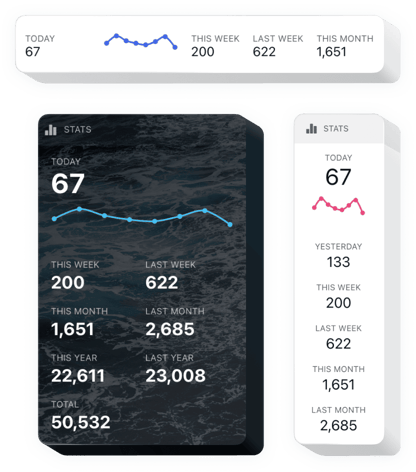
Create your Visitor Counter app
Screenshots
Description
Visitor Counter for WooCommerce is a simple tool which lets you monitor a number of visitors and the most popular pages viewed within specific period of time. Basic metrics are now convenient to monitor without extra skills of coding or data analytics. In addition, you can easily ensure the audience you are reputable company and get much more new clients or subscribers. With our adaptable stylish options and handy layouts, you can create the widget into your site just in a few clicks.
Insert Visitor Counter to upgrade your e-commerce tactic to reach your challenges!
The fundamental widget features offer:
- Easy to manage without specific competence of analytics and coding required
- A broad choice of time duration to count your metrics
- Useful layouts to form all info in the convenient way
- Light, Dark and Customizable color schemes to adjust the tool
- Choose the font size and weight
- Simply to implement even without coding skills
You can find out the full capabilities of the widget in the demo below
How can I embed Visitor Counter on my WooCommerce site?
Just take a couple of steps described below to start using the tool:
- Employ our free editor and start shaping your custom instrument.
Find the custom look and functionality of the plugin and save the corrections. - Acquire your individual code revealed in the box on Elfsight Apps.
When the setting up of your tool is complete, copy the individual code in the appeared box and save it for future use. - Get started with using the plugin on WooCommerce site.
Embed the code copied before into your website and apply the edits. - You’re done! The integration is successfully accomplished.
Go to your site to view the functioning of the tool.
On condition of having questions or coming across any difficulties, have no hesitation to get in touch with our customer service staff. Our consultants will be happy to resolve all the questions you may have with the tool.
In which manner can I add Visitor Counter to my WooCommerce homepage with no coding skills?
Elfsight delivers a solution that lets people form a Visitor Counter app yourself, see the straightforward guide: Start working right in the live Editor to build a Visitor Counter widget you would like to integrate on your WooCommerce website. Select one of the premade templates and modify the Visitor Counter settings, add your content, change the layout and colors with no coding. Save the settings you’ve made to Visitor Counter and obtain the widget’s installation code, that can be easily added to the WooCommerce homepage using a free plan. With the help of the straightforward Configurator every internet user can establish a Visitor Counter widget and simply add it to their WooCommerce web page. There’s no need to get a paid plan or disclose your card credentials to enter Elfsight Editor. If you encounter any obstacles of any kind, please feel free to reach out to our customer support.