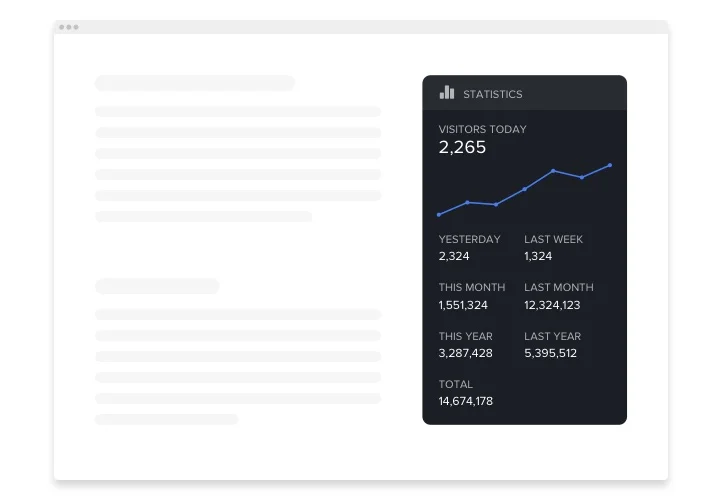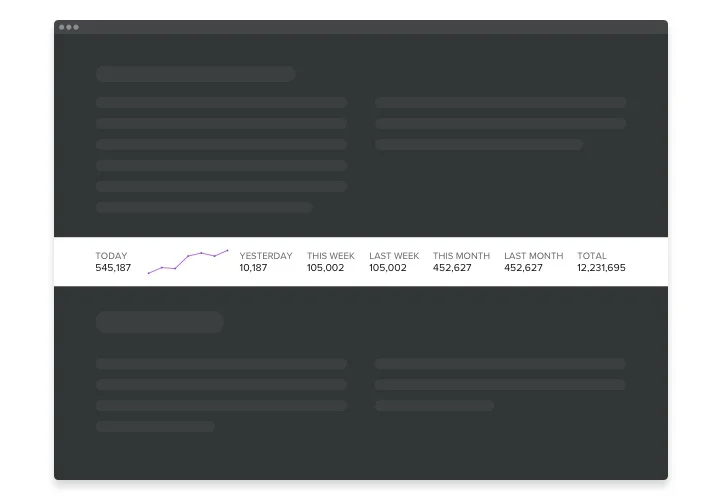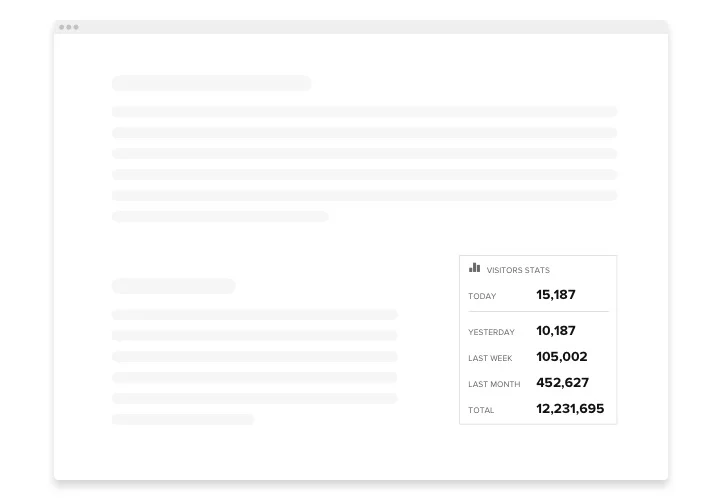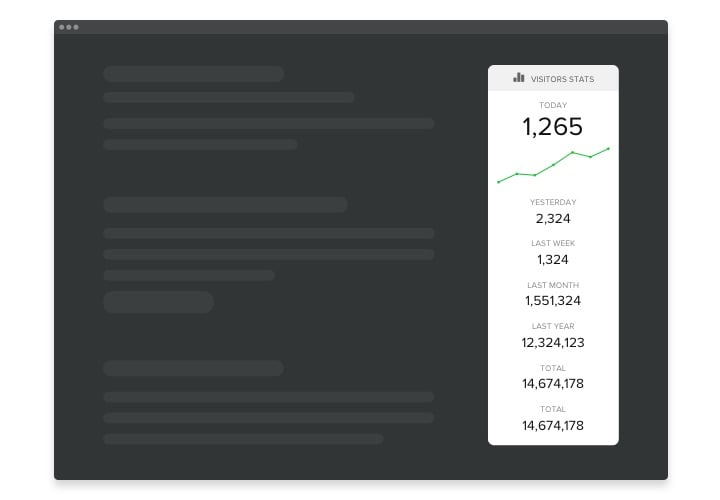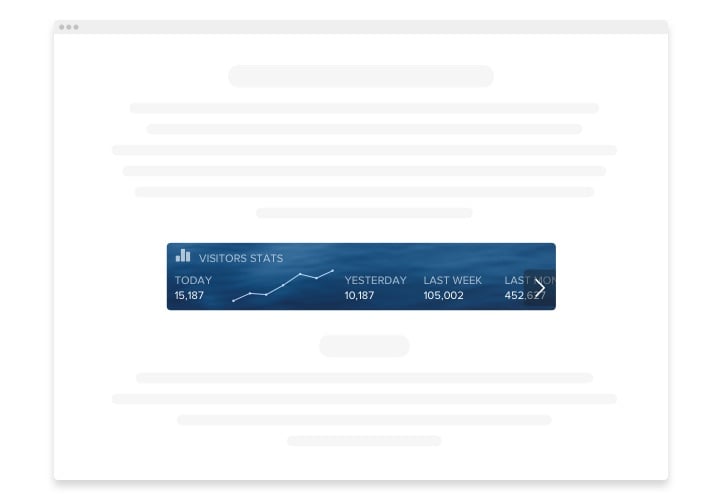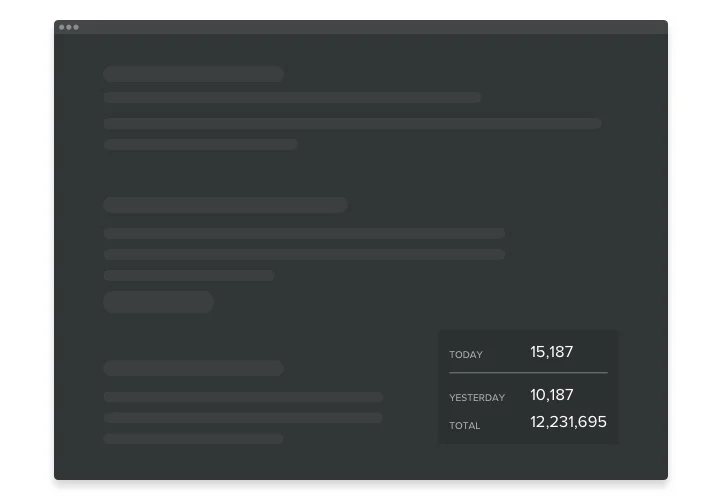Wix Visitor Counter app
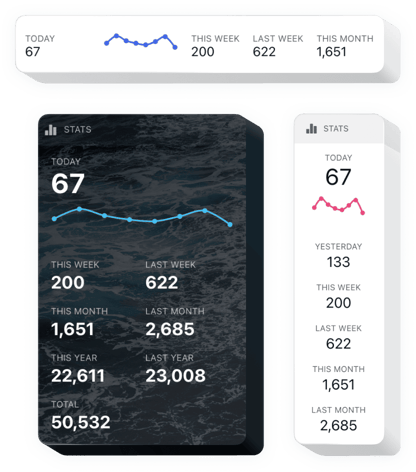
Create your Visitor Counter app
Screenshots
Description
Visitor Counter for Wix is an uncomplicated tool allowing you to control your number of visitors and the most popular pages viewed within exact term of time. Essential statistics are now convenient to check without specific skills of coding or data analytics. Besides, you can easily ensure the users you are a reliable company and get much more new clients or subscribers. With our customizable stylish options and handy layouts, you can integrate the app into your page just in a click.
Embed Visitor Counter to uplevel your e-commerce plan to reach your challenges quicker!
These are only several of the many app features:
- Easy to use without professional skills of analytics and coding required
- A great range of periods of time to check your stats
- Useful layouts to manage all points in the practical way
- Light, Dark and Customizable color schemes to adjust the tool
- Adjust the font size and weight
- Simply to add on website even without coding skills
How can I embed Visitor Tracker on my Wix web page?
Just follow several steps given below to activate the app:
- Launch our free editor and start shaping your custom-built app.
Determine the custom interface and characteristics of the app and save the modifications. - Get your personal code popping up in the box on Elfsight Apps.
After the setting up of your personal widget is done, copy the individual code from the appeared window and save it for future usage. - Initiate applying of the app on your Wix web page.
Embed the code you’ve saved before in your website and save the modifications. - You’re done! The embedding is fully performed.
Go to your site to review how app is operating.
On condition of experiencing questions or confronting any difficulties, do not be afraid to get in touch with our support staff. Our people are eager to help you with all the difficulties you may have with the app.
Is there an option to add Visitor Counter to my Wix web page without coding skills?
Elfsight delivers a SaaS solution that enables you to generate a Visitor Counter widget yourself, see how simple the process is: Go to the online Editor to establish a Visitor Counter plugin you would like to integrate on your Wix web page. Choose one of the ready-made templates and alter the Visitor Counter settings, change the layout and color of the elements and update your content, with no coding experience. Click to save the settings you’ve made to Visitor Counter and copy its installation code, that you can effortlessly include in the Wix web page with no need to buy a paid subscription. Working in the easy-to-use Configurator every internet user can create a Visitor Counter plugin online and effortlessly embed it to any Wix site. There’s no need to get a paid plan or submit your card data in order to enter our service. If you encounter any issues at any step, don’t hesitate to address our technical support team.