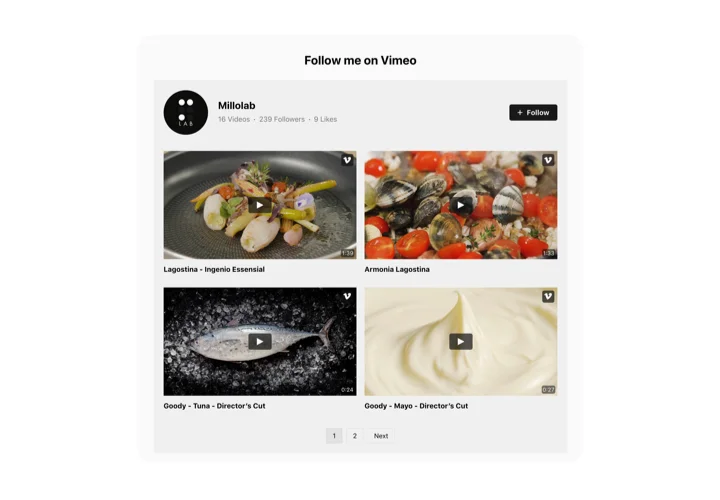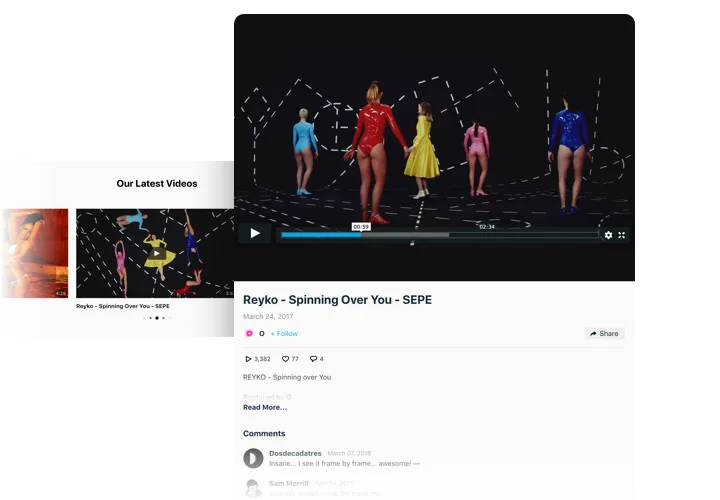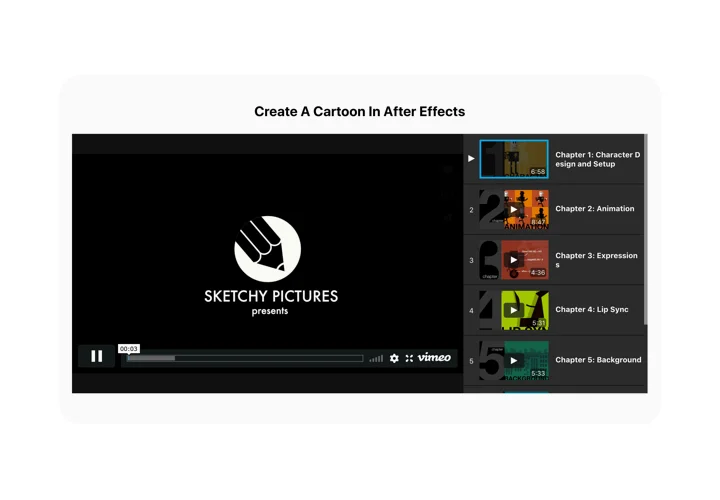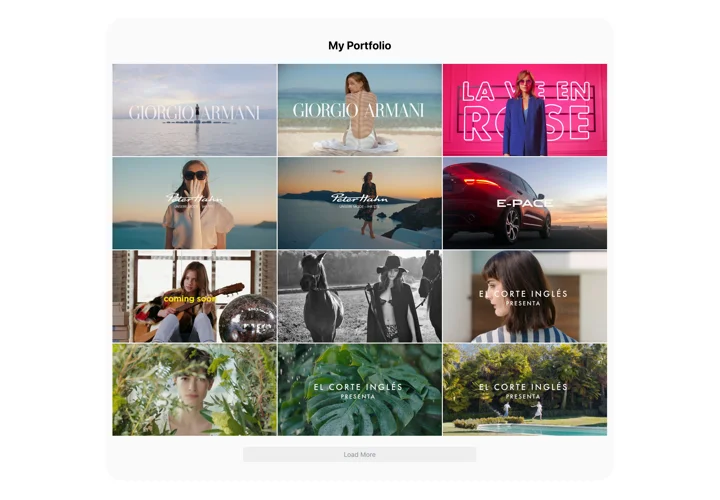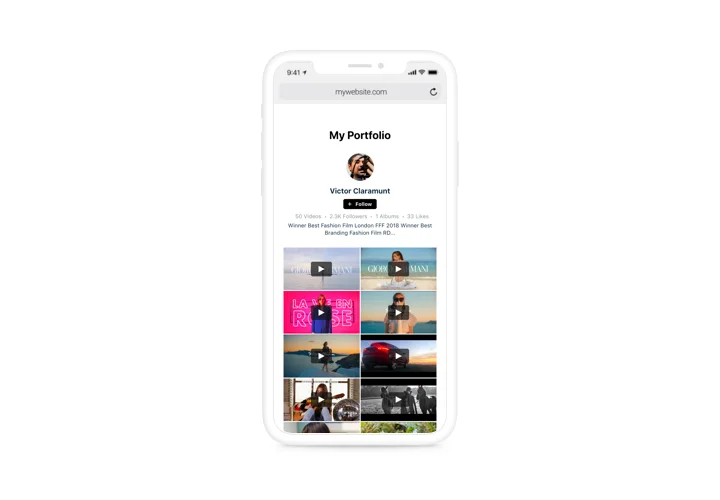WooCommerce Vimeo Video Gallery
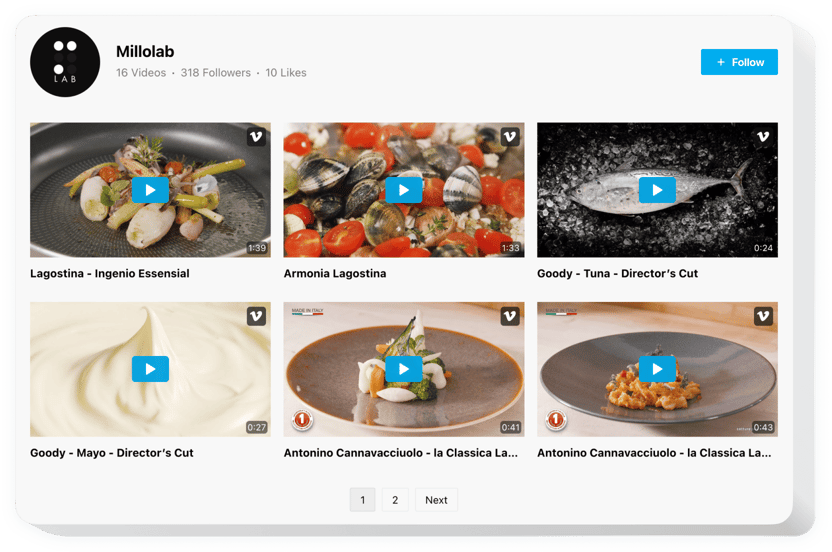
Create your Vimeo Gallery app
Screenshots
Description
Elfsight Vimeo Gallery is an effective widget for website owners who need to display Vimeo videos on the site. You can create playlists of videos, integrate channel, select the most involving video content for your video gallery and more. The widget includes multiple design settings, that help create the interface fit for various cases. Three widget layouts help organize the content the best way, multiple playing modes make watching videos handy. With the help of the flexible header, announce your channel and boost followers.
Elfsight Vimeo Gallery is an efficient way not only to raise engagement, but to develop your business as well.
How can I add a Vimeo Gallery to the WooCommerce site?
The foundation of the tool takes place on the Elfsight pages and there’s no need to learn coding. Employ the online demo to adjust your own app, acquire the code and paste it in your website.
The best ways to use Vimeo Video Gallery integration
We ’ll provide you with a host of adjustment possibilities: full-scale widgets for implementing in the content zone, floating widgets for scrolling options, layouts for the footer of your website, header and all kinds of vertical options for sidebars and menus.
May I create a Video Showcase or Channel Vimeo Widget with the help of your editor?
You are free to create any widget’s modifications. There are many layouts applicable in the editor, and all of them may be easily adjusted the way you need.
The widget includes practical and easy features, here are some of them:
- Embedding videos by URLs;
- 3 inbuilt layouts for diverse videos arranging: Grid, Playlist, Slider;
- Seven switchable details of the header: name, statistics, description, follow button, profile image;
- 4 inbuilt play modes: Popup, Player, Inline, or on Vimeo;
- 3 actions after video finishes: play next, replay, none;
Explore all the customization options in 100% functional demo
How can I embed Vimeo Video Gallery into my WooCommerce site?
Just follow the instructions below to integrate the tool.
- Make use of our free demo and start creating your own instrument.
Specify the preferred interface and functionality of the widget and apply the modifications. - Receive the personal code popping up in the special form on Elfsight Apps.
Right after the configuration of your plugin is finished, copy the personal code in the appeared box and save it for further occasion. - Initiate usage of the widget on WooCommerce website.
Place the code saved before into your website and apply the improvements. - You’re done! The integration is fully accomplished.
Go to your website to observe the performance of the plugin.
On condition of dealing with inquiries or clashing with some difficulties, do not be afraid to seek assistance of our support team. Our consultants will be delighted to help you with all the questions you might have with the product.