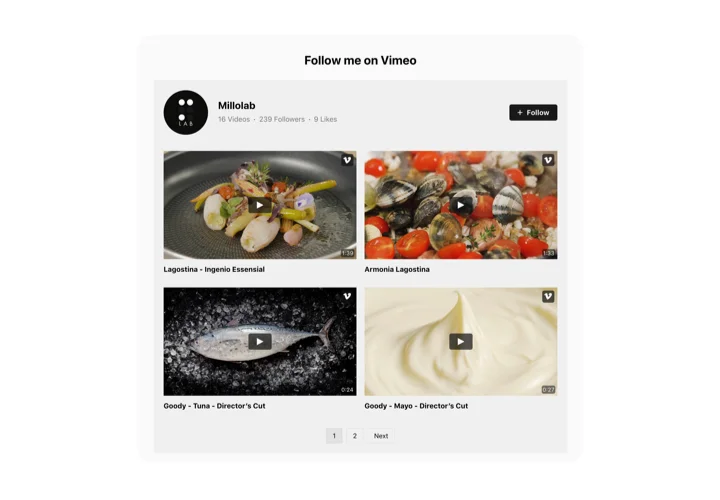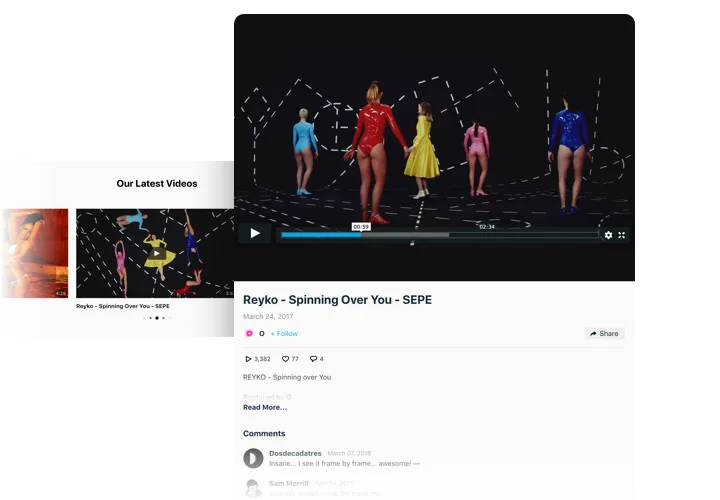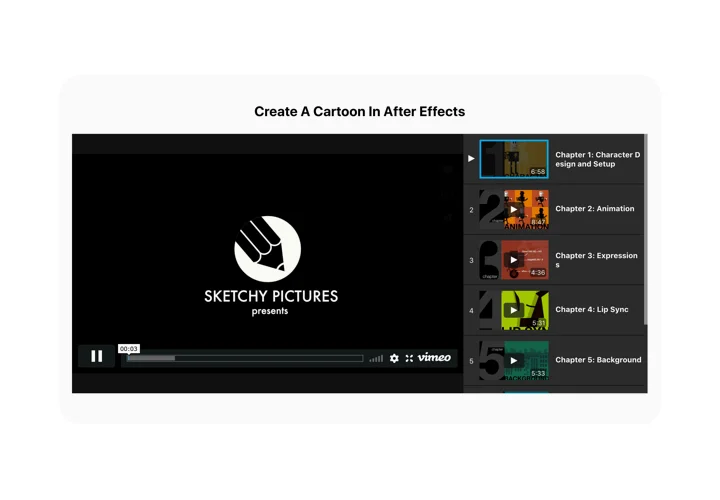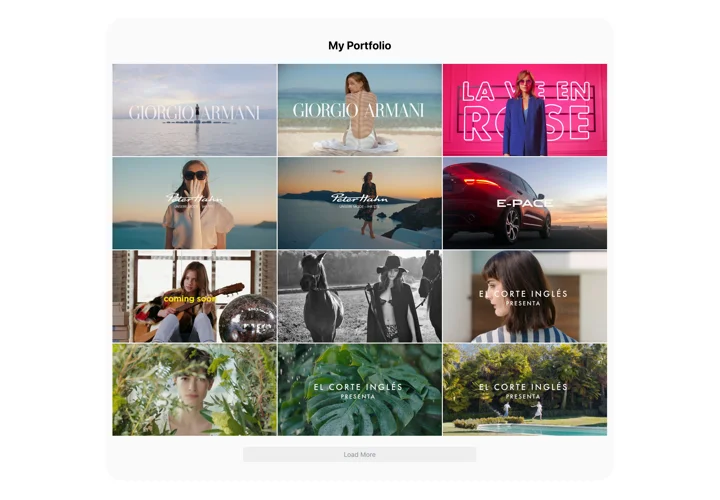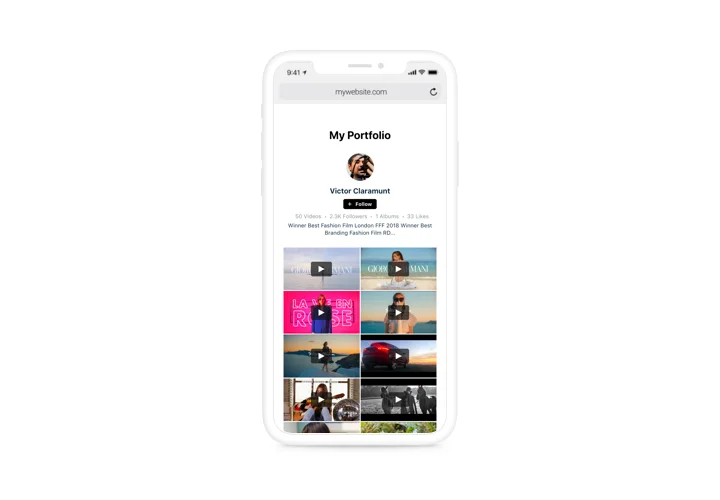Jimdo Vimeo Video Gallery
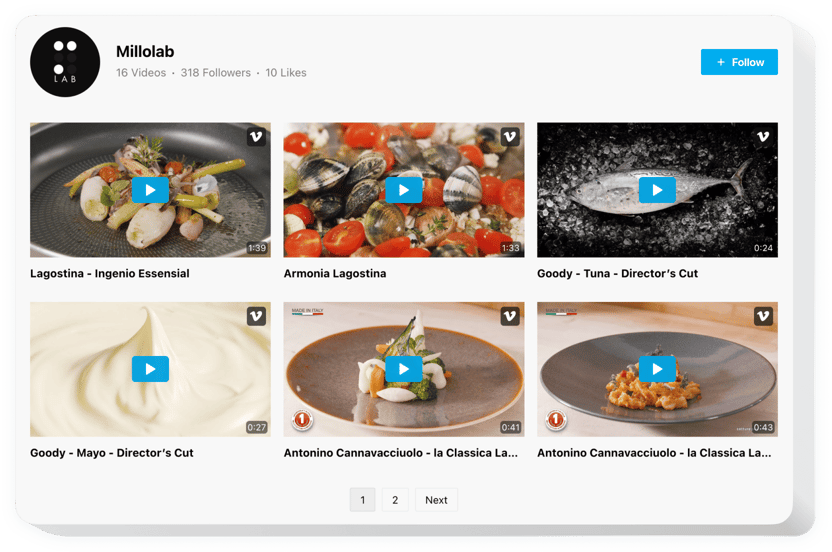
Create your Vimeo Gallery widget
Screenshots
Description
Elfsight Vimeo Gallery is an easy tool for those who would like to integrate Vimeo content on the website. You’re free to shape playlists, embed channels, select the best content for your gallery and more. Elfsight Vimeo Gallery has handy, that help make the interface suitable for different use cases. Ready-to-use layouts will place the videos the best way, several playing modes make watching your videos comfortable with any layout. With the switchable header it’s easy, announce your channel and boost followers. Elfsight Vimeo Gallery is an efficient way not just to raise engagement, but also to promote your business.
With Vimeo Gallery, achieve strong business development and lift sales
The widget offers valuable and easy features, here are some of them:
- Embedding selected videos by URLs
- 3 inbuilt layouts for different videos pacing: Grid, Playlist, Slider
- Seven switchable components of the header: name, statistics, description, follow button, profile image
- 4 inbuilt playing modes: Popup, Player, Inline, or on Vimeo
- Three variants after video finishes: play next, replay, none
You can try the full functionality of the widget in the demo on this page
How to embed Vimeo Gallery on my Jimdo web page?
Simply perform the guidelines below to embed the widget.
- Make use of our free configurator and start forming your custom-built widget.
Determine the preferable look and features of the tool and save the modifications. - Receive the individual code shown in the window on Elfsight Apps.
When the creation of your personal widget is done, copy the personal code in the appeared window and save it for further use. - Initiate applying of the widget on your Jimdo homepage.
Embed the code copied before in your homepage and apply the improvements. - The installation totally ended.
Go to your site to check how the widget is working.
On the condition of having questions or running over some complications, have no hesitation to contact our customer service team. Our specialists will be happy to help you with all the questions you might have with the widget.