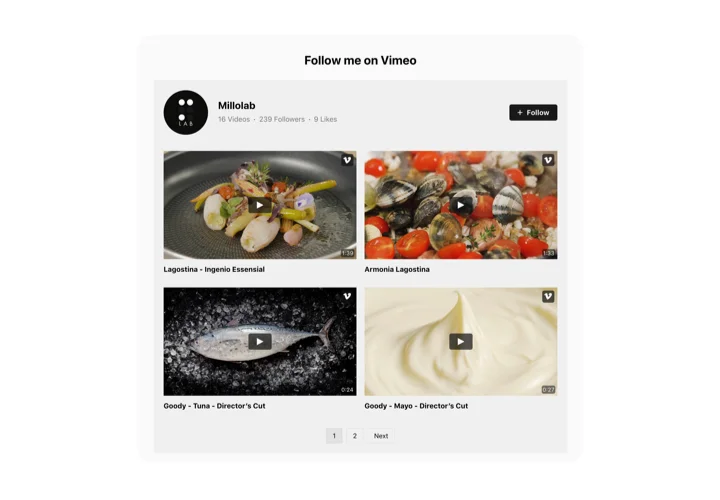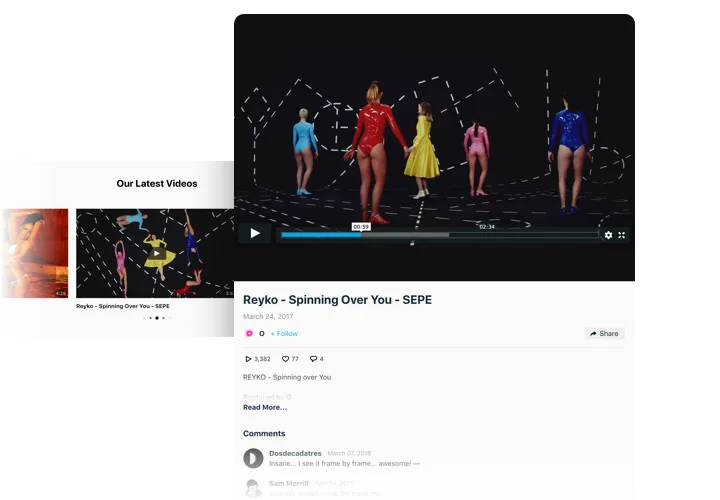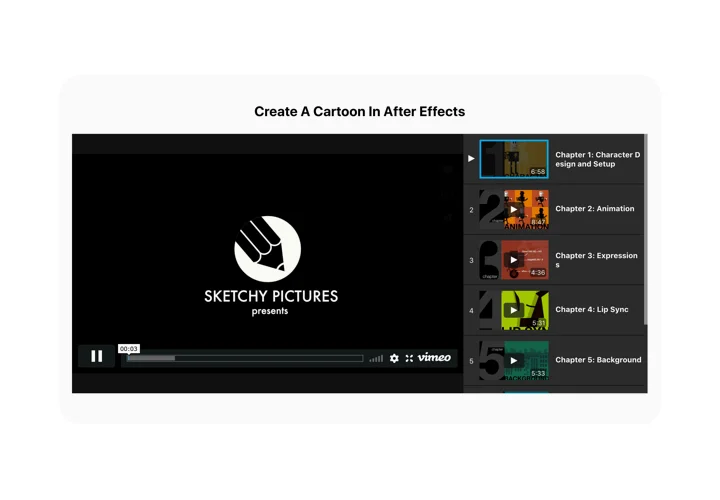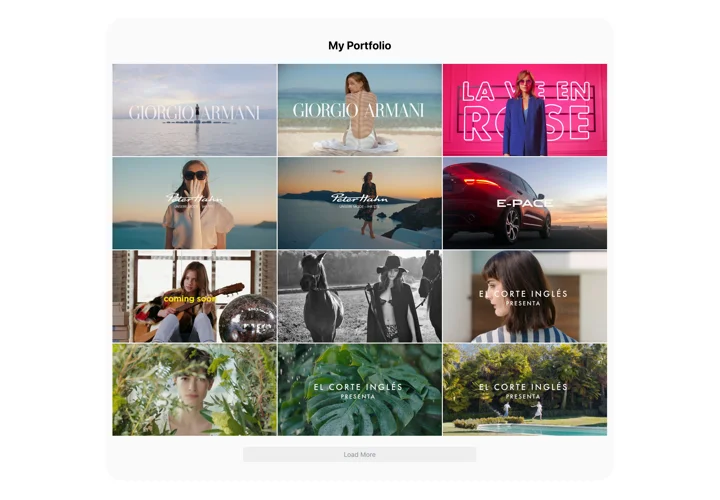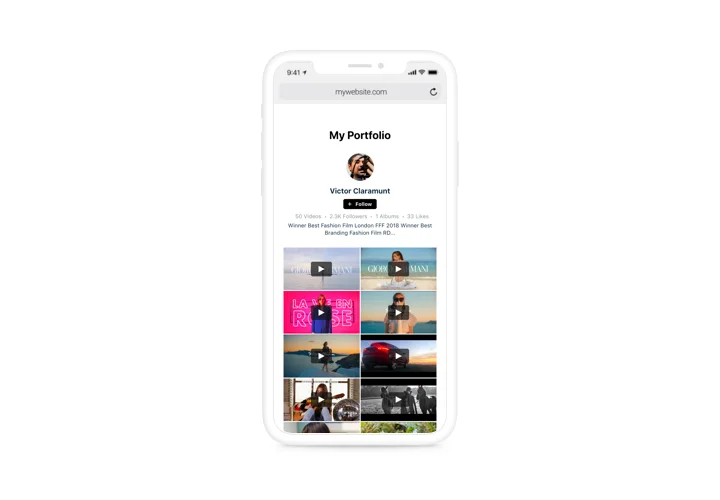Elementor Vimeo Video Gallery
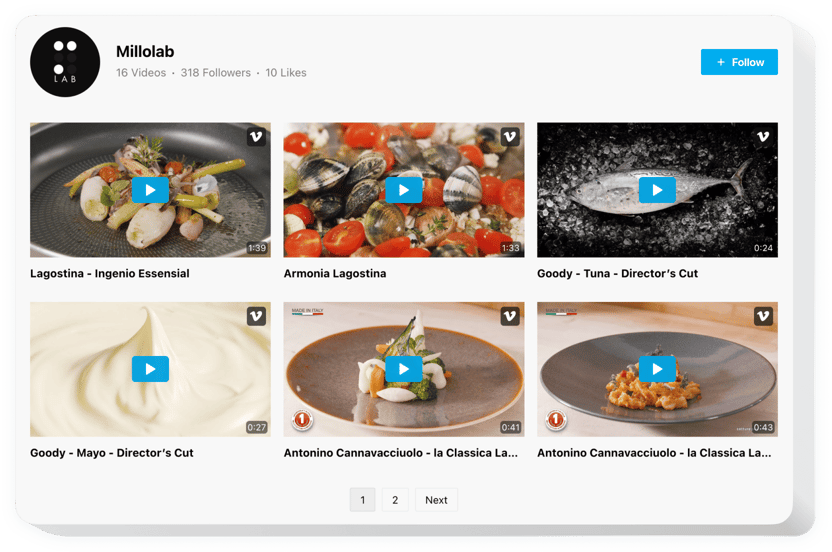
Create your Vimeo Gallery widget
Screenshots
Embed Vimeo Gallery on Elementor with the Elfsight widget
Elfsight widget is an effective instrument for those who run a website and who want to integrate Vimeo content on the site. You have an opportunity to create playlists, embed channel, find the most engaging video content for your video gallery and more. Elfsight widget features diverse design settings, which help make the interface fit for various use cases. Three layouts help organize the content optimum way, a variety of playing modes make viewing your videos handy for any user. With the flexible header it’s easy, introduce your channel and boost subscribers. Elfsight Vimeo Gallery will be an easy way not just to increase engagement, but also to promote your business.
Where can I add Vimeo Video player?
It can do its job on any of your web pages. If you insert the widget into the template, the widget will appear on every page of the website.
How will I benefit from it?
The widget will contribute to higher visitor engagement on the website with the help of exciting videos. Immediate following option will help have new followers of your Vimeo account.
How can I add Vimeo widget on my website?
It will take just a minute of your time to embed the widget. Installation is super swift, free, and coding-free.
You can place Vimeo player to the site via our service. Simply check the guide down on this page.
Main features of the Vimeo Gallery widget
In order to form a full knowledge of Vimeo Gallery, see the list of its most important features. They make our widget incredibly beneficial for your business:
- The option to embed selected layouts for diverse ways of videos arranging: Grid, Playlist, Slider;
- Seven flexible components of the header: name, statistics, description, follow button, profile image;
- 4 ready-to-use play modes: Popup, Player, Inline, or on Vimeo;
- 3 actions after video finishes: play next, replay, none;
Let’s see how to add the Vimeo Video to your Elementor website
These several actions are the only thing you need to do to display the widget on your site.
- Generate your own Vimeo Gallery plugin
With the help of our free editor, get a plugin with a preferable interface and functions. - Get the individual code to publish the plugin
After you have created your widget, you will obtain the unique code from the popup notification on Elfsight Apps. Copy this code. - Integrate the plugin on your Muse site
Pick the place you want to display the plugin to and paste the saved code there. Apply the results. - Installation is finished
Go to the web resource, to see your work.
Still not decided? Or have inquiries? Simply send a request to our customer service will help with every question.