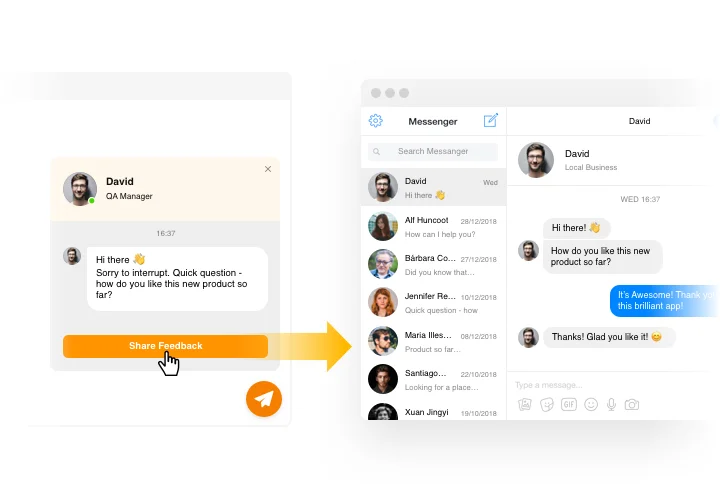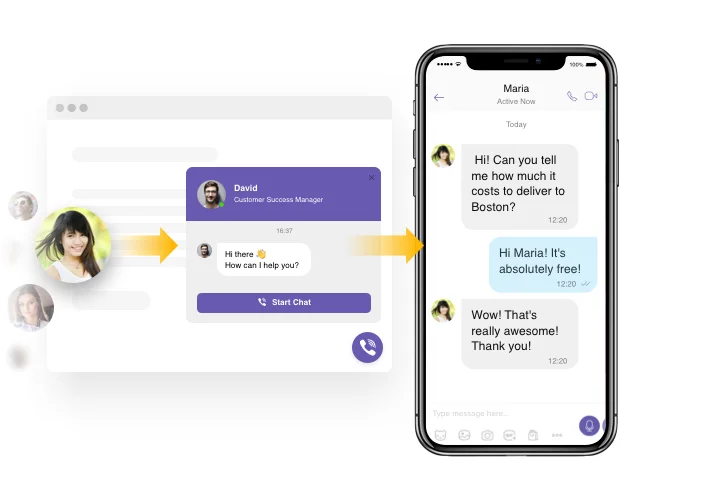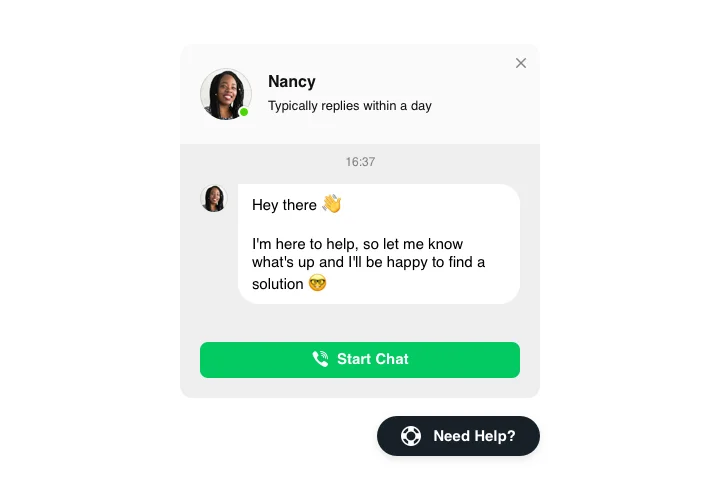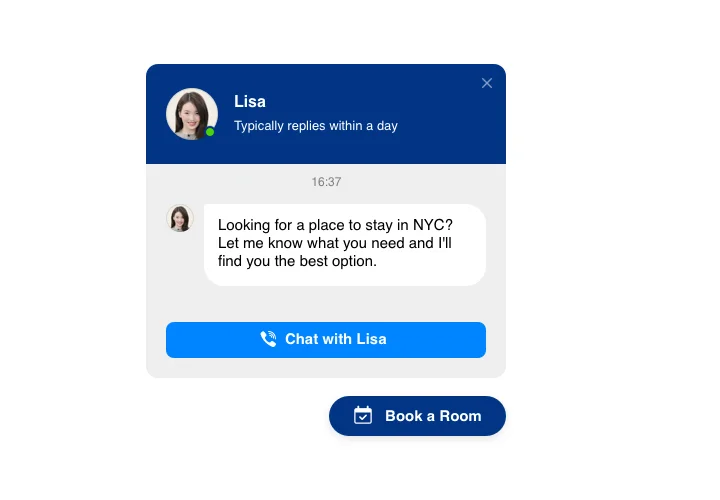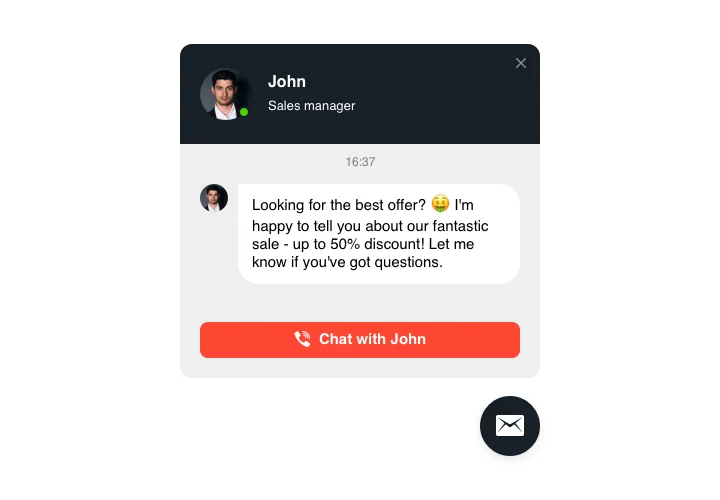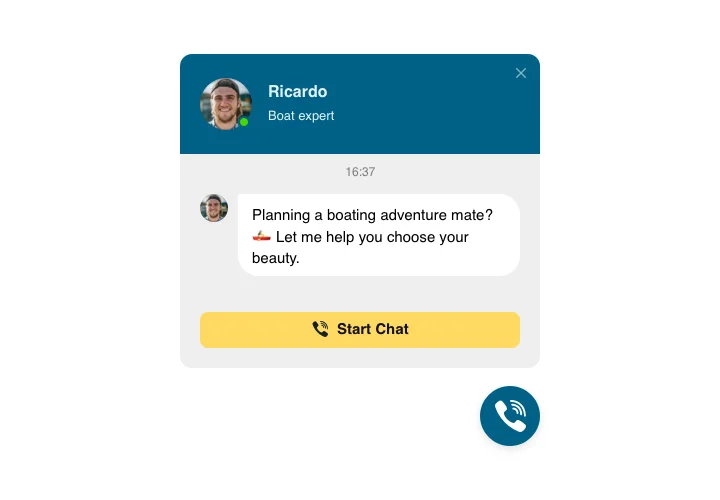WordPress Viber Chat
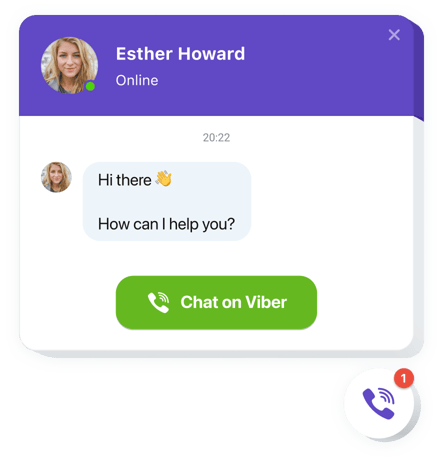
Create your Viber Chat plugin
Screenshots
Embed Viber Chat on WordPress with the Elfsight widget
Viber Chat by Elfsight is one of the quickest possibility for people to contact you via your website. Every user will quickly get answers to their questions or help from you. Stay available live in one the most popular messenger non-stop. You can choose Elfsight Viber Chat to appear on particular pages and direct it for particular categories of audience. There are a lot of customization possibilities: choose start-chat activators, set your own welcome text, pick icons and muchmore. Using Viber Chat on your website you can remain connected for visitors anytime and from any place.
With Viber Chat, start sustainable business development and boost sales
These are just several of the multiple widget features:
- A library of bubble icons to choose
- Editable bubble text
- Chat header with page logo, name, and caption
- Editable chat name
- Setting custom text as chat caption
- Start Chat button text can be edited
How do I embed Viber Chat to my WordPress website?
Just follow the guidelines below to integrate the tool.
- Make use of our free demo and start creating your custom-built plugin.
Find the preferable layout and options of the plugin and save all the modifications. - Receive the personal code shown in the window on Elfsight Apps.
When the establishing of your plugin is complete, copy your code in the emerged window and keep it for later use. - Initiate usage of the plugin on WordPress web page.
Enter the code copied before into your web page and save the corrections. - Done! The embedding is fully accomplished.
Open your site to review how’s the plugin working.
In case you experience some difficulties, don’t hesitate to seek assistance of our support team. Our consultants will be delighted to resolve all the questions you might have with the plugin.
What other widgets are a must for a WordPress site?
WordPress provides a huge number of advantageous plugins for any kind of website: from blogs to huge online marketplaces. You can get even more plugins of great quality from Elfsight.
For example, you can use Telegram Chat, Facebook Chat or WhatsApp Chat to contact website visitors via their favourite messenger. You can also add Google Reviews and Testimonials Slider to the website to demonstrate the most amazing testimonials of your company. To increase the diversity of your website content with videos, add a YouTube Gallery.