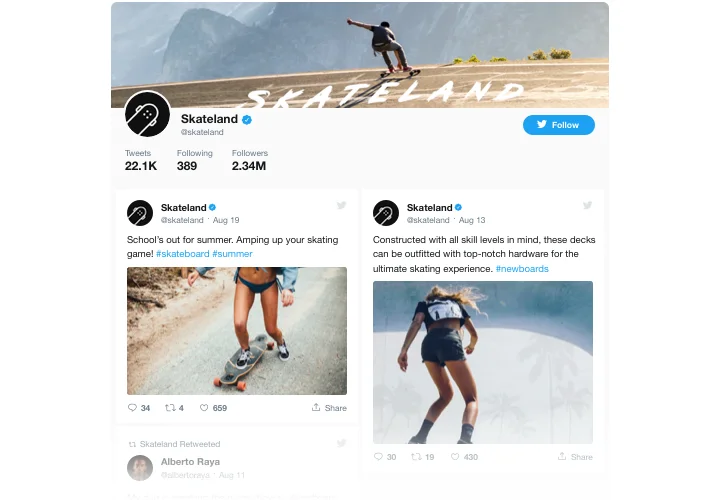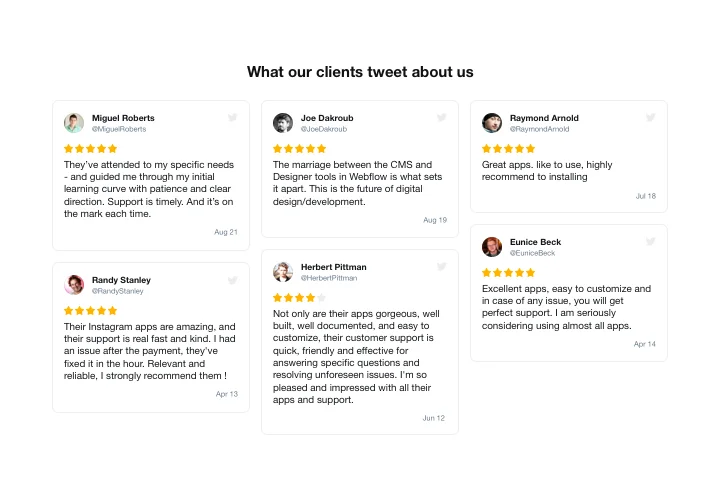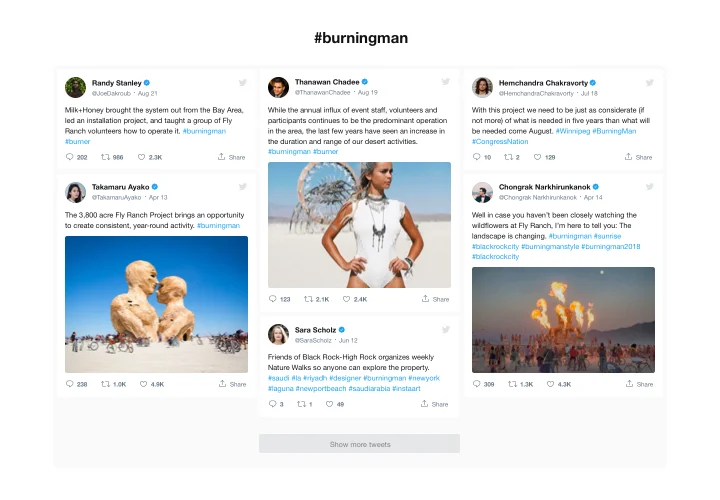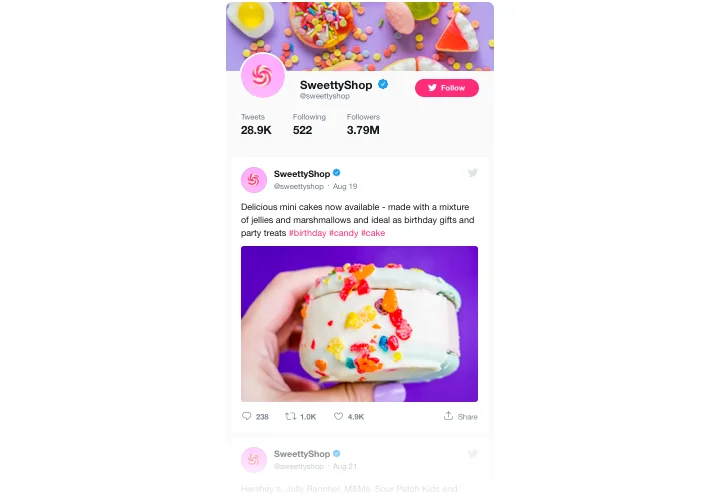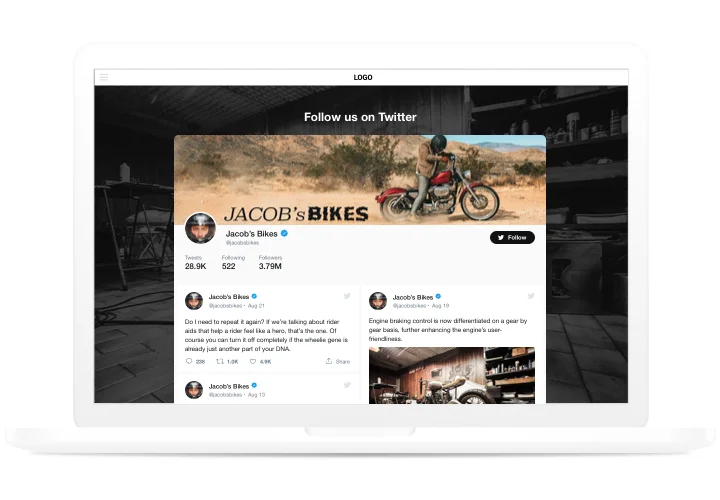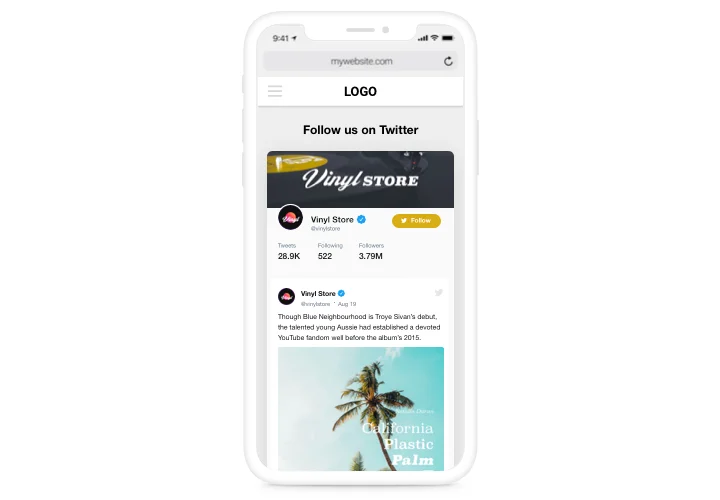WooCommerce Twitter Feed plugin
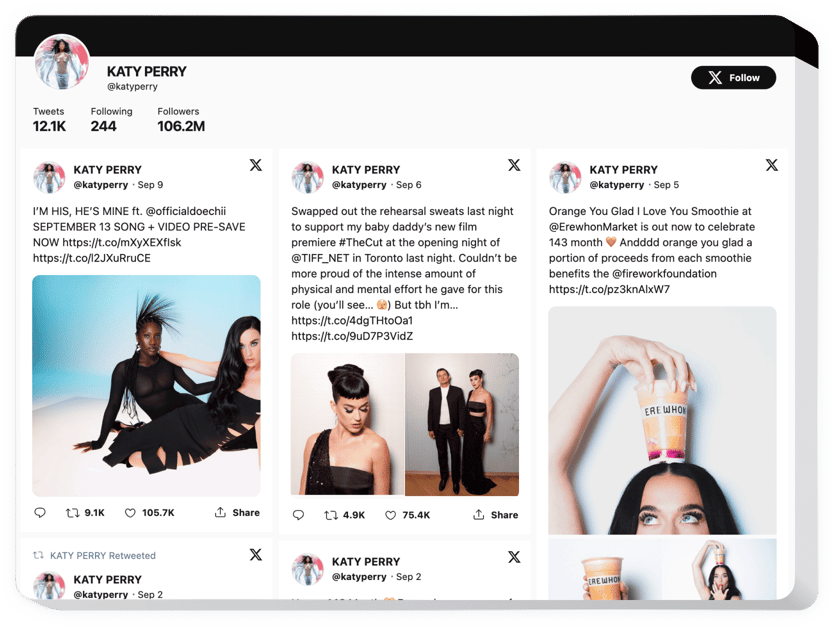
Create your Twitter Feed app
Screenshots
Description
Elfsight Twitter Feed plugin makes it absolutely simple to introduce Twitter Feed or definite Tweets on your WooCommerce site. Upraise user engagement and grow higher client trust, by displaying your timeline or boasting users’ testimonials Tweets about your items. The strongest benefits of Elfsight Twitter plugin for your website is preset templates for any use-cases and diverse options together with responsive design.
Elevate user engagement and trust to your website
These are just several of the powerful widget features:
- Feed or Testimonials type of the presentation;
- Hide the header to show only Tweets;
- Retweets indication in the feed;
- Choose from available languages or request your language and we will translate the widget;
- Retweet count, Like count in Tweets.
How do I add Twitter Feed to my WooCommerce website?
Simply follow a couple of steps given below to integrate the plugin.
- Using our free editor, start forming your own widget.
Choose the selected layout and parameters of the tool and save the edits. - Acquire your individual code appearing in the widow on Elfsight Apps.
After the creation of your personal tool is over, copy the individual code at the emerged popup and keep it for future usage. - Start using the plugin on your WooCommerce homepage.
Paste the code you’ve copied recently in your web page and save the corrections. - The Setup is successfully performed.
Visit your page to take a look at how’s the tool operating.
In case you deal with any obstacles, don’t hesitate to appeal to our customer service staff. Our specialists are eager to resolve all the difficulties you may have with the widget.
Is there a way for embedding Twitter Feed to my WooCommerce website without coding?
Elfsight company offers a Cloud solution that lets you form a Twitter Feed widget yourself, find out the uncomplicated instructions:
- Start working directly in the online Editor to establish a Twitter Feed plugin you would like to appear on WooCommerce site.
- Select one of the pre-designed templates and adjust the Twitter Feed settings, switch the layout and colors, include your content without coding knowledge.
- Save the Twitter Feed and get installation code, that you can effortlessly embed in any WooCommerce web page for free.
With the help the intuitive Editor every web user can form Twitter Feed app and readily include to WooCommerce site. You mustn’t get a paid subscription or enter your card credentials to enter the service. If you run into any problems at any step, don’t hesitate to address our technical customer support.