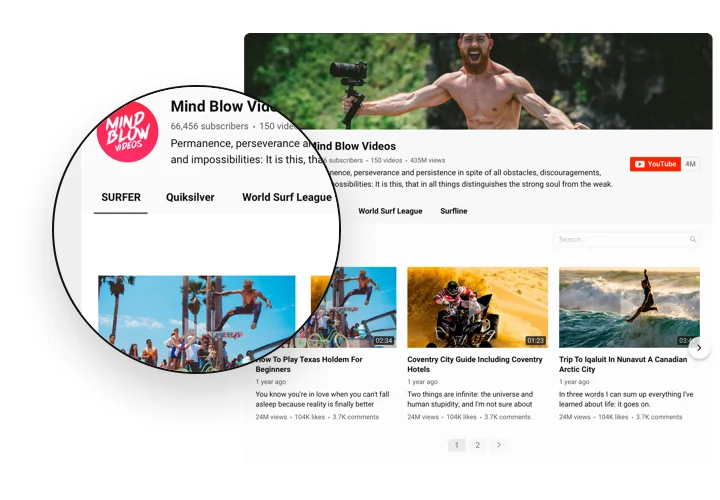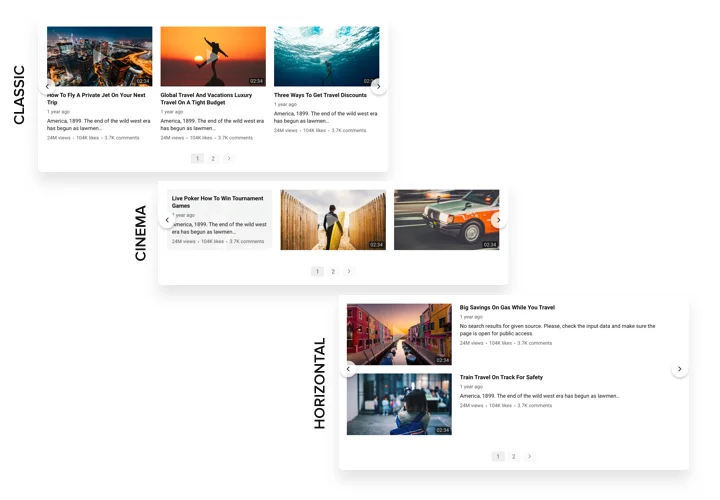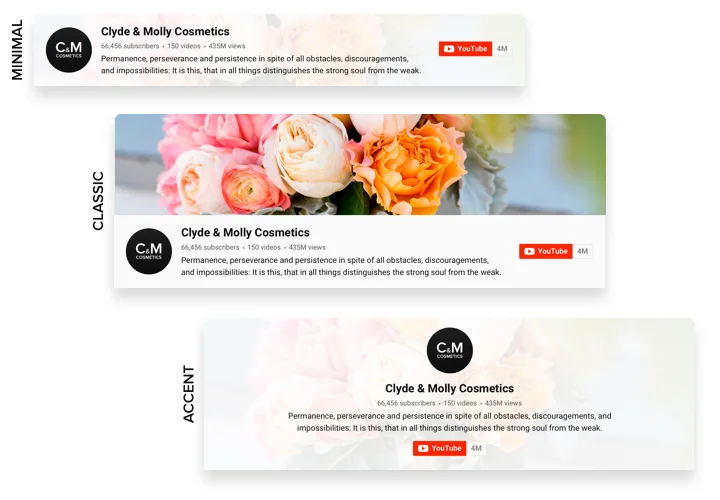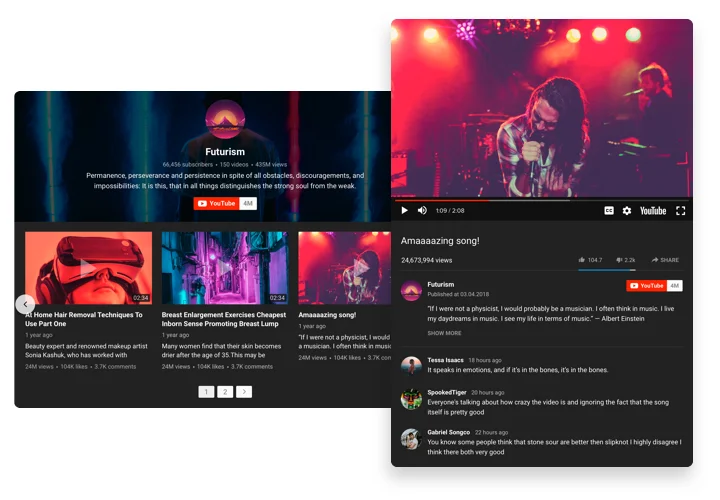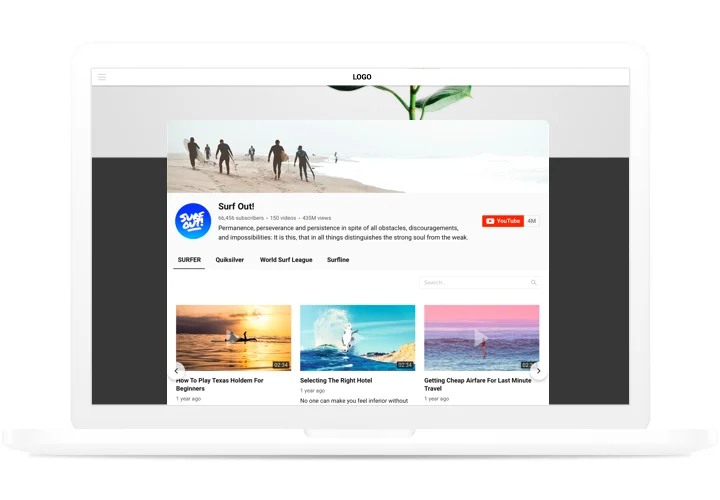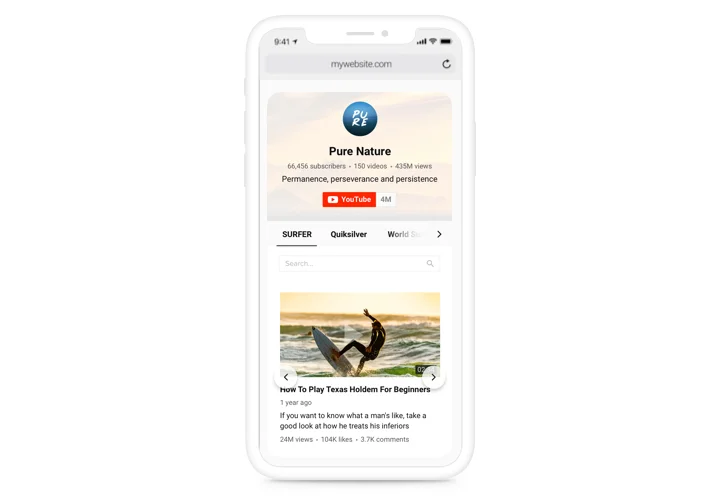Joomla YouTube Video Plugin
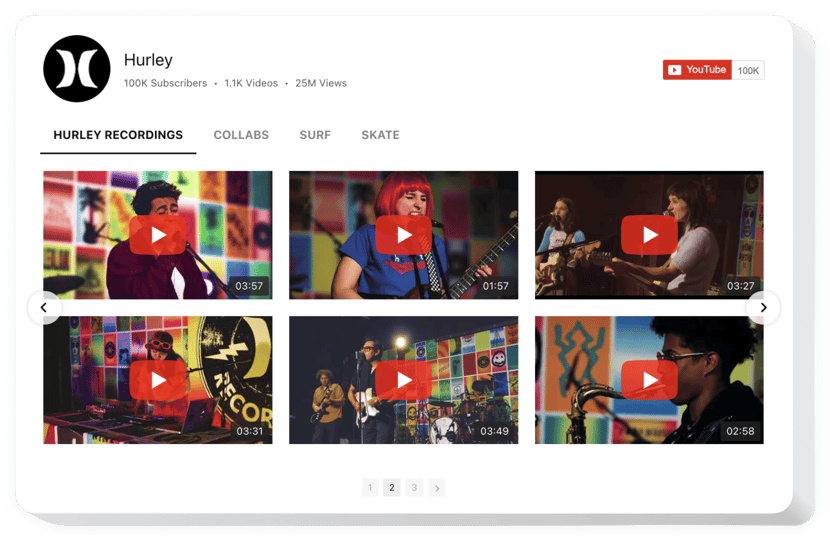
Create your YouTube Gallery plugin
Screenshots
Description
A multifunctional plugin for YouTube, which enables you to embed all kinds of videos on your website. Select the desired channels and single video clips to design your personal playlist and integrate it right on the page in the right layout (video gallery, portfolio, channel, single video). Our plugin is perfectly adaptive to all gadgets and systems; it features over 100 options, flexible template and many different traits, which enable you to integrate it on diverse websites.
Create an effective personalized video gallery for maximum interest of your clients.
- Increase cooperation with the audience of your site supported by YouTube videos.
Attract your site audience with cool content from YouTube and keep them attracted more and more. - Let promotional YouTube content attract more sales.
Integrate promo videos, analytical videos, guides, overviews and more to provide users with full information about your offers and push them to create an order. - Top readers for your YouTube page.
Turn website visitors into your fans on YouTube. Show them a fast and simple variant to watch videos and follow your channel directly from the site.
Features
The advantages of Elfsight plugin, which turn it into the best toll to embed YouTube videos on a Joomla page.
- Add single videos, channels or playlists;
- Choose header layout: Classic, Accent, Minimal;
- Change widget width;
- 3 play modes: Inline, in popup, and redirect to YouTube;
- Optional free mode to scroll videos one by one;
- 5 ready color schemes;
- 18 languages available.
How to embed YouTube Video Gallery plugin on Joomla website
A simple instruction by Elfsight on displaying and personalizing the extension without experience in web programming. Total setup time is about 1 minute.
- Perform our free configurator and start building your custom-built extension.
Pick the suitable layout and features of the extension and apply all the corrections. - Copy your personal code appearing in the box on Elfsight Apps.
When the setting up of your extension is complete, copy the personal code from the appeared box and keep it for further usage. - Get started with using the extension on your Joomla site.
Enter the code you’ve saved before into your site and apply the improvements. - The setup is fully accomplished.
Go to your site to see in action how’s the extension working.
Any problems occurred while installing or changing parameters of YouTube Extension? Simply use an extended instruction «How to add YouTube on Joomla» and do it on your own one more time or write to Elfsight customer support with a comprehensive explanation of the problem.
Which way do I add a YouTube Gallery to the Joomla site?
The creation of the tool takes place on the Elfsight pages and you do not need to code. Use our active demo to design your personal widget, obtain the code and add it into your site.
The best ways to use YouTube Video Plugin integration
We have a host of personalization opportunities: full-scale widgets for embedding into the content zone, floating widgets for scrolling options, layouts for the footer, header and all kinds of vertical opportunities for website sidebars and menus.
May I build a YouTube Playlist or Single Video widget through the agency of the editor?
You are free to create any widget’s modifications. There are a bunch layouts at your disposal in the editor, and all of them may be easily personalized just as you lack.