Extension characteristics
Elfsight Testimonials extension allows you to get reviews and use them as your clients’ feedback on your merchandise or accommodation. Actual posts that allow to see the rating’s author are the most trusted means of growing user loyalty and improving the website’s conversion.
Extension functions and basic characteristics
- Totally responsive template;
- A number of bright preset appearance templates available;
- Social profile and other conversion components display;
- Technical support for all clients.
Learn more about the Testimonials extension.
You get mentioned on Instagram? Then the unique Instagram Testimonials module is a must-have for you! It will add to your website a wonderful slider with testimonials shaped of Instagram posts.
Extension installation
If any issues appear during the instructions implementation, message our support team and they will be happy to advise.
Part 1: Configuring the extension
Register your personal account or authorize in
Submit your own email and come up with a password. If you have already checked in the service before, you will just have to access it.
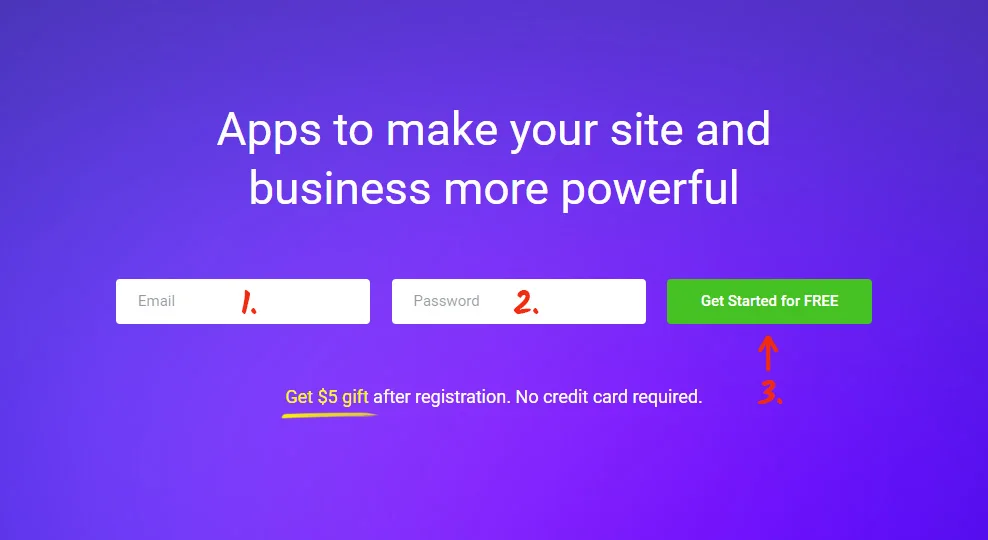
Choose a widget
Select Testimonials Slider in the catalog and click on it to go to the widget page.
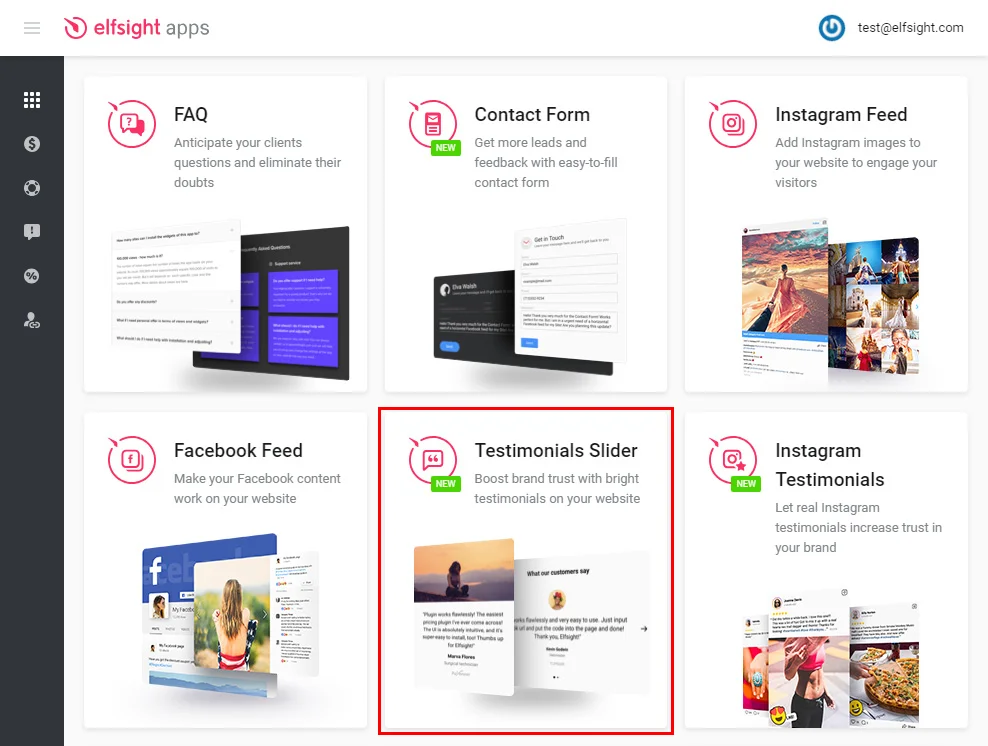
Setting up the design
Choose a layout you like or generate your widget from the very beginning. You can see more about all the functionality at the testimonials widget’s page.
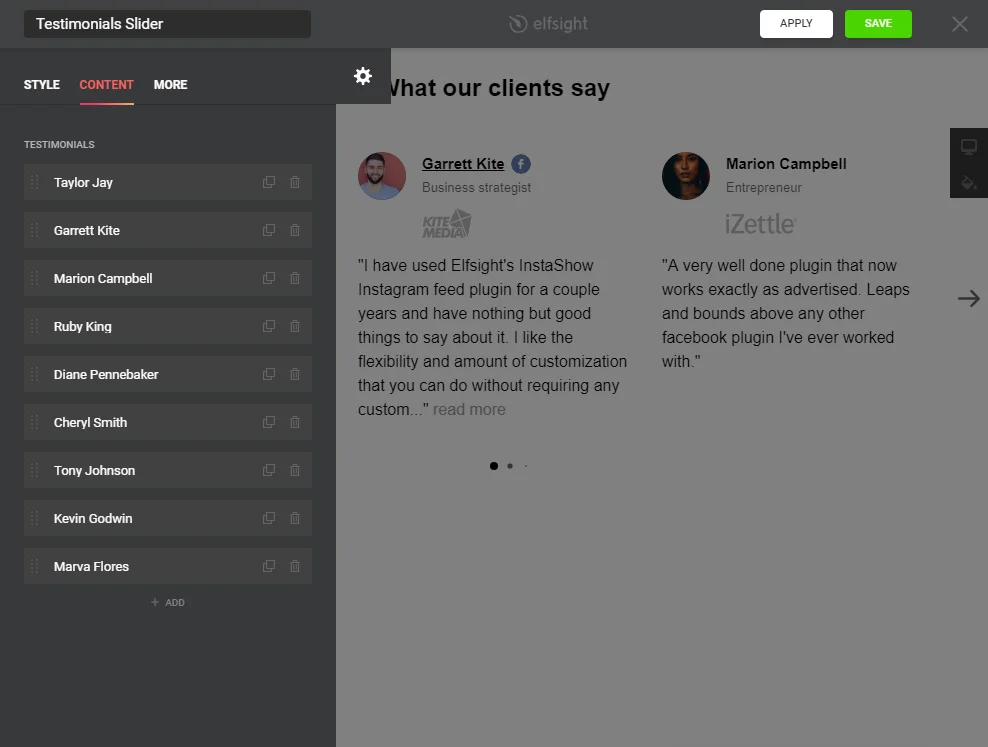
Get the widget’s code
To finish the first step, you need to get the widget code that you should install to your site.
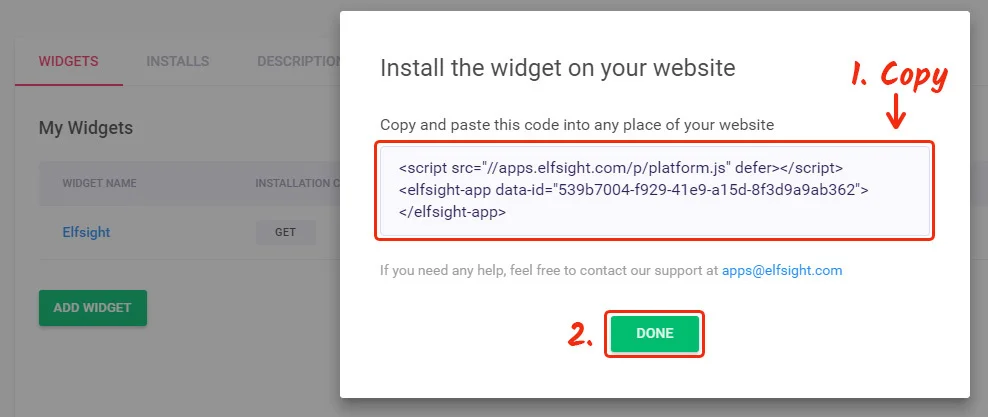
Part 2: Embedding to a Magento website
Enter to Magento admin panel
Enter your login and password to go to editing.
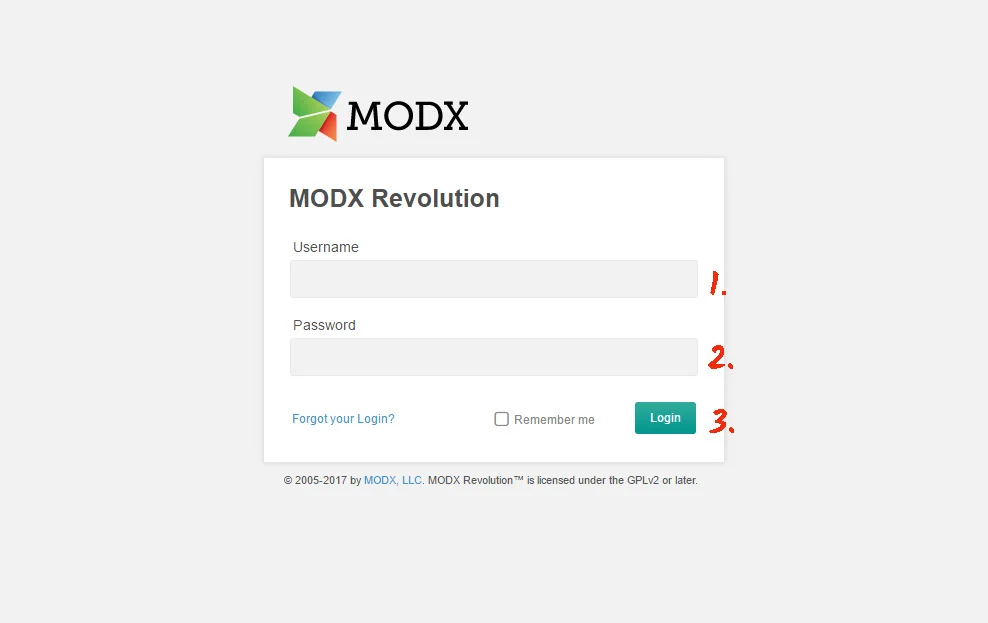
Edit the page
Go to Content tab in the left-hand menu, and select Pages. Select the necessary page and press on Edit link.
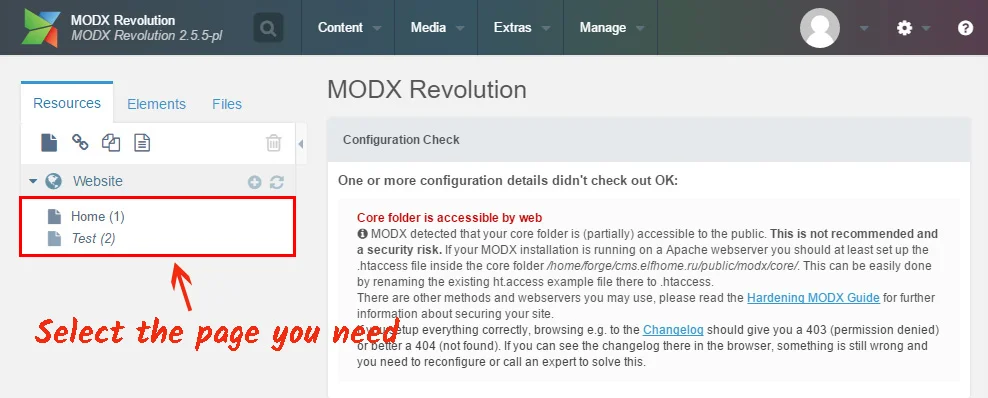
Add the widget’s scrypt
Insert the code you’ve got after configuring the widget at Elfsight to the content field and save the changes.
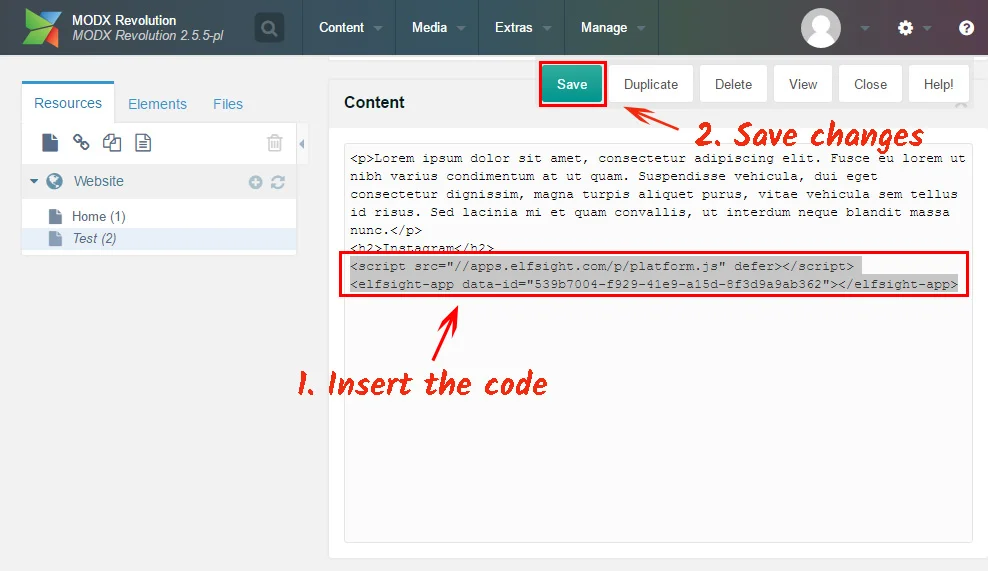
Enjoy the widget!
Magento Testimonials Slider has been successfully installed!
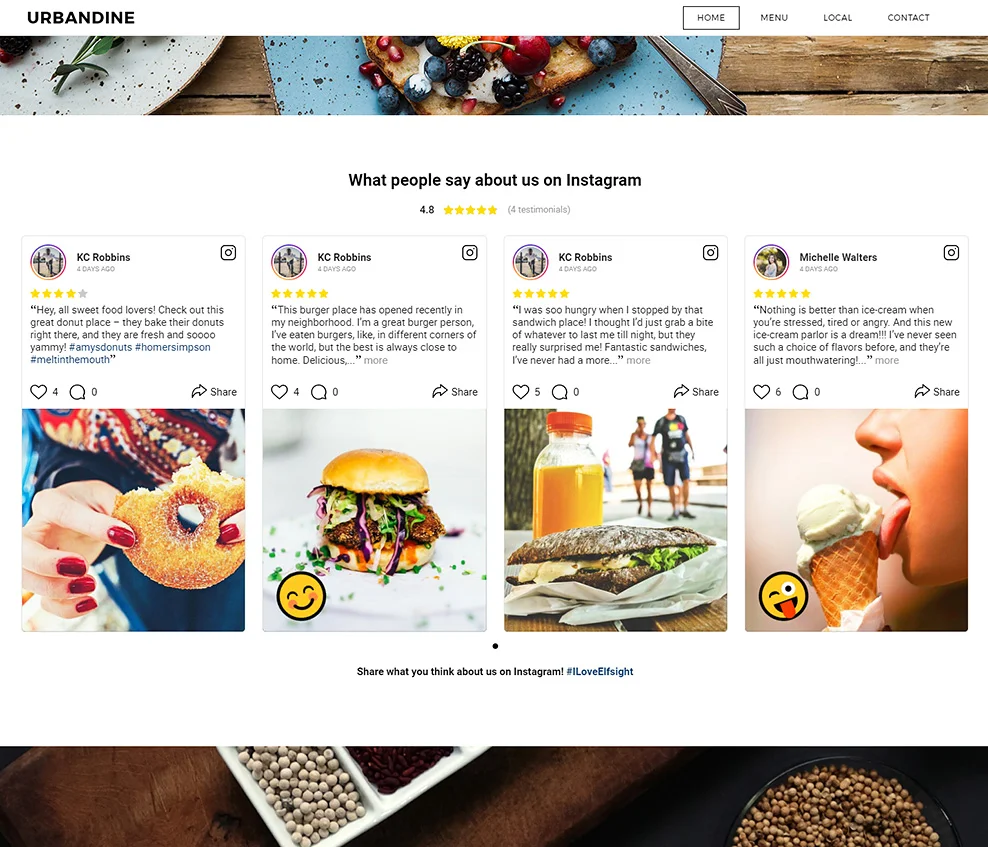
How to adjust extension parameters?
After you place the code to the site, you will be able to apply the alterations in your own profile at Elfsight. You can carry out the changes via your Elfsight Apps profile in our convenient editor and apply them.
The corrections are automatically made and you don’t need to to adjust the code once again.
What is Elfsight Apps?
It is a cloud resource to modify your Internet platform with the help of plugins. Add new functions and blend your internet platform with social media acquire more users and customers.

