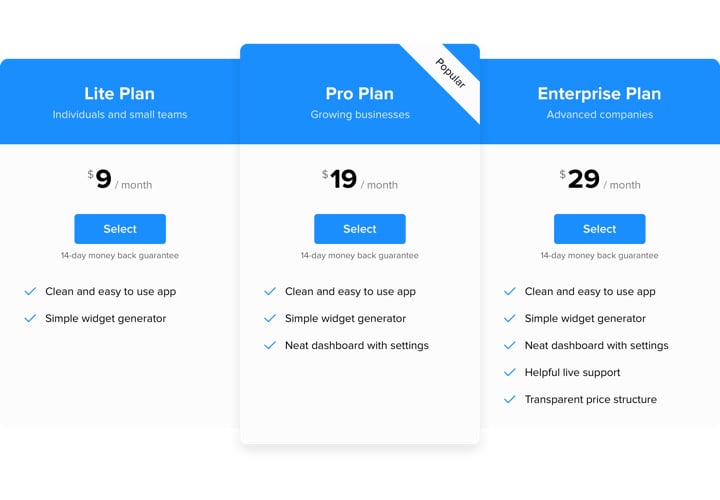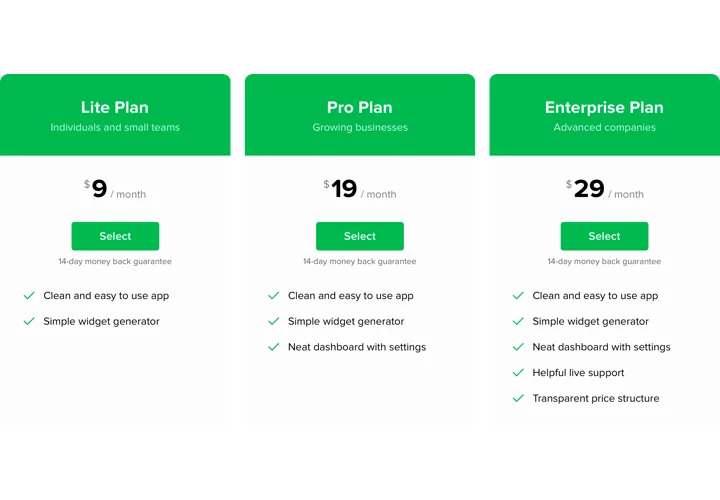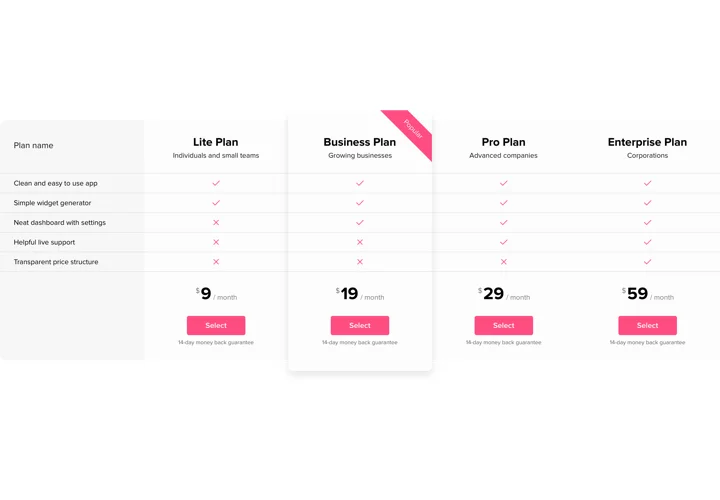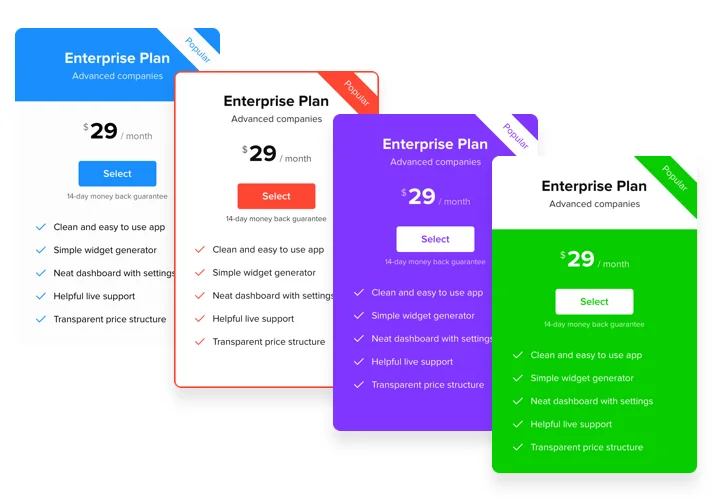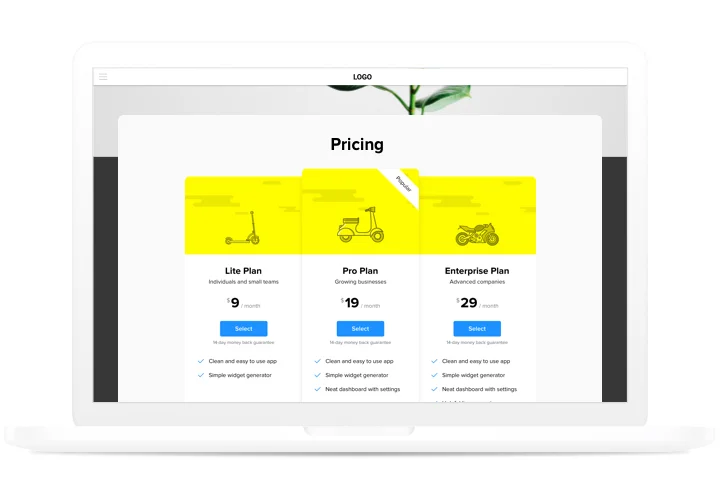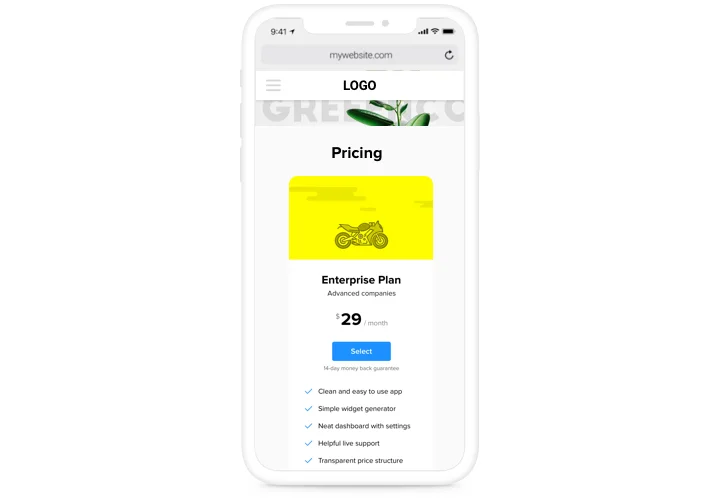iFrame Pricing Table plugin
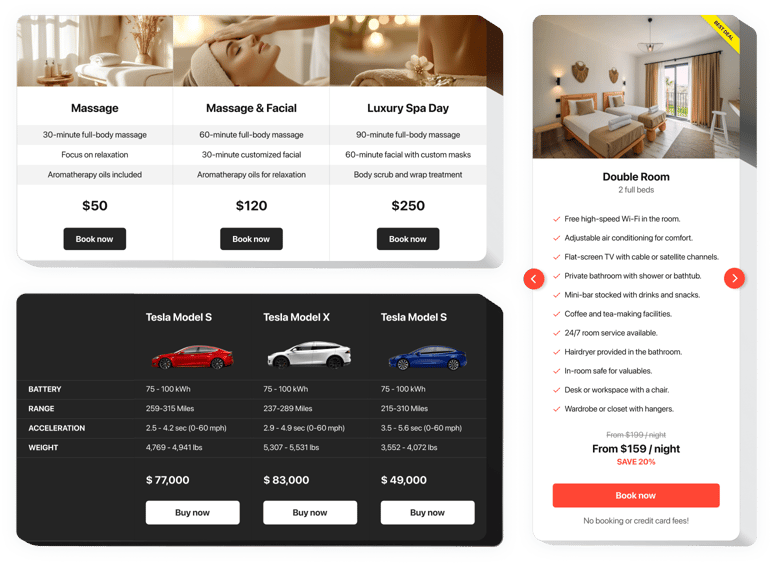
Create your Pricing Table widget
Screenshots
Embed Pricing Table on iFrame with the Elfsight widget
Pricing has one of the most important roles in stimulating visitors to order. Plugin by our team not only allows clients of the page to see and compare available price plans. It also contributes to improving conversion with the help of the hottest techniques in interface and configuration.
Bring sales of your website to another stage, with the help of a powerful pricing.
Attract more clients
Get the best of the newest design tendencies, to fight all clients’ suspicions while making a decision to buy and have the highest conversion.
Help customers perform a purchase
Demonstrate most clearly and efficiently all the info, your potential users are searching for and help them make the adequate choice.
Quick and efficient customization
Thanks to a wide number of settings allowing to create all possible sets of pricings just in 3 steps, you will have the one that will be absolutely efficient for you.
Main features of the Pricing Table widget
Check the traits that transform our plugin into the best Pricing Table for iFrame websites.
- 5 predefined skins, featuring different color schemes;
- 6 inbuilt column elements that can be arranged and customized to get the perfect look;
- Make any column featured;
- Each column’s color elements can be individually customized.
How to add Pricing Table plugin to iFrame website
Here’s a short guide on how to embed our plugin. To carry out this process, you will not need competence in web development or a lot of time. Just 3 simple actions and 3 minutes.
- Create your own Pricing plugin
By means of our free configurator, set up a plugin with a preferable look and functions. - Copy the personal code to display the plugin
After you have created your plugin, you will acquire your personal code from the appeared notification on Elfsight Apps. Copy it for future use. - Display the plugin on your iFrame website
Pick the area you would like to show the plugin to and insert the saved code there. Apply the changes. - Setup is finished
Go to the website, to view your testimonials.
Come across troubles setting up the plugin? See our complete manual «How to add pricing table into a iFrame» or address our help center, which will solve any kinds your problems easily.
How to add a Pricing Table to my iFrame website without coding skills?
Elfsight provides a SaaS solution that lets you create a Pricing Table widget yourself, see how easy the process is: Work directly in the online Editor to create a Pricing Table widget you would like to see on your iFrame website. Pick one of the premade templates and adjust the Pricing Table settings, add your content, change the layout and colors without coding skills. Save the Pricing Table and copy its installation code, that you can simply embed in your iFrame website with no need to buy a paid version. With our intuitive Editor any internet user can create a Pricing Table widget online and easily embed it to their iFrame website. There’s no need to pay or enter your card credentials in order to access the service. If you face any issues at any step, please feel free to contact our technical support team.