Webnode Tumblr Feed widget
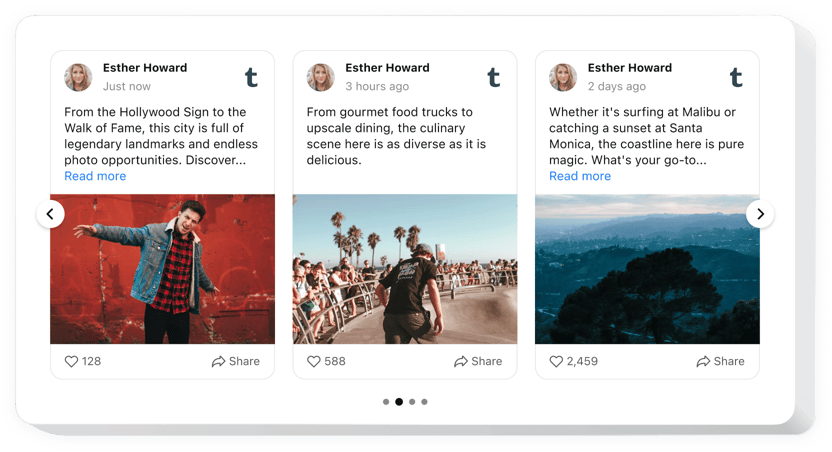
Create your Tumblr Feed widget
Description
Elfsight Tumblr Feed for Webnode is an exclusive widget for developing your custom feed consisting of the Tumblr network content and showing it right on your website. Develop a gallery or posts slider in a few clicks! Enjoy the absolute control over a demonstrated content and remove spam and any unwilling content applying manual moderation. Completely responsive online-editor provides you many templates to choose.
Present the best Tumblr content to have your users excited and reach more people
The widget has valuable and fast features, see some of them:
- Showcase the social media content from Tumblr
- Remove any spam and undesired content with manual moderation mode.
- Place the Follow button on the widget feed.
- Let your posts be viewed in a pop-up mode.
How can I embed Tumblr Feed on my Webnode website?
Just perform the guidelines below to insert the widget.
- Make use of our free demo and start shaping your own widget.
Find the desirable look and options of the plugin and apply the modifications. - Get the individual code appearing in the special form on Elfsight Apps.
When the configuration of your widget is done, copy the individual code in the appeared popup and save it for further occasion. - Commence employment of the tool on Webnode website.
Enter the code saved recently into your website and save the edits. - Done! The integration is successfully accomplished.
Go your page to observe the performance of the widget.
If you challenge some problems, have no hesitation to address our support staff. Our people will be delighted to resolve all the issues you might have with the tool.
How can I embed Tumblr Feed to my Webnode website with no coding experience?
Elfsight company offers a solution that lets users form a Tumblr Feed widget yourself, watch the uncomplicated guide:
- Work right in the online Demo to establish a Tumblr Feed plugin you would like to add on Webnode web page.
- Select one of our pre-designed templates and alter the Tumblr Feed settings, add your content, transform the layout and color scheme with no coding knowledge.
- Save the Tumblr Feed and copy plugin’s code for installation, that you can simply add in the Webnode site for free.
Working in the intuitive Configurator every web user can create Tumblr Feed widget online and effortlessly paste it to the Webnode website. There’s no need to get a paid plan or enter your card data to access Elfsight Editor. If you face any issues at any step, feel free to reach out to our technical support team.
