PrestaShop Tumblr Feed Addon
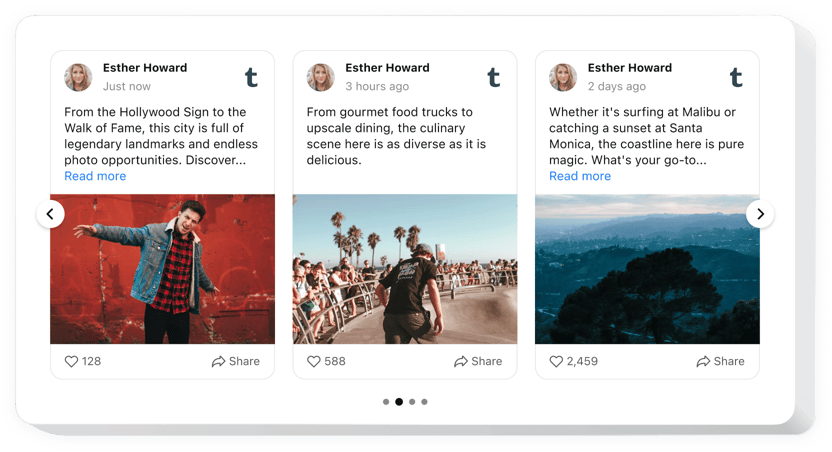
Create your Tumblr Feed addon
Description
Elfsight Tumblr Feed for Prestashop is an addon aiming to assist you in all present demands in getting impressions and requests from users of your website. Reveal the necessary parts for filling, choose the preferable template and design the interface to drive your visitors that much to leave queries for services of your company. The Tumblr Feed is formed to comply with your every need to get feedback and be in touch with your clients.
With Tumblr Feed, experience strong business development and increased sales.
Find below essential features of the widget:
- Display your content from various sources
- Auto filtering manual and options moderation mode
- Auto-moderation mode for constant content uploading
- Five ready-made post templates with various text, author picture and photo positions
- Videos are played automatically in a popup mode
- Make your posts appear in a pop-up mode
- Two variants of pop-up posts representation: feed and slider
How do I embed Tumblr Feed on my PrestaShop website?
Simply take the following steps described below to start using the widget.
- Employ our free configurator and start shaping your customized addon.
Choose the selected look and functional traits of the widget and apply the edits. - Receive the unique code appearing in the box on Elfsight Apps.
After the creation of your tool is complete, copy the individual code from the emerged window and save it for future use. - Begin using the widget on PrestaShop website.
Integrate the code you’ve copied recently in your web page and apply the modifications. - You’re done! The embedding has successfully ended.
Go to your page to check the work of the tool.
Suppose you meet some problems, please apply for our support staff. Our specialists will be excited to help you with all the issues you may have with the product.
Is there an option for embedding Tumblr Feed to my PrestaShop site without coding skills?
Elfsight company delivers a solution that lets people establish a Tumblr Feed widget yourself, see the simple instructions:
- Go to the live Demo to create a Tumblr Feed app you would like to embed on your PrestaShop site.
- Choose one of the premade templates and modify the Tumblr Feed settings, add your content, change the layout and color of the elements without coding experience.
- Save the settings you’ve made to Tumblr Feed and obtain its code for embedding, that you can simply add in any PrestaShop web page for free.
With our user-friendly Editor any internet user can create Tumblr Feed online and effortlessly add to any PrestaShop site. You mustn’t pay or submit your card data to enter the service. If you run into any obstacles at any step, don’t hesitate to get in touch with our support staff.


