Jimdo Tumblr Feed widget
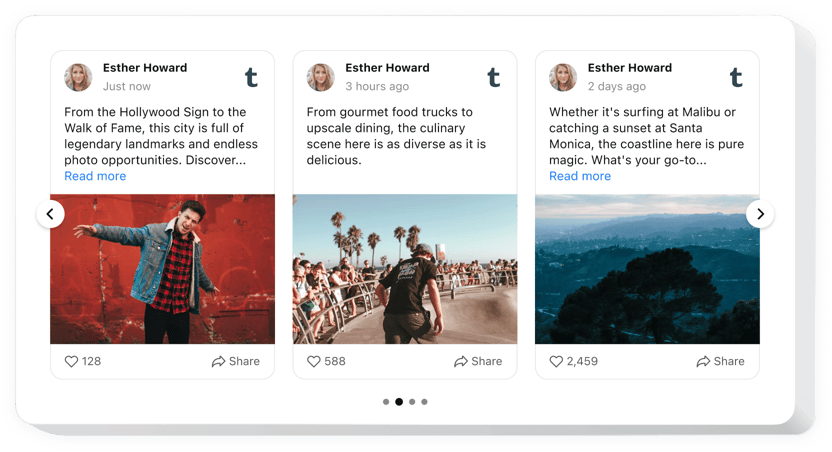
Create your Tumblr Feed widget
Description
Elfsight Tumblr Feed for Jimdo is a widget aiming to assist you with all ongoing demands in getting impressions and requests from clients on your site. Show the needed components for filling, choose the desired template and tailor the interface to motivate your clients that much to leave queries for services of your company. Our Tumblr Feed is composed to meet your every need to get feedback and be always in touch with your customers.
With Tumblr Feed, have faster business development and more sales
Here’s the list of the most important features:
- Auto filtering features and manual moderation mode
- Auto-moderation mode for smooth content uploading
- Five ready-made post templates with various photo, text and author picture positions
- Video posts are played automatically in a popup mode
- Let your posts be viewed in a pop-up
- Two variants of pop-up posts representation: slider and feed
How to embed Tumblr Feed on my Jimdo website?
Simply follow the steps presented below to insert the tool.
- Employ our free demo and start forming your unique instrument.
Determine the selected form and specifications of the widget and apply the edits. - Acquire the individual code which appears in the box on Elfsight Apps.
When the generation of your personal widget is done, copy the personal code at the appeared box and keep it for later occasions. - Get started with using the tool on Jimdo web page.
Integrate the code you’ve copied before in your website and save the edits. - Done! The embedding is fully accomplished.
Go to your site to inspect how the widget is operating.
On the condition of experiencing inquiries or running into some complications, don’t hesitate to get in touch with our customer service team. Our specialists are eager to resolve all the questions you might have with the product.
Is there an option to embed Tumblr Feed to my Jimdo web page with no coding experience?
Elfsight company provides a solution that enables user form a Tumblr Feed plugin yourself, discover the easy guide:
- Start working straight in the online Editor to establish a Tumblr Feed app you would like to integrate on Jimdo.
- Click on one of premade templates and modify the Tumblr Feed settings, add your content, switch the layout and colors with no coding.
- Click to save the Tumblr Feed and get plugin’s code for installation, that you can easily add in your Jimdo homepage free of charge.
With the help our user-friendly Configurator any web user can generate Tumblr Feed section and paste to the Jimdo homepage. You shouldn’t pay or submit your card data in order to access the Editor. If you face any problems of any kind, don’t hesitate to contact our technical support staff.
