GoDaddy Tumblr Feed plugin
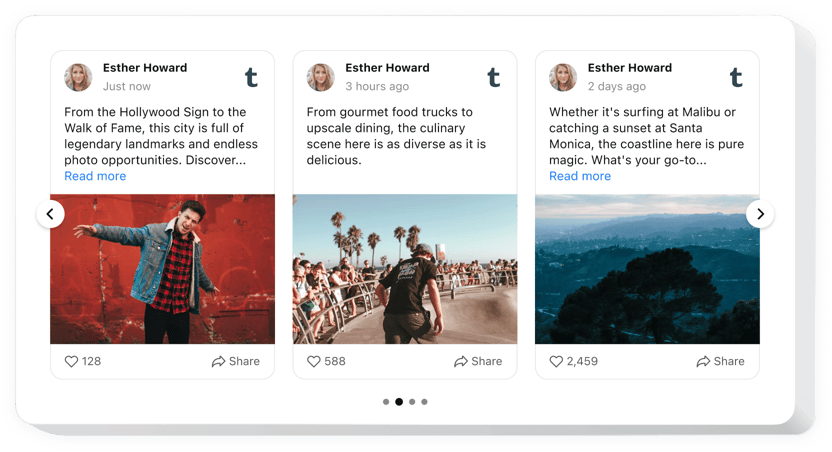
Create your Tumblr Feed plugin
Embed Tumblr Feed on GoDaddy with the Elfsight widget
Elfsight Tumblr Feed is a plugin for shaping your personalized feed composed of the Tumblr network content and placing it straight on your website. Create a gallery or posts slider in 1-2-3! Enjoy the absolute control over a demonstrated content and weed out spam and any unwilling content by the means of manual moderation. Completely responsive online-editor offers you many templates to select.
Choose the most alluring Tumblr content to have your website users engaged and reach more people
Below are basic features of the plugin:
- Show your social media content from Tumblr
- Get rid of any spam and unwelcome content with manual moderation mode.
- Set the Follow button on the plugin cards.
- Let your posts appear in a pop-up mode.
You can check out the full functionality of the plugin in the demo right here
How can I embed Tumblr Feed into my GoDaddy site?
Just follow the instructions below to insert the plugin.
- Manage our free editor and start creating your own plugin.
Find the selected layout and aspects of the plugin and save the corrections. - Copy your unique code which is shown in the special form on Elfsight Apps.
After the creation of your tool is finished, copy the exclusive code at the appearing popup and keep it for future occasion. - Begin using the plugin on your GoDaddy website.
Implement the code you’ve copied recently into your website and save the edits. - You’re done! The integration is fully accomplished.
Go to your website to inspect how’s the plugin running.
If you meet any complications, feel free to address our support staff. Our people will be happy to help you with all the issues you may have with the plugin.
In which manner can I embed Tumblr Feed to my GoDaddy web page with no coding skills?
Elfsight company offers a SaaS solution that enables user establish a Tumblr Feed widget yourself, watch how uncomplicated it is:
- Go to the live Editor to establish a Tumblr Feed app you would like to include on GoDaddy homepage.
- Select one of our pre-designed templates and change the Tumblr Feed settings, update your content, transform the layout and colors with no coding skills.
- Save the Tumblr Feed and get installation code, that can be pasted in GoDaddy homepage using a free plan.
With the help the straightforward Configurator every web user can build Tumblr Feed app online and paste to their GoDaddy web page. It’s not required to pay or disclose your card data to enter our Editor. If you encounter any problems at any step, please don’t hesitate to address our technical customer support.
