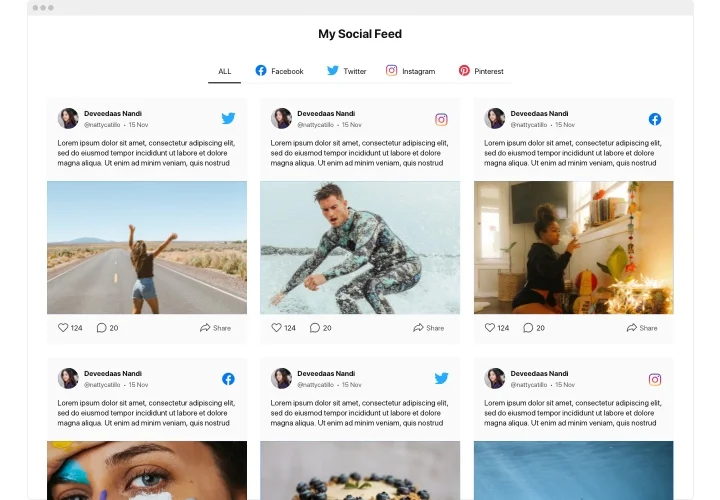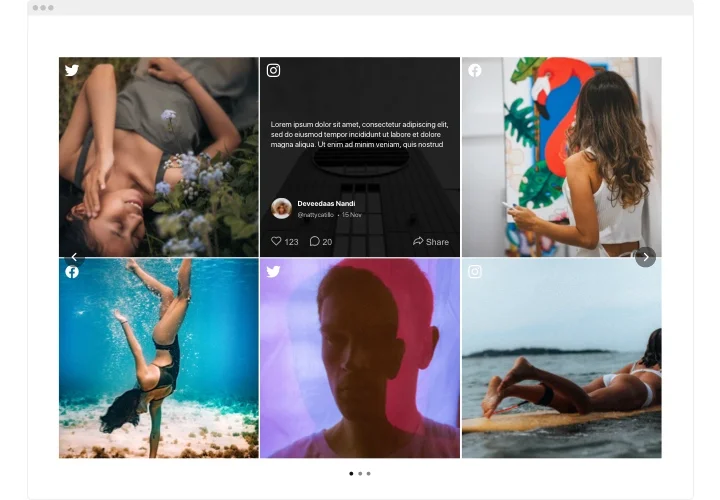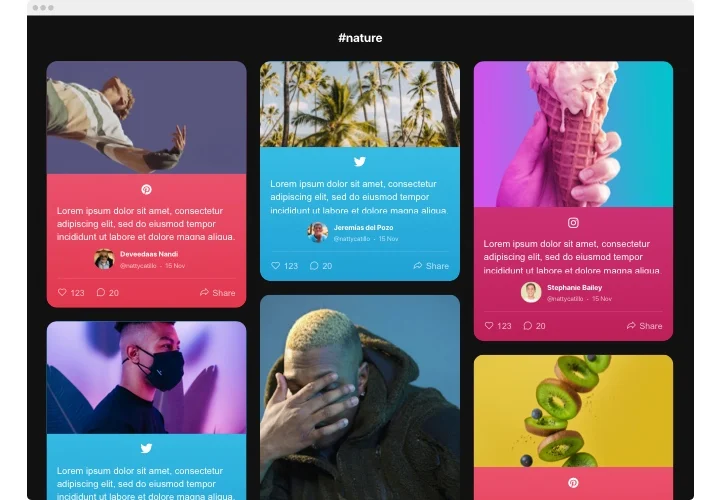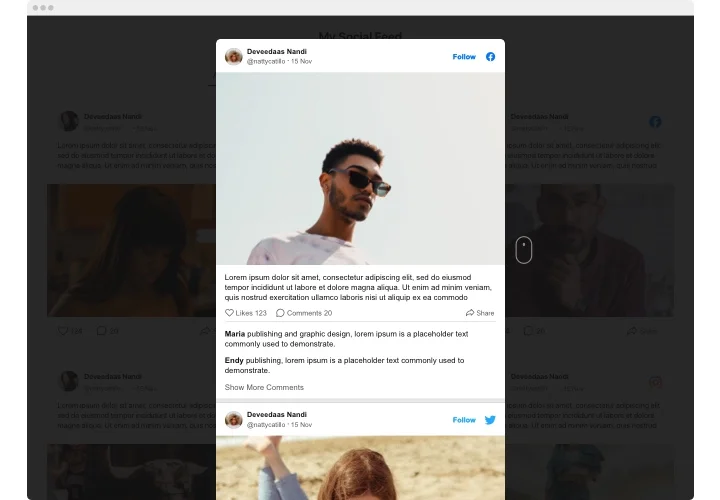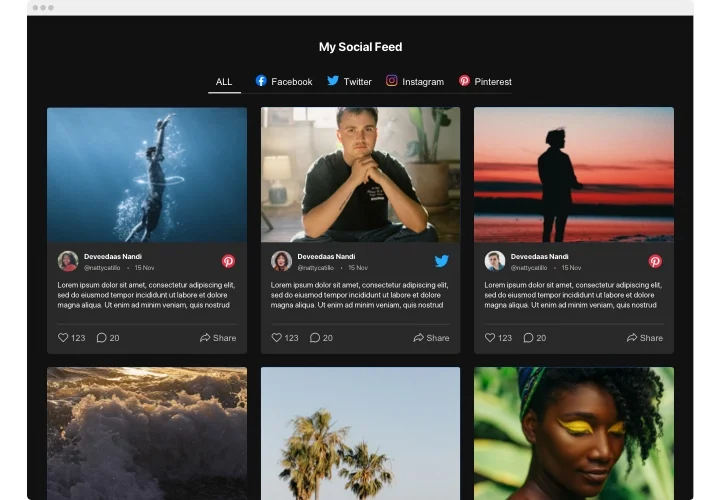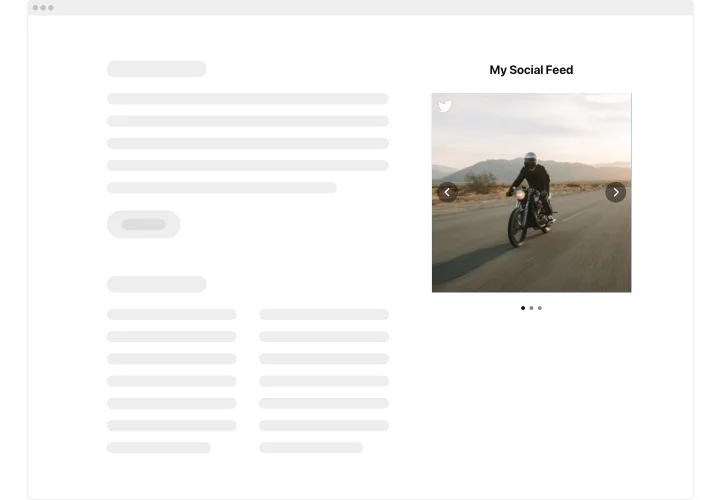GoDaddy Social Media Feed plugin
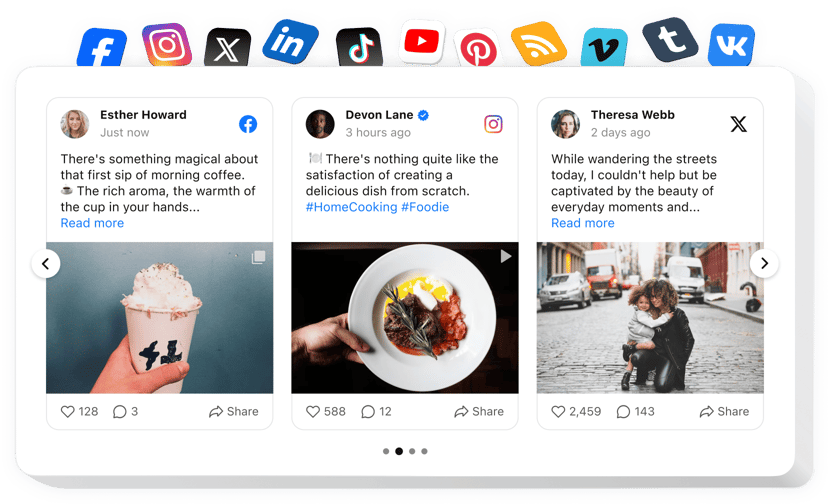
Create your Social Feed plugin
Screenshots
Embed Social Feed on GoDaddy with the Elfsight widget
Elfsight Social Feed for GoDaddy is a special tool for marketing not just stuff, but emotions and experiences. With it you can design custom feed consisting of the content from several networks: Instagram, Pinterest, Facebook, Twitter, Tumblr, YouTube, Vimeo – and present it directly on your site. Design a gallery or products catalogue in a few minutes! Enjoy the complete control over a demonstrated content with several filtering options and get rid of spam and any undesired content using manual moderation. Totally responsive online-editor gives you varied templates to select.
With Social Wall, have solid business development and lift sales
Below are central features of the plugin:
- Showcase your social media content from numerous sources.
- Remove any spam and unwelcome content applying manual moderation mode.
- Install the Follow button on the plugin cards.
- Make your posts be viewed in a pop-up mode.
You can discover the full functionality of the plugin in the demo below
How can I add Social Media Feed plugin into my GoDaddy website?
Simply follow the instructions below to activate the plugin.
- Perform our free editor and start shaping your own plugin.
Choose the custom layout and specifications of the plugin and apply the edits. - Receive the individual code appearing in the box on Elfsight Apps.
After the customization of your personal plugin is over, copy the individual code from the emerged popup and keep it for future usage. - Initiate applying of the Social Wall plugin on your GoDaddy website.
Place the code you’ve copied recently into your web page and apply the improvements. - The Setup is successfully accomplished.
Visit your web page to inspect how’s the plugin working.
On condition of dealing with questions or running against any difficulties, please address our support staff. Our specialists will be excited to resolve all the difficulties you may have with the tool.
In what way is it possible embed Social Feed to my GoDaddy homepage without coding skills?
Elfsight company delivers a SaaS solution that lets user build a Social Feed app yourself, check the easy steps:
- Work straight in the live Editor to generate a Social Feed section you would like to see on your GoDaddy web page.
- Choose one of pre-designed templates and alter the Social Feed settings, transform the layout and colors, update your content without coding knowledge.
- Save the settings you’ve made to Social Feed and obtain plugin’s installation code, that you can effortlessly add in the GoDaddy web page for free.
Using the user-friendly Editor every web user can generate Social Feed and embed it to GoDaddy website. There’s no need to get a paid subscription or submit your card credentials to enter Elfsight Editor. If you encounter any obstacles of any kind, please feel free to get in touch with our customer support.