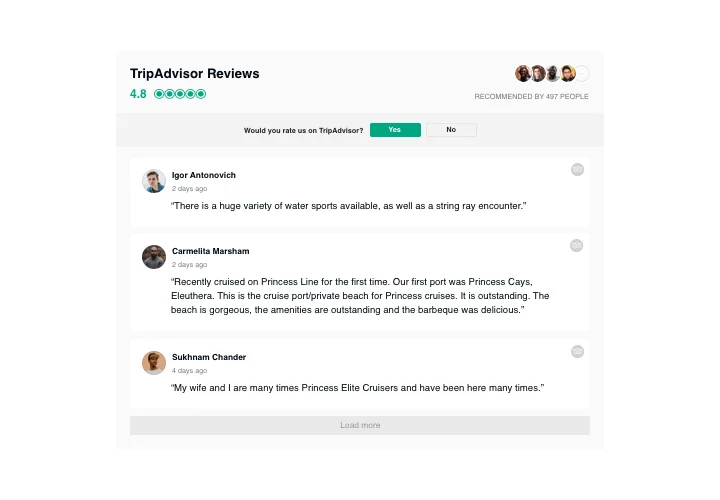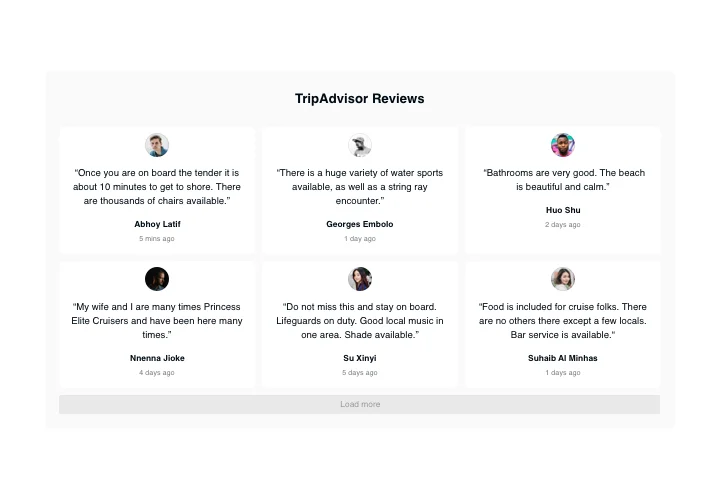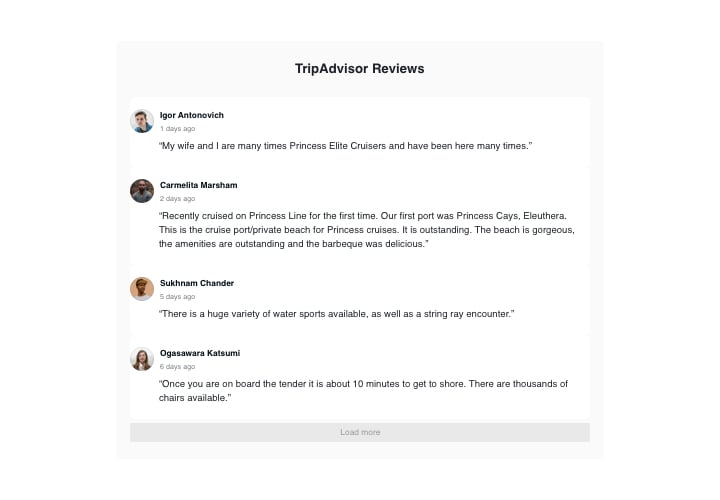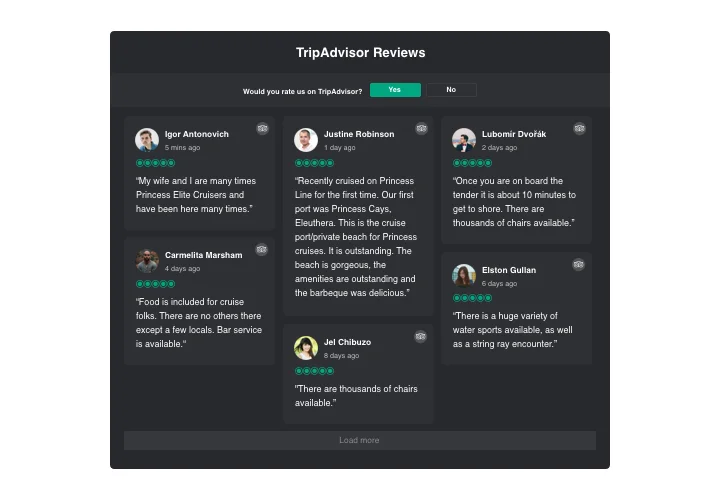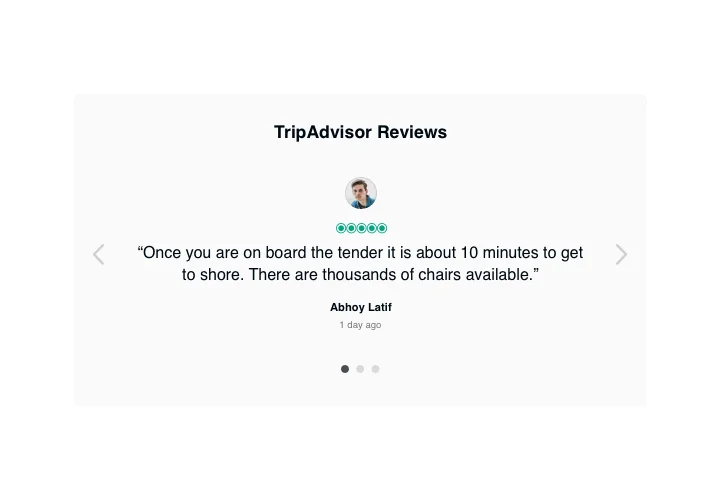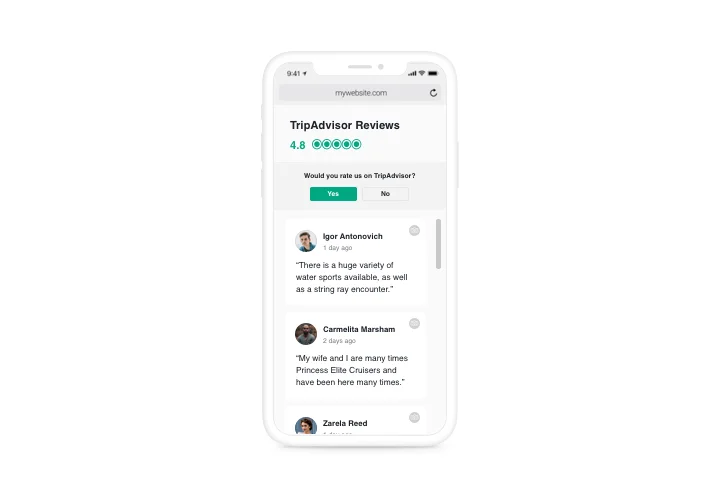GoDaddy Tripadvisor Reviews plugin
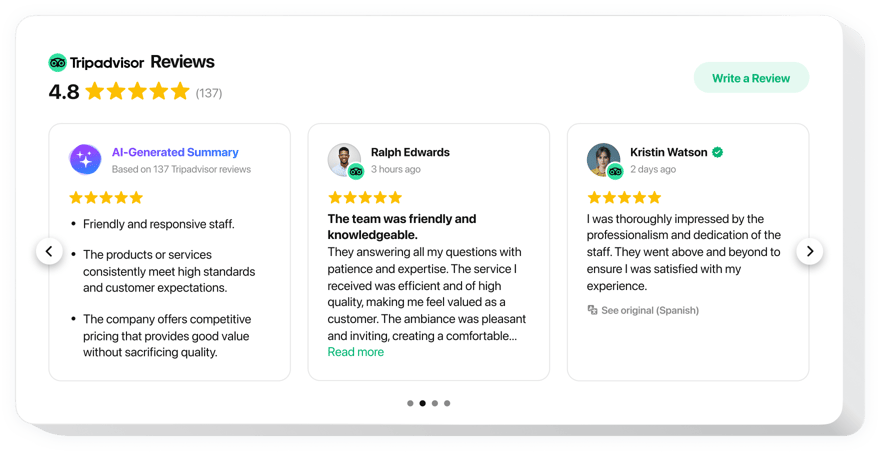
Create your TripAdvisor Reviews plugin
Screenshots
Embed TripAdvisor Reviews on GoDaddy with the Elfsight widget
Elfsight Reviews from TripAdvisor plugin is an easy tool to integrate reviews about your business from TripAdvisor into your GoDaddy website. It will help increase trust in your brand among website visitors. You can sort reviews using filters, show star rating, information about each author, and a button to leave a review. Our TripAdvisor Reviews plugin features different layouts and review templates, switchable interface elements and flexible header. Displaying your TripAdvisor reviews, you will prove your high appraisal, grow trust, and attract even more reviews.
Attract more reviews using call-to-action button and links to your TripAdvisor page
These are only several of the rich plugin features:
- Arrows and drags navigation controls in Slider layout
- An option to set slide speed and autoplay speed
- An option to turn on/off the elements of the header: rating and pictures of reviewers
- Editable plugin title with adjustable font size and weight
- Two scenarios after denied call-to-action: display a message or hide the form
How do I embed Reviews from TripAdvisor to my GoDaddy website?
Simply follow the steps described below to start using the tool.
- Perform our free configurator and start building your custom plugin.
Choose the desirable look and options of the plugin and apply the corrections. - Acquire the unique code which is shown in the window on Elfsight Apps.
As soon as the setting up of your plugin is over, copy the personal code from the appearing window and keep it for later usage. - Enter on using the tool on GoDaddy site.
Enter the code copied before into your website and apply the edits. - The Setup is fully accomplished.
Visit your web page to observe the work of the plugin.
On condition of confronting questions or encountering any obstacles, have no hesitation to appeal to our support staff. Our people are eager to help you with all the issues you may have with the plugin.
How to add Reviews for Tripadvisor to my GoDaddy website without coding skills?
Elfsight provides a SaaS solution that lets you create a Reviews for Tripadvisor widget yourself, see how easy the process is: Work directly in the online Editor to create a Reviews for Tripadvisor widget you would like to see on your GoDaddy website. Pick one of the premade templates and adjust the Reviews for Tripadvisor settings, add your content, change the layout and color scheme without coding skills. Save the Reviews for Tripadvisor and copy its installation code, that you can simply add in your GoDaddy website with no need to buy a paid plan. With our intuitive Editor any internet user can create Reviews for Tripadvisor widget online and easily embed it to their GoDaddy website. There’s no need to pay or enter your card credentials in order to access the service. If you face any issues at any step, please feel free to contact our technical support team.