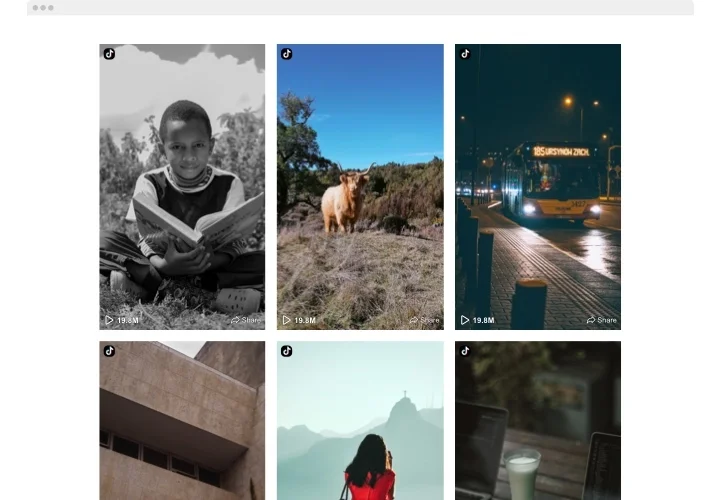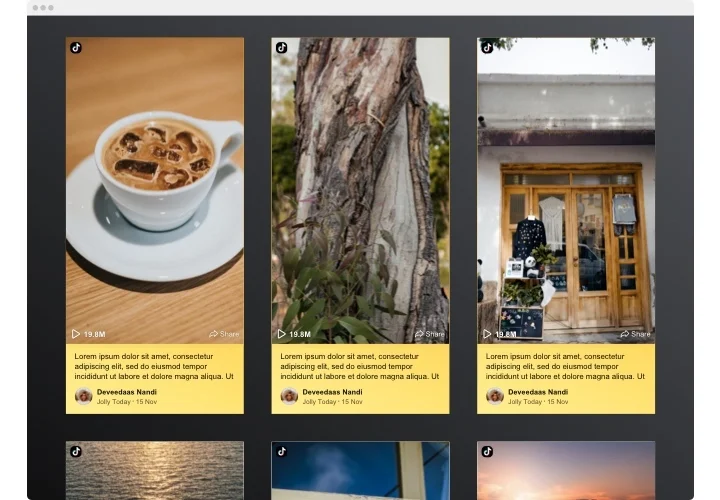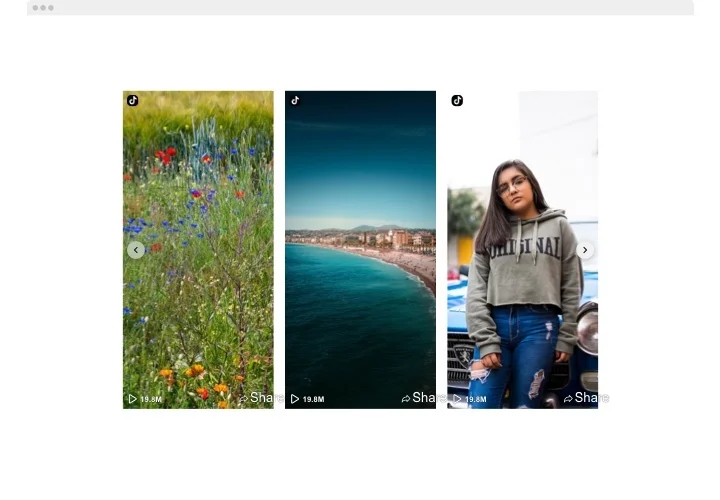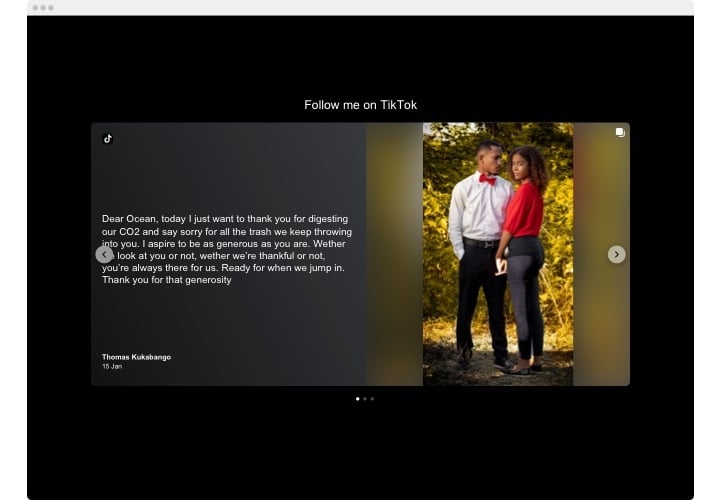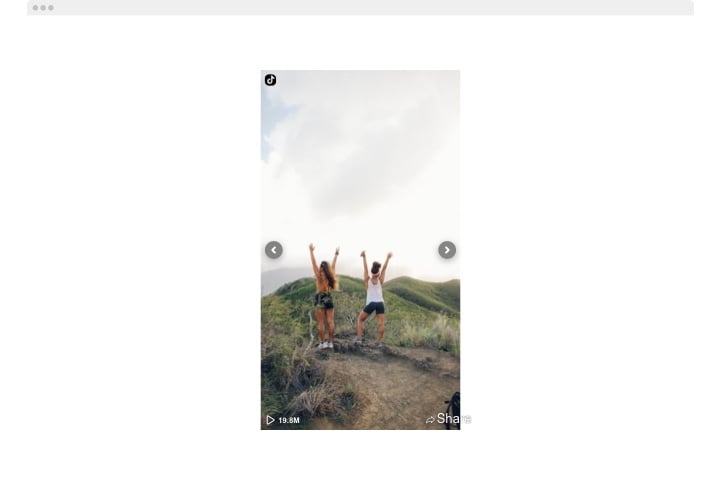Jimdo TikTok Feed widget
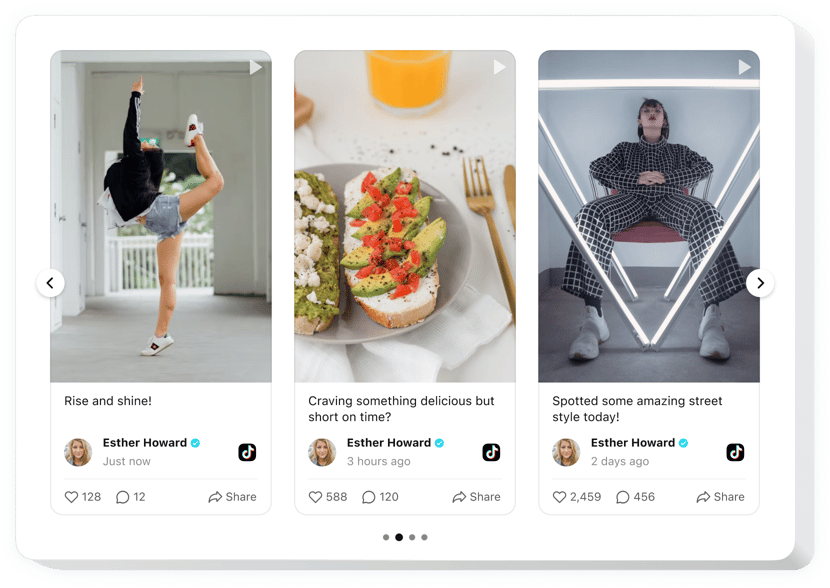
Create your TikTok Feed widget
Screenshots
Description
Elfsight TikTok Feed for Jimdo is a widget whose goal is to assist you with all present needs in getting impressions and requests from visitors of your website. Reveal the needed elements for filling, pick the proper template and personalize the interface to inspire your users even more to leave queries for services your company offers. The Tumblr Feed is designed to meet your every demand to collect feedback and be in touch with your clientele.
Try TikTok to achieve your e-commerce challenges faster!
Explore the list of the most useful features:
- Auto filtering options and manual moderation mode
- Auto-moderation mode for constant content uploading
- Five predefined post templates with various photo, author picture and text positions
- Video posts are played automatically in a popup mode
- Make your posts show in a pop-up
- Two variants of pop-up posts representation: slider and feed
You can check whet the widget offers with the help of the demo
How do I embed TikTok Feed on a Jimdo site?
Simply take a couple of steps presented below to start working with the widget.
- Make use of our free configurator and start shaping your customized widget.
Find the preferable look and functionality of the widget and save the modifications. - Copy the unique code revealed in the box on Elfsight Apps.
When the creation of your widget is over, copy the individual code at the window and save it for further use. - Commence usage of the widget on Jimdo web page.
Insert the code copied recently into your website and apply the edits. - The setup has successfully ended.
Go to your site to take a look at the functioning of the widget.
On the condition of having questions or running against any difficulties, don’t hesitate to reach out to our support team. Our people will be delighted to help you with all the issues you may have with the widget.
In which way is it possible embed TikTok Feed to my Jimdo web page without coding knowledge?
Elfsight company delivers a SaaS solution that enables you generate a TikTok Feed section yourself, find out how simple it is:
- Go to the live Demo to create a TikTok Feed section you would like to appear on Jimdo.
- Decide on one of our pre-designed templates and change the TikTok Feed settings, switch the layout and color scheme, add your content with no coding experience.
- Click to save the TikTok Feed and obtain widget’s installation code, that you can simply include in the Jimdo web page without buying a paid plan.
Using our straightforward Configurator every internet user can form TikTok Feed and include to any Jimdo website. You shouldn’t pay or submit your card data in order to enter our Editor. If you face any issues at any step, don’t hesitate to address our support staff.