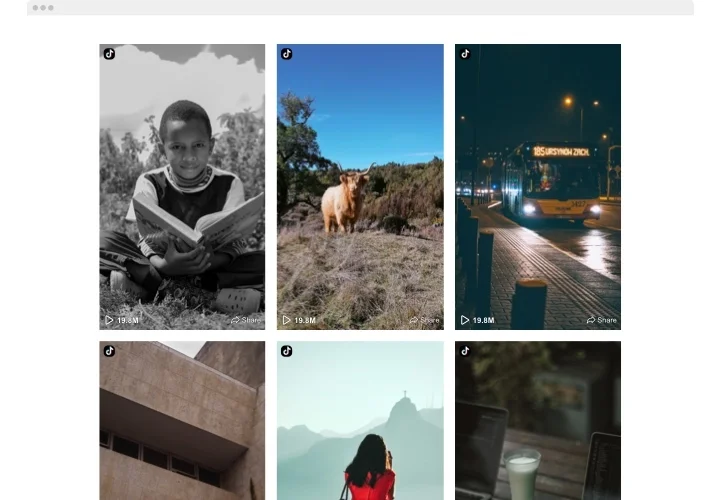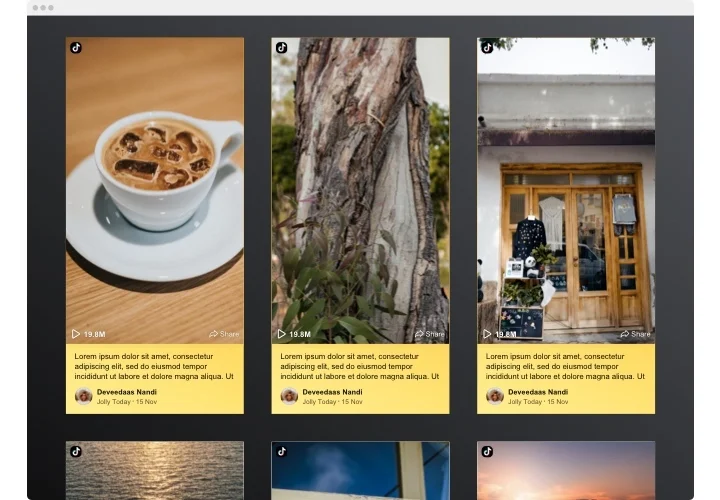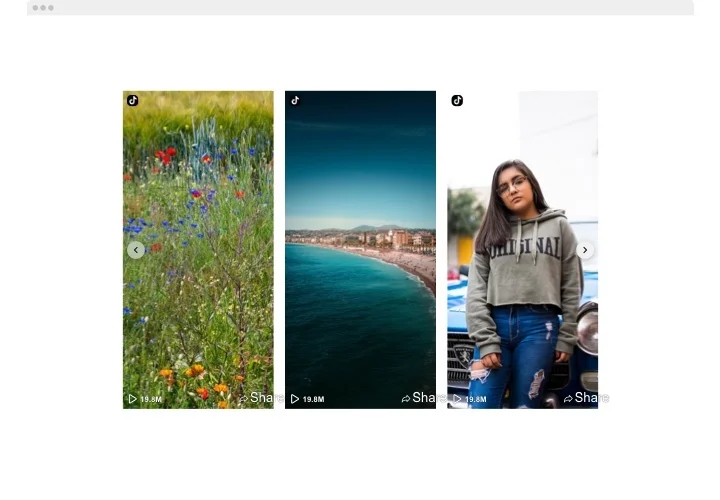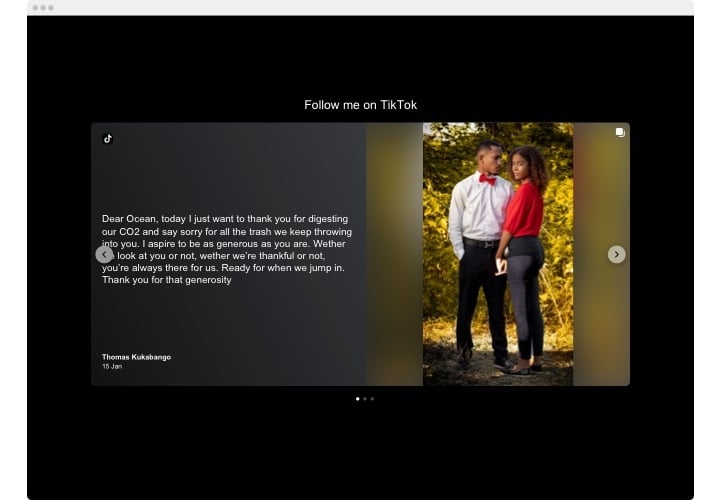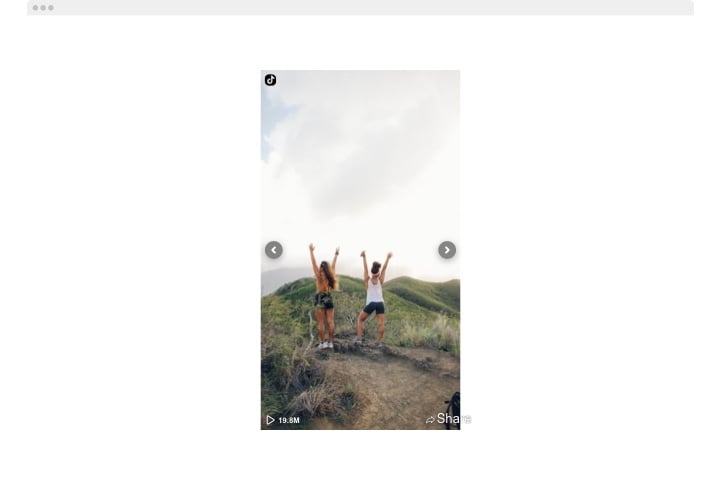iFrame TikTok Feed widget
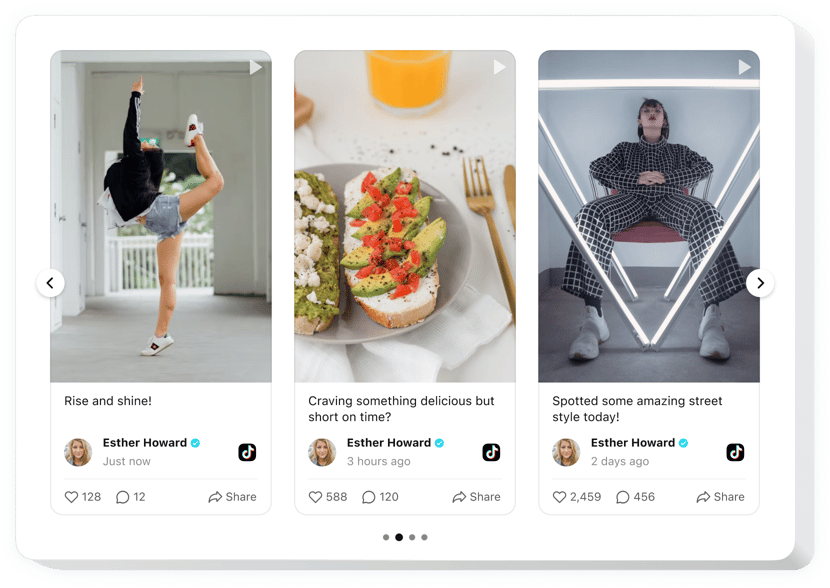
Create your TikTok Feed widget
Screenshots
Embed TikTok Feed on iFrame with the Elfsight widget
Elfsight TiKTok Feed for iFrame is a unique widget for marketing not just things, but emotions and experiences. By using it you can build personalized feed made of the content from TikTok – and showcase it directly on your internet site. Build a video gallery in a few minutes! Exert the absolute control over a content revealed and weed out spam and any undesired content using manual moderation. Completely responsive online-configurator gives you numerous templates to choose from.
Make your site more efficient for business goals with the help of TikTok Feed
These are only several of the powerful widget features:
- Hood the header to make your widget look minimalist.
- Get rid of any spam and undesired content applying manual moderation mode.
- Install the Follow button on the tool feed.
- Make your posts be viewed in a pop-up.
How do I embed TikTok Feed into my iFrame website?
Simply take these steps given below to start using the widget.
- Make use of our free editor and start shaping your customized widget.
Determine the preferred form and specifications of the tool and save the modifications. - Copy the unique code exposed in the box on Elfsight Apps.
Right after the creation of your widget is done, copy the exclusive code in the appeared window and save it for future need. - Initiate employment of the tool on your iFrame website.
Add the code you’ve copied recently in your website and save the edits. - The Setup is successfully accomplished.
Go to your page to check how the tool operates.
On condition of confronting questions or running against any difficulties, do not be afraid to apply for our customer service staff. Our consultants will be happy to resolve all the issues you might have with the product.
Is there a way for adding TikTok Feed to my iFrame site without coding knowledge?
Elfsight company delivers a solution that enables people establish a TikTok Feed section yourself, learn the uncomplicated instructions:
- Start working in the online Editor to establish a TikTok Feed section you would like to appear on iFrame web page.
- Select one of the many premade templates and modify the TikTok Feed settings, include your content, alter the layout and colors without coding experience.
- Save the TikTok Feed and obtain code for installation, that can be easily added in your iFrame web page without buying a paid version.
Using our easy-to-use Configurator any internet user can generate TikTok Feed online and readily embed it to any iFrame site. It’s not necessary to pay or submit your card data to access the Editor. If you encounter any issues of any kind, go ahead and talk to our customer support.