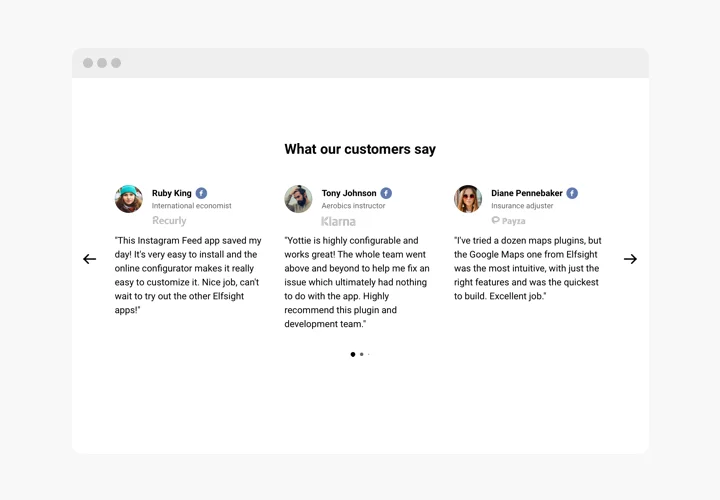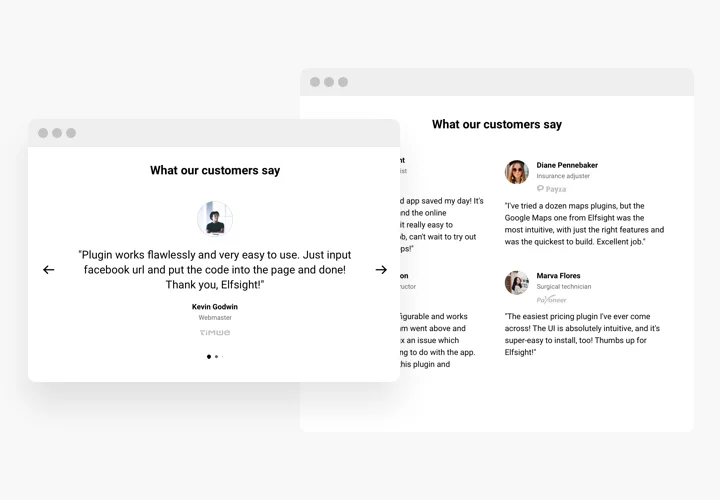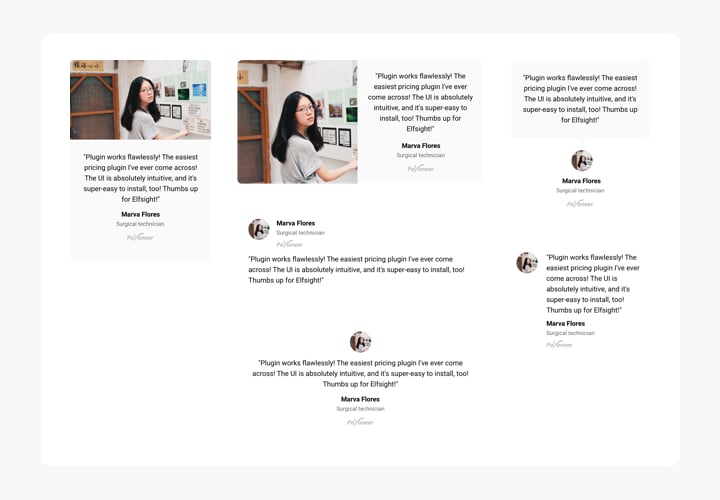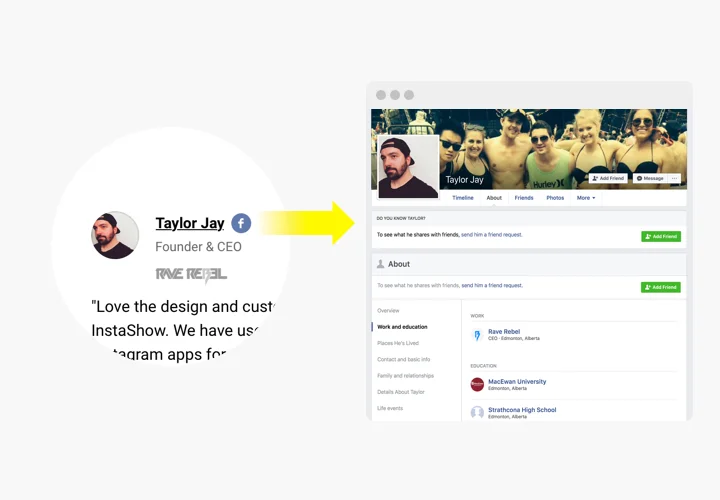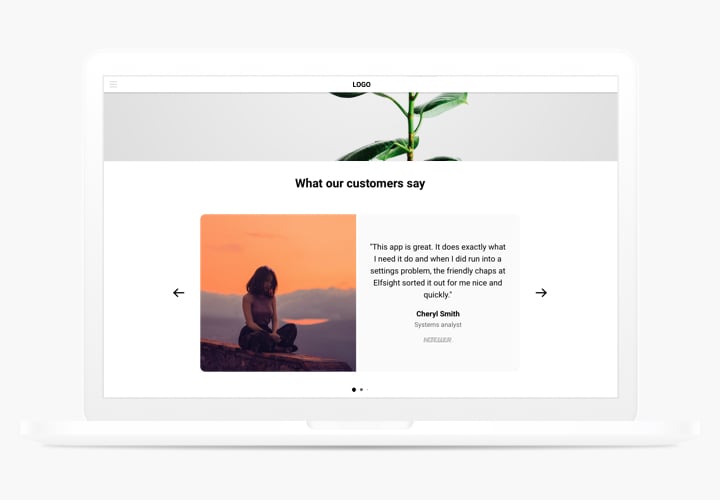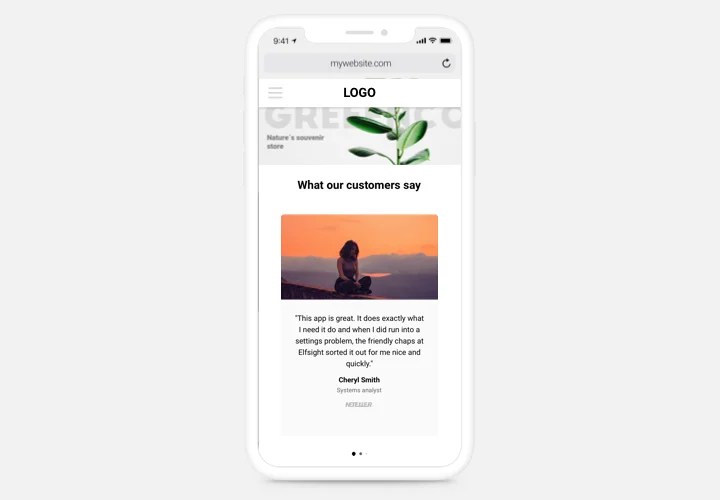SquareSpace Testimonials Slider Widget
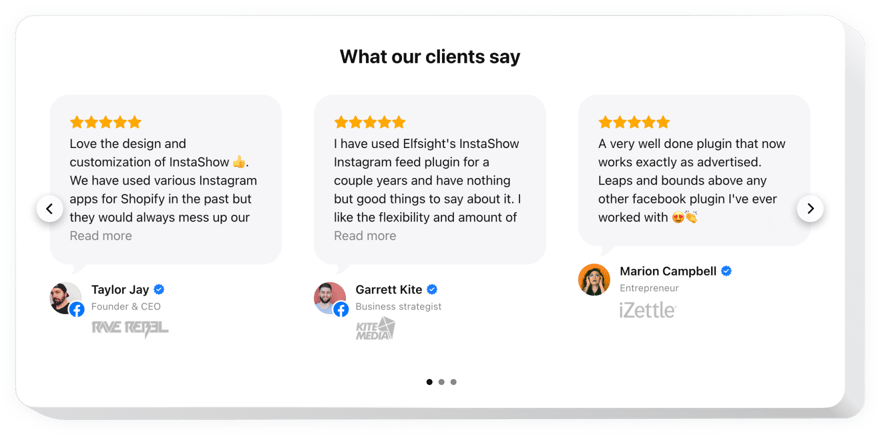
Create your Testimonials Slider plugin
Screenshots
Why People Love Elfsight
Our Testimonials Slider makes your customer love shine without any headaches. Think of it as a spotlight for your best feedback – visually appealing, easy to manage, and ready to boost trust instantly. Even if you’re not a tech wizard, installing it feels like snapping a LEGO block into place. Drag, drop, tweak a bit, and voilà – your visitors see real voices praising your business.
Quick story: a small bakery added our slider to their SquareSpace homepage. Within days, people kept mentioning the “friendly reviews scrolling by” – and more first-time visitors booked cake tastings without even calling. It’s that simple.
Did you know? According to BrightLocal, 87% of consumers read online reviews for local businesses – a reminder that real testimonials truly sway decisions.
Try it today – let your reviews do the talking and make visitors feel at home.
Key Features of the Testimonials Slider
- Beautiful, scrollable layout – A clean, modern display keeps reviews readable and engaging on any device.
- Drag-and-drop content management – If you can drag files into a folder, you can manage your testimonials here.
- Flexible design options – Adjust colors, fonts, and spacing so it blends perfectly with your site’s style.
- Inline or floating display – Show testimonials in a specific section or as a slider floating on multiple pages.
- Auto-rotate or manual navigation – Visitors can scroll at their own pace, or let the slider rotate automatically for a dynamic feel.
- Responsive on all devices – Looks great on phones, tablets, and desktops without extra tweaks.
- Quick install – Copy-paste embed code and you’re live in minutes, no complex setup required.
Open the live editor and see your testimonials slider in action – customize it in minutes.
How to Add the Testimonials Slider to SquareSpace
Adding this slider is as simple as sharing a photo album with a friend. Here’s how:
Method 1: Inline on a specific page/section
- Step 1. Visit the Testimonials Slider product page and click “Create Widget.” Pick a template and adjust design, layout, and behavior.
- Step 2. Click “Add to Website for Free” and copy the generated embed code.
- Step 3. In SquareSpace, open your page, add a Code Block where you want the slider to appear.
- Step 4. Paste the code and click Apply. Move the block around if needed – instant feedback guaranteed.
- Step 5. Save and publish your page – the slider is now live inline, showcasing customer reviews beautifully.
Method 2: Floating slider across multiple pages
- Step 1. In the Elfsight editor, switch layout to “Floating” to display the slider as a corner widget.
- Step 2. Customize position, size, and appearance to fit your branding.
- Step 3. Copy the generated script snippet.
- Step 4. In SquareSpace, go to Settings → Advanced → Code Injection → Footer and paste the snippet.
- Step 5. Save and publish. Here’s the kicker – your testimonials now float on every page automatically.
Need a hand? Start with our Help Center, explore features on our features page, ask fellow users in the Community Forum, drop suggestions in the Wishlist, and track updates in the Changelog.
FAQ
Is Testimonials Slider compatible with Squarespace 7.0 and 7.1?
Which Squarespace plans support adding the Testimonials plugin?
Can I change the interface language of the plugin?
Can I control how many testimonials are visible at once?
Can testimonials rotate automatically in the slider?
How does the plugin handle very long testimonials?
Can star ratings be shown in Testimonials Slider entries?
Can I display the testimonial submission date?
Can testimonials link to an author’s social media profile?
Can I add images inside a testimonial?
Can I import reviews from Google or Yelp into Testimonials Slider?
Is Testimonials Slider content visible to search engines?