Testimonials Slider Features
Explore all the features of Elfsight Testimonials Slider and how they can help you create the most effective widget.
Detailed author info
One of the most important things about testimonials is looking trustworthy to your clients. A good way to achieve this is to provide full info about the author. With our widget you can not only show the author’s name, but use 6 different types of author data to achieve higher customer trust.
Author data:
- Testimonials text
- Author’s name
- Social profile URL (Facebook, Twitter)
- Author’s position, company name
- Picture
- Website url
- Company logo
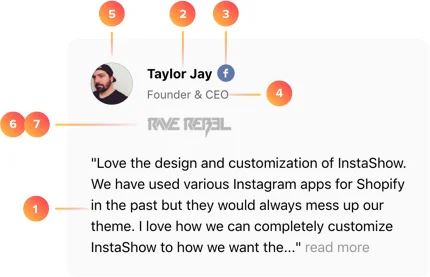
Total trust with social profile URL
Don’t stop at showing only text – add author’s Facebook or Twitter account URL, to prove this person is real. An icon near the author’s name will link to his or her profile. Your visitors will be able to follow the link by clicking the icon and make sure that they deal with a testimonial written by a real individual – achieve 100% trust!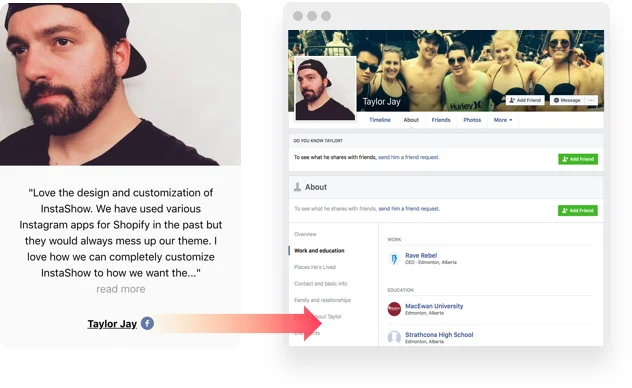
Brands will add weight to your image
If you have a testimonials left by some brand or would like to mention the company of one of the authors – you can make it your benefit and boast it on your website. Just add the company’s logo and provide a link to the website. The more profile information you demonstrate – the better.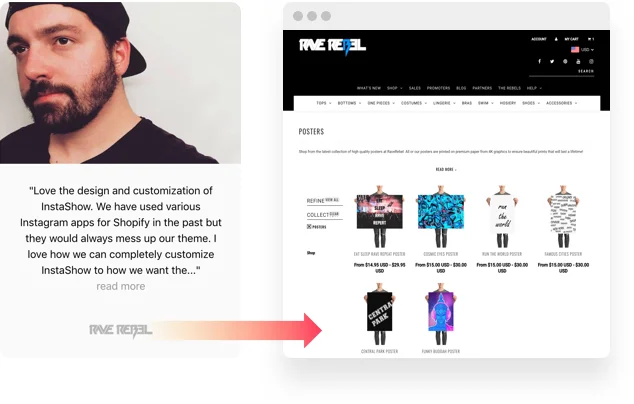
Testimonials
Usage examples
See a selection of real examples to explore the full potential of Testimonials Slider for your website.
See in action
Live demo
Try all the features of Testimonials Slider in live demo now. No fees. No registration. No coding.
Try now
Automatic columns distribution
No more pain searching for the optimum number of columns per page! We embedded a smart column calculation and distribution into our Customer Testimonials widget. It will automatically choose the number of testimonials displayed, based on the widget settings and its position on the site. Your testimonials will look their best anywhere on your website viewed from any device.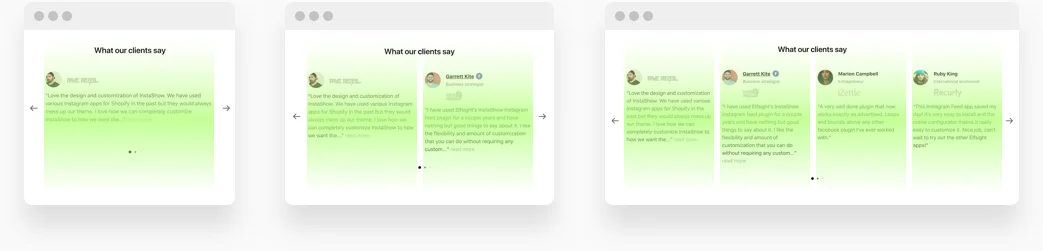
Slider layout
This layout is for displaying testimonials carousel on your page. It’s the right choice if you need your testimonials to be a part of some page of your website, for example, the Product page. The slider layout supports arrows, touch moves and pagination to view the testimonials, navigation will work perfectly on any device.
Tip: Apply slider layout if you plan to display your testimonials as a part of some webpage, for example, home page or product page.
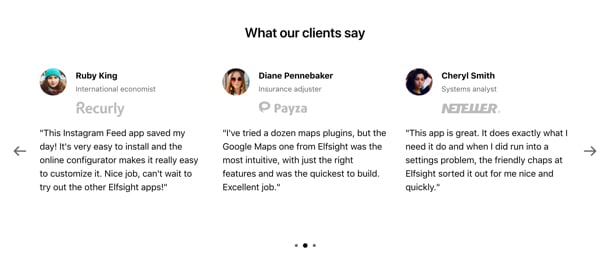
Grid layout
We have an option for those who would like to devote a whole page to the testimonials, too! Grid layout will manage this task perfectly, it allows testimonials to fill all the content area and look really impressive. This is also an illustrative way to represent a single detailed testimonial. And yes, it will perfectly fit any website design.
Tip: Set grid layout if you have a dedicated page, filled with customer testimonials on your website.
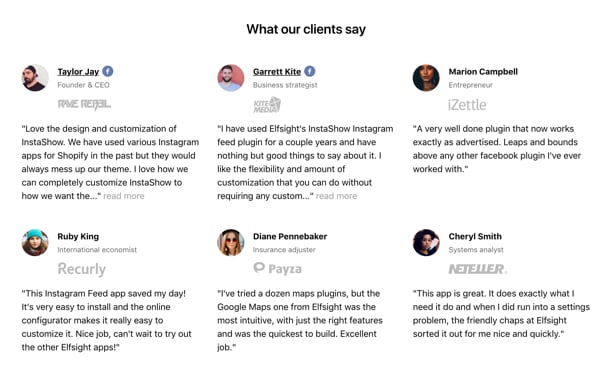
Layouts
3 tiled templates for short testimonials
If you have a whole lot of happy customers, why not showing all their testimonials? Use one of our tiled templates to display your multiple customer stories. Choose classic, balloon, or postcard – each one was designed to present precious feedback from customers as attractive testimonials.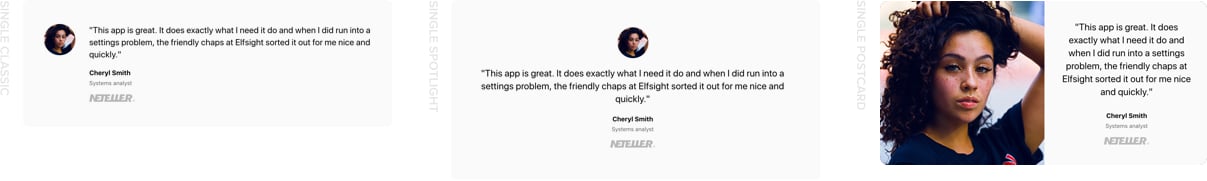
3 single templates for client stories
Your customers have some story to tell? Give it the way! Our Testimonials Slider widget is equipped with a number of single templates to display your testimonials one by one: classic, spotlight, postcard. Each one is a perfect variant to represent a story of customer experience or accentuate readers’ attention to any of them.
Tip: When your customer feedback are long and detailed, they will get their best look with one of the single templates. They are most effective with lengthy texts and will help to get readers’ attention.
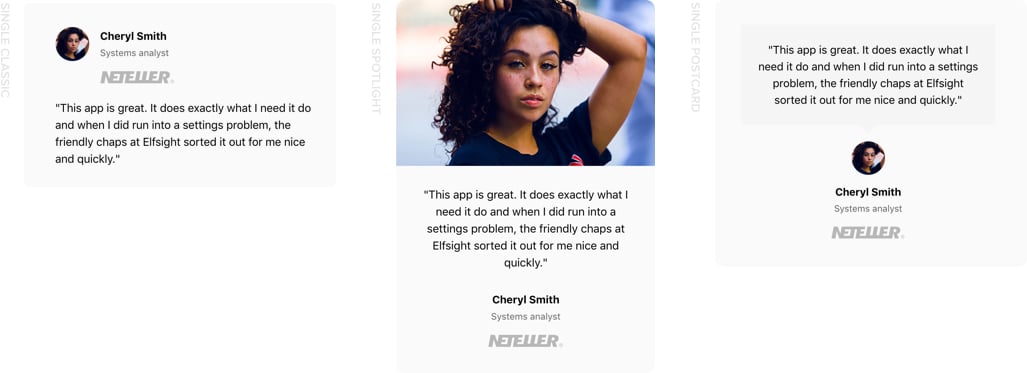
Templates
Join 2,078,753 customers already using Elfsight Apps
Get the taste of 80+ powerful apps by Elfsight. No credit card. Joining is free!
Get started
Get 20% discount now!
