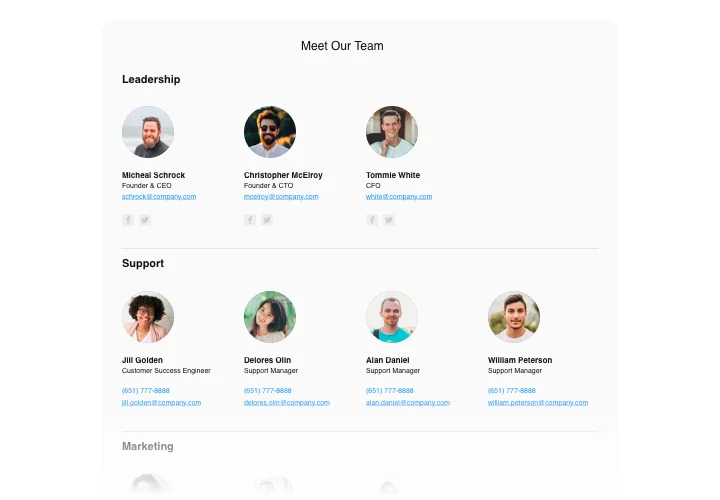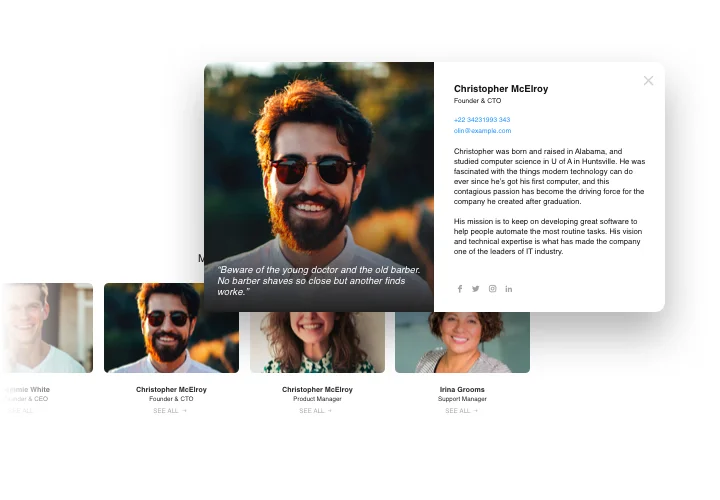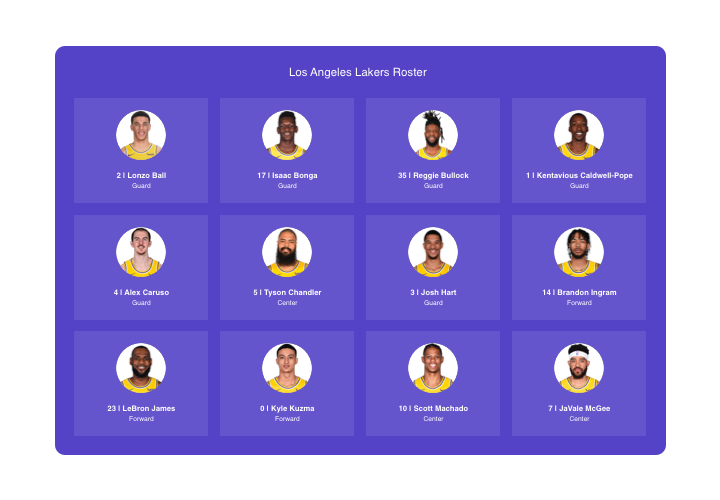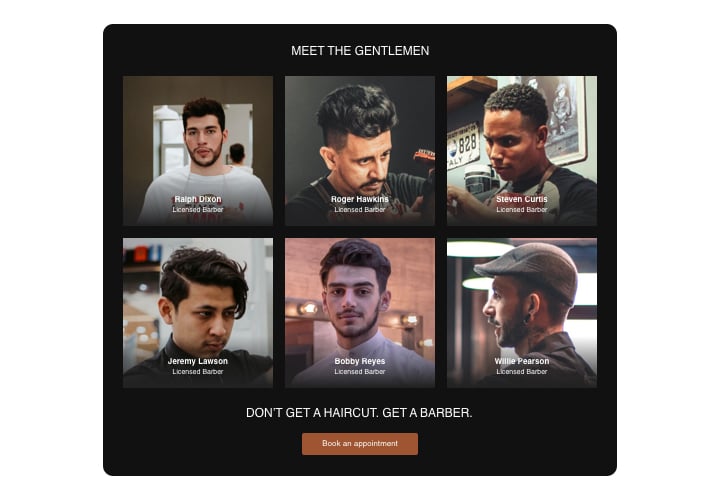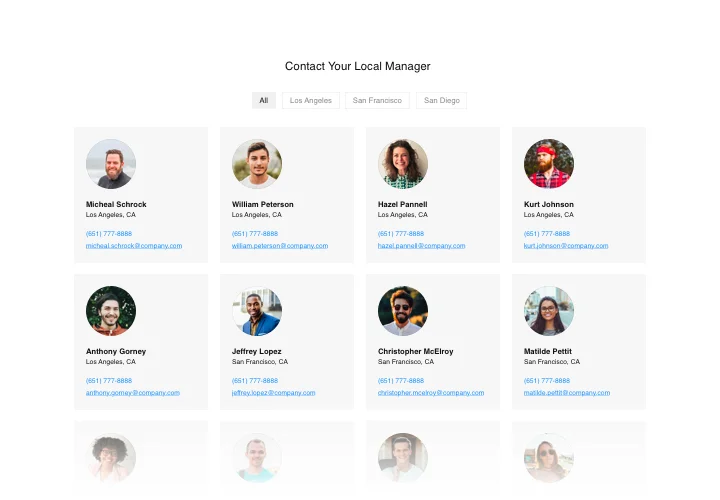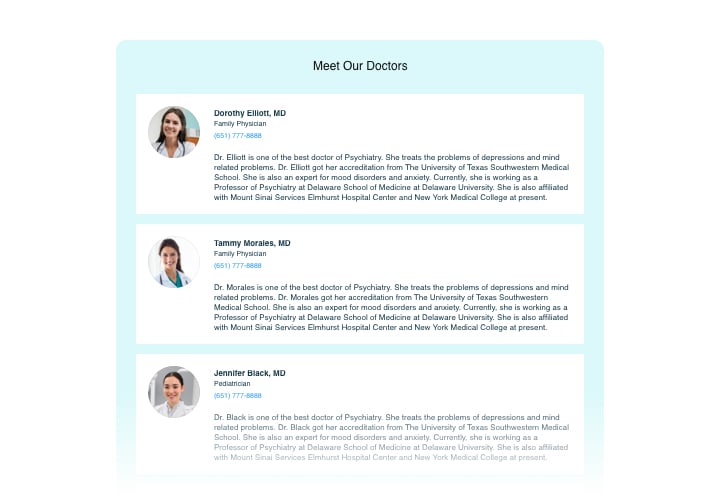PrestaShop Team Showcase Addon
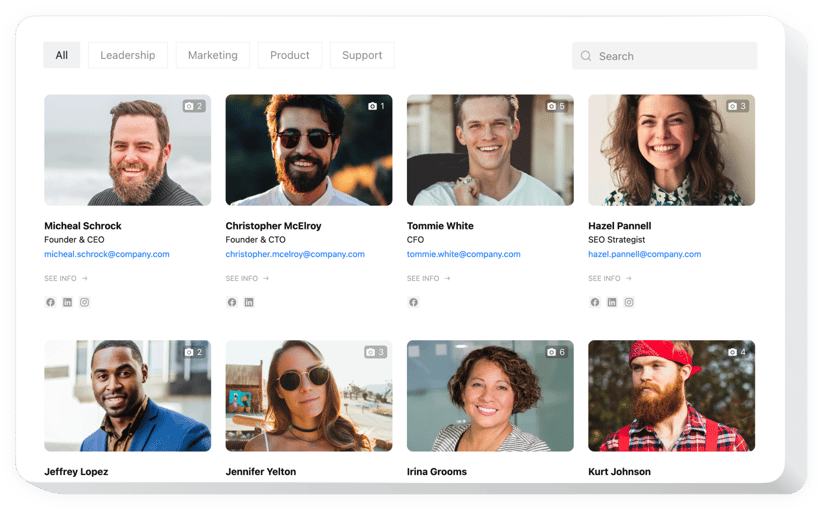
Create your Team Showcase addon
Screenshots
Description
Team Showcase will become the most convenient tool to display your team members on your website. Our widget will help publish the photos and roles of any type of team: business partners, sport club members, teaching staff, company structure and more. Demonstrate a picture, add contact details and an impressive message about each team member. Visitors will get a chance to immediately contact every one of them seamlessly with the help of active links and social icons. You can make categories and show the format of your company, select layouts, colors and other traits. Increase trust in your business, displaying its human image!
Add Team Showcase to achieve your business aims!
The most valuable widget features contain
- Utilize CTA buttons to guide your audience towards conversion.
- Modify slide switching duration.
- Choose between plenty variants.
- Place your text anywhere you like on the page by the means of advanced position.
- Adapt 5 content options.
How to add Team Showcase to my PrestaShop website?
Simply follow the instructions below to embed the tool.
- Launch our free configurator and start creating your custom-made widget.
Choose the suitable look and functional traits of the tool and apply the corrections. - Acquire your individual code popping up in the box on Elfsight Apps.
After the configuration of your addon is over, copy the individual code from the emerged box and save it for further usage. - Commence applying the tool on PrestaShop web page.
Add the code copied recently into your page and apply the adjustments. - The Setup is successfully performed.
Go to your website to inspect the work of the addon.
On condition of experiencing questions or confronting some complications, have no hesitation to reach out to our support team. Our consultants will be delighted to resolve all the questions you might have with the addon.
Is there a way for embedding Team Showcase to my PrestaShop homepage without coding?
Elfsight introduces a solution that enables users to create a Team Showcase plugin yourself, check the easy guide: Go to the online Demo to create a Team Showcase plugin you would like to see on your PrestaShop site. Select one of our premade templates and alter the Team Showcase settings, include your content, change the layout and colors without any coding. Save the Team Showcase and obtain the widget’s installation code, that can be easily pasted in your PrestaShop site within a free plan. Working in the easy-to-use Editor any web user can establish Team Showcase online and effortlessly embed it to any PrestaShop website. You mustn’t pay or submit your card data to access Elfsight Editor. If you face any problems at any step, go ahead and get in touch with our customer support.