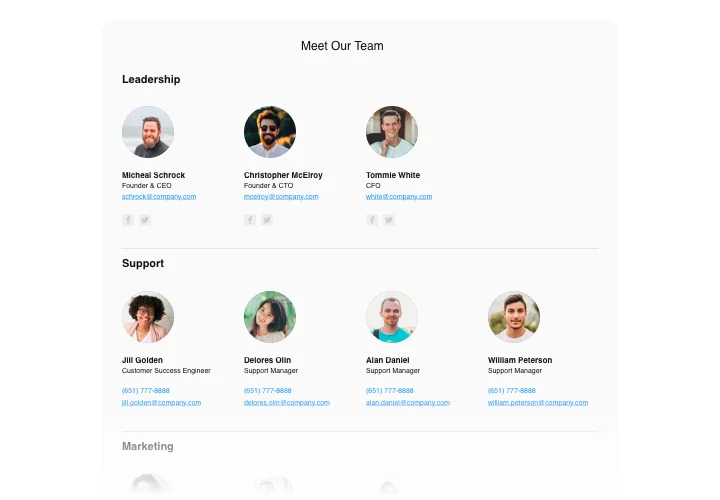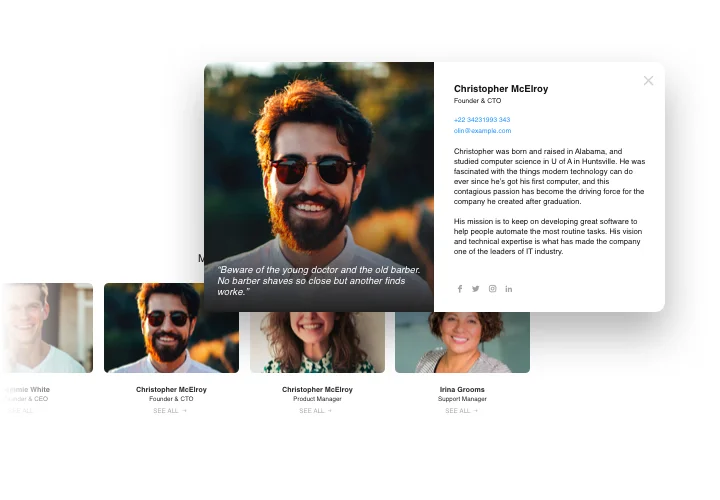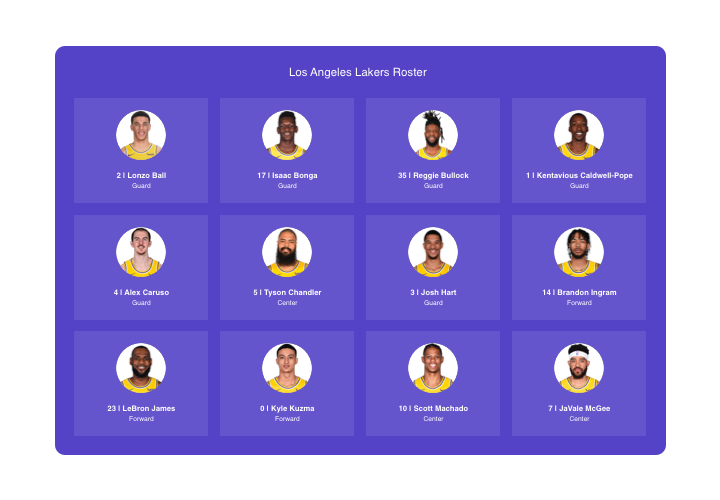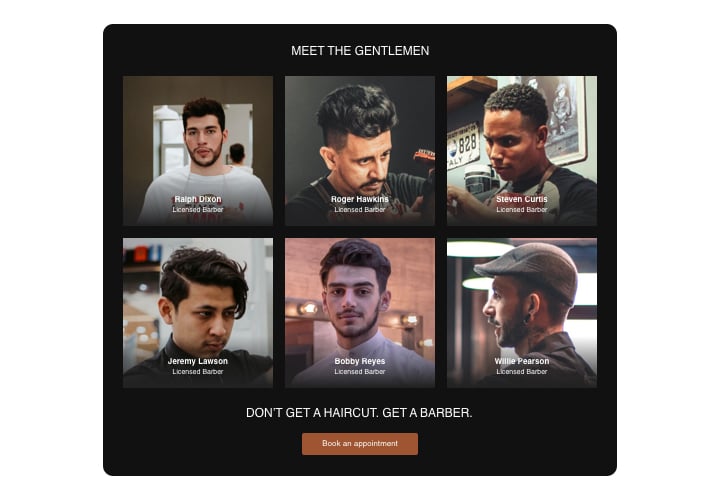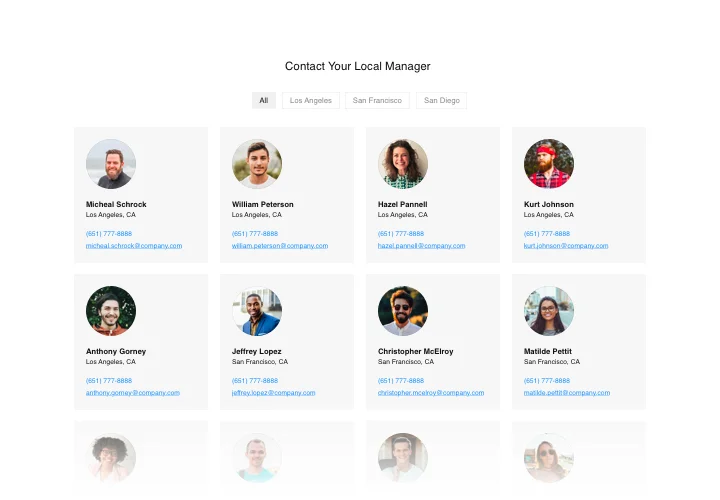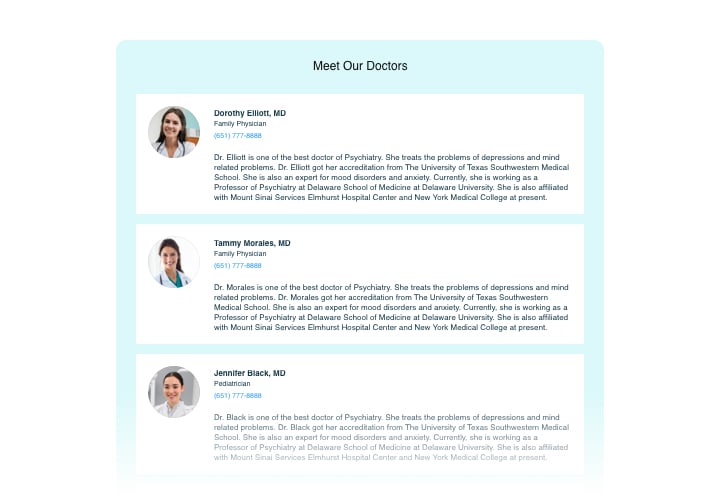Jimdo Team Showcase widget
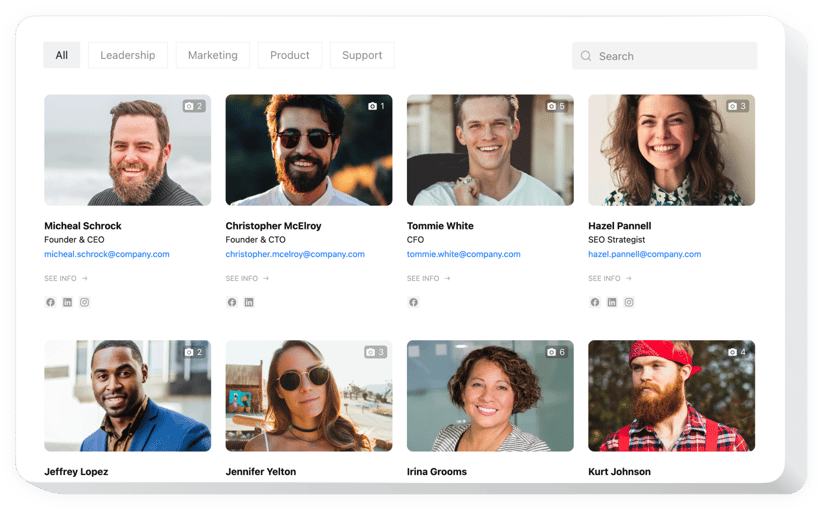
Create your Team Showcase widget
Screenshots
Description
This widget will become your most easy-to-use way to display your team on your website. Our widget will help present the photos and roles of any type of team: business partners, sport team members, teaching staff, firm employees and any other. Show a photo, add contact details and an impressive text about every person. Users will get an opportunity to get in touch with them in a moment via active links or social media icons. You are free to establish categories and show the framework of your team, pick a layout, colors and more. Increase the credibility of your business, showing its human face!
Make your site more effective for e-commerce targets with Team Showcase.
The key widget features include
- Show each team member with a contact info, detailed text, position, and photo
- Option to add unlimited team members
- Clickable icons of social media to go to a person’s profile
- Clickable email address and website link
- Location address opens on Google Maps on click
- Popup opens on click with full details about a person
- Option to add a quotation for each person through a text field with formatting options
- Uploading a photo in all popular formats
Just check this demo to understand the functionality of the widget
How can I embed Team Showcase on my Jimdo website?
Just take the following steps given below to activate the widget.
- Open our free editor and start shaping your personalised widget.
Specify the custom design and parameters of the widget and save the modifications. - Copy your unique code which is shown in the box on Elfsight Apps.
Right after the generation of your personal widget is over, copy the exclusive code in the window and save it for further need. - Get started with using the tool on your Jimdo website.
Insert the code you’ve copied recently in your web page and save the improvements. - The setup is fully performed.
Visit your site to examine the functioning of the widget.
On the condition of having questions or running into any obstacles, have no hesitation to address our customer service staff. Our consultants are eager to help you with all the questions you might have with the widget.
In what manner can I add Team Showcase to my Jimdo web page without coding skills?
Elfsight company provides a SaaS solution that lets people form a Team Showcase app yourself, check how easy the process is: Work in the online Editor to establish a Team Showcase section you would like to integrate on Jimdo homepage. Click on one of our premade templates and modify the Team Showcase settings, include your content, transform the layout and colors without any coding experience. Click to save the Team Showcase and obtain its code for installation, that you can easily add to any Jimdo web page with no need to buy a paid plan. With the help of the user-friendly Configurator any web user can create a Team Showcase app online and readily add to the Jimdo website. It’s not required to pay or submit your card credentials to access our Editor. If you face any problems at any step, please don’t hesitate to reach out to our customer support.