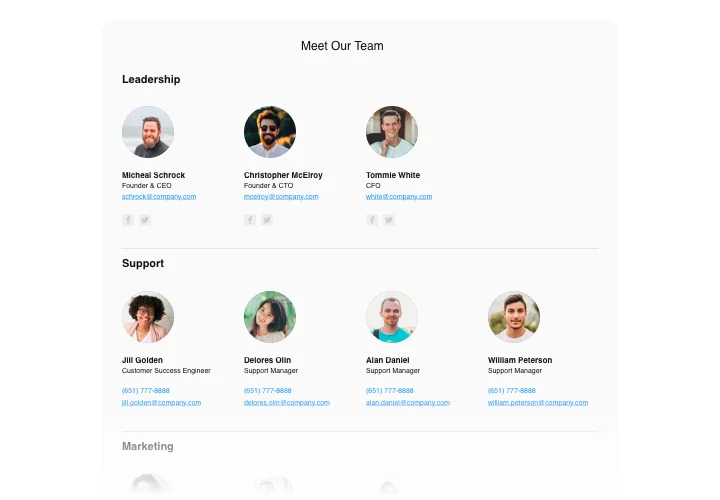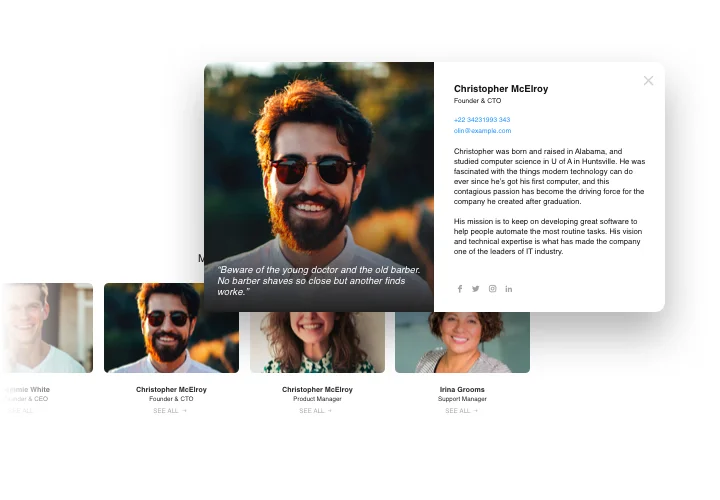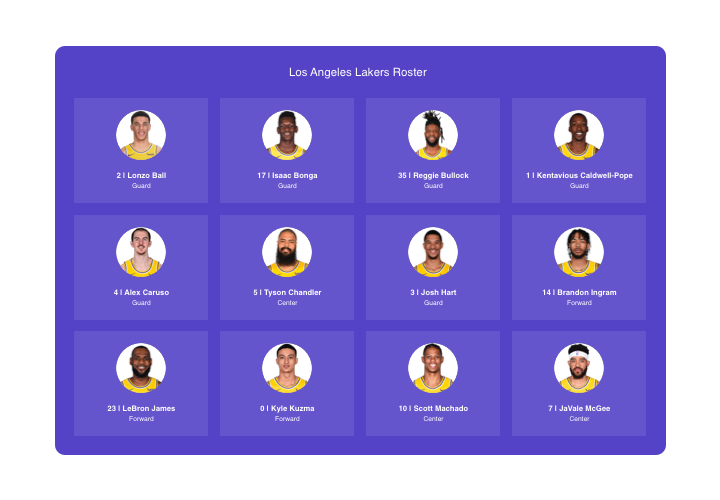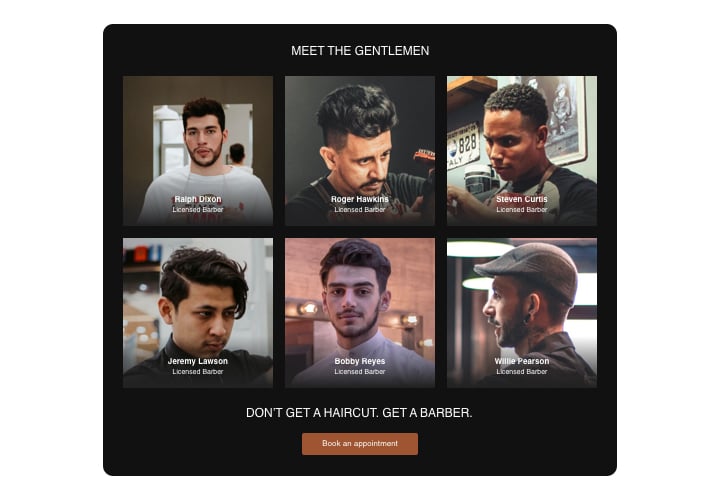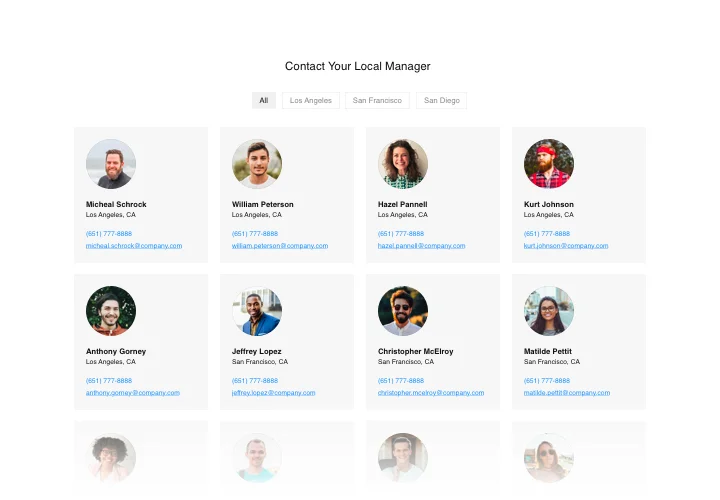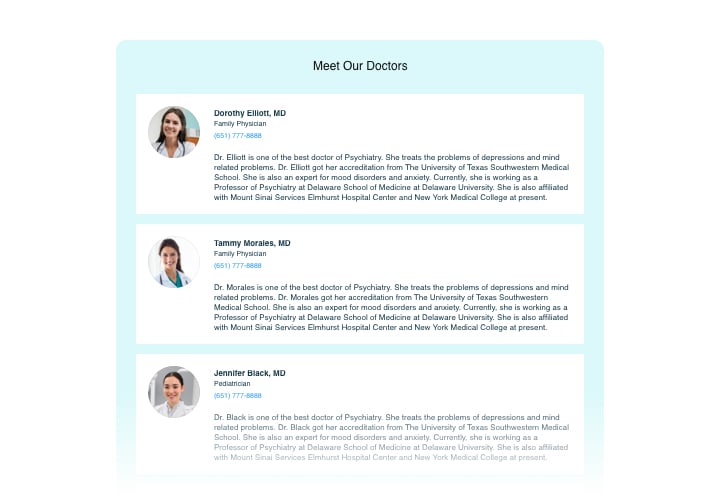Elementor Team Showcase widget
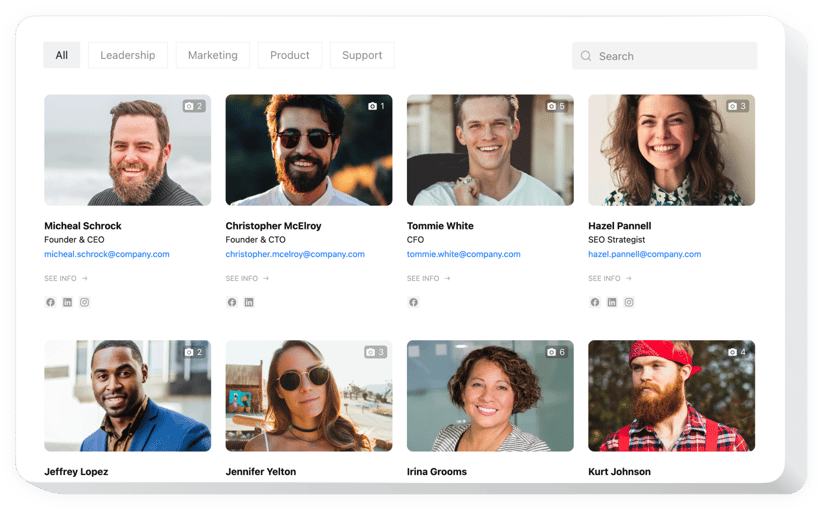
Create your Team Showcase widget
Screenshots
Embed Team Showcase on Elementor with the Elfsight widget
The widget will be your most easy-to-use way to display your team members on the website. The widget helps tell about any type of team: business colleagues, sport team, academic staff, firm employees and other. Show a picture, publish contact info and a custom text about each individual. Website visitors will get an opportunity to reach them in a moment using active links and social media icons. You can establish groups and show the structure of your team, choose layouts, colors and more. Raise trustworthiness of your company, showing its human face!
Main features of the Team Showcase widget
To achieve a clearer idea of Team Showcase, examine the list of its essential features. They make our widget really efficient for your store:
- Active icons of social accounts and links to website and e-mail address;
- Person’s Location revealed on Google Maps on click;
- Popup opens all details of a team member;
- Two possibilities to show groups: in a overall list or with menu;
- 4 variants of layout to choose: Grid, Cards, Gallery, List.
How to add the Team Showcase to your Elementor website
These several actions are the only thing you need to add.
- Generate your individual Team Showcase
Using our free demo, create a plugin with necessary template and functions. - Copy a code for displaying the plugin
After widget creation, Receive a code for Showcase plugin from the appeared notification on Elfsight Apps. - Display the widget on the page
Start the page code in the HTML editor and integrate the widget on the necessary place (content, footer, sidebar etc) and publish the results. - Installation is complete
Go to the Elementor website, to see your plugin.
Still unsettled? Or have questions? Just a single request to our customer support department will help with any question.