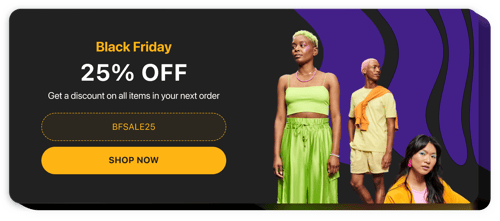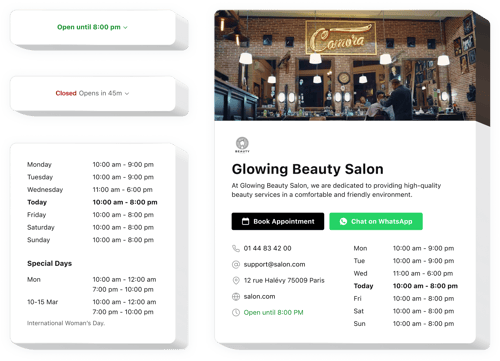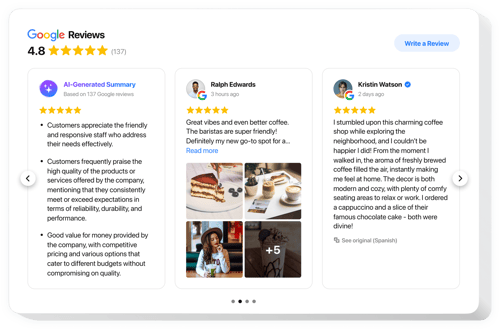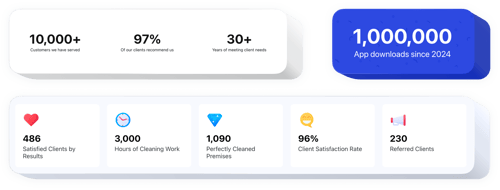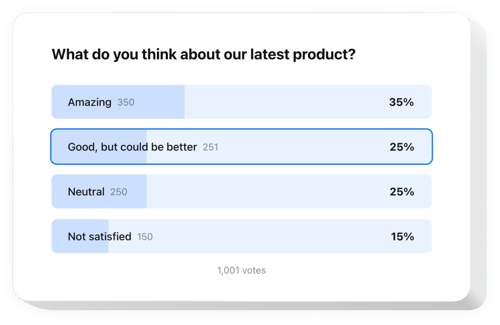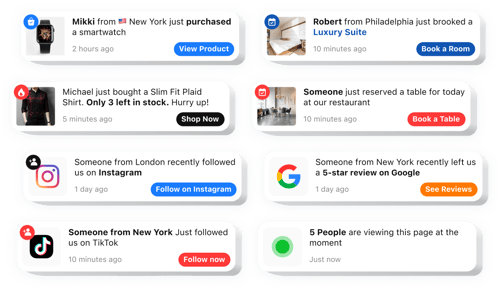Political Campaign Website Templates
FAQ
Do you offer solutions for other public initiatives?
Yes, our solutions are a fit for public sector projects. Explore all the prepared options:
How do I embed widgets on a political campaign website?
Embedding widgets is quick; just follow these three steps:
- Customize the template. Use the online builder to fine-tune the look and content so it fits your campaign style.
- Generate the embed code. Save your settings and grab the generated code.
- Add it to your website. Paste the code into your website editor, publish the changes, and you’re good to go.
Which website builders and CMS support these solutions?
Our widgets are compatible with nearly all popular website platforms. You can easily use them with Squarespace, Wix, HTML, Webflow, WordPress, Shopify, Elementor, Google Sites, GoDaddy, iFrame, Bigcommerce, Weebly, Joomla, and many others.
Is there a free plan available?
Yes, we offer multiple plans, including a Free one that’s perfect for getting started. It includes all the features for advanced customization and quick setup.
Do I need any coding skills to embed widgets?
No, all widgets are designed to be simple. Even if you’re managing the political campaign website on your own, setup is fast and stress-free.
Can I customize widgets for my political campaign?
Yes, each widget comes with multiple personalization options: templates, colors, layouts, and more. Make them fit your campaign branding and goals perfectly.