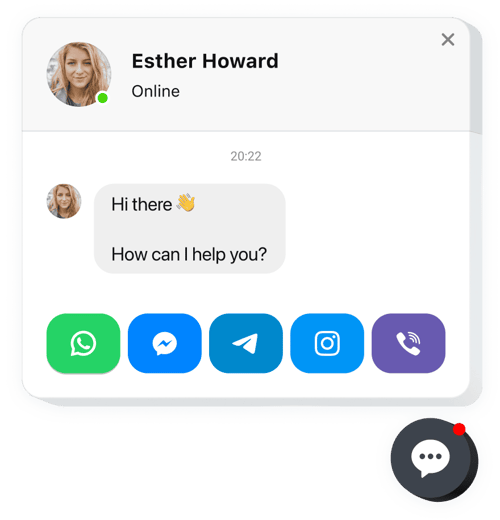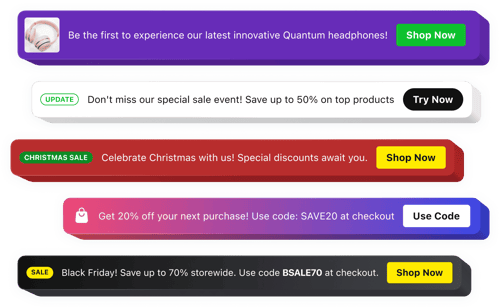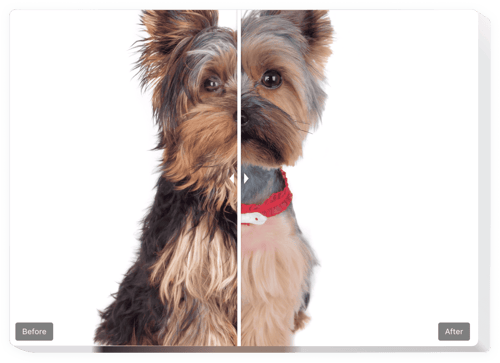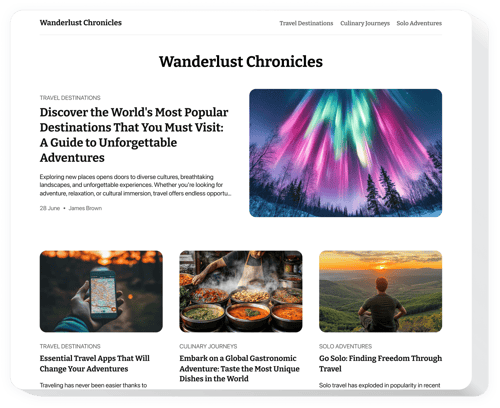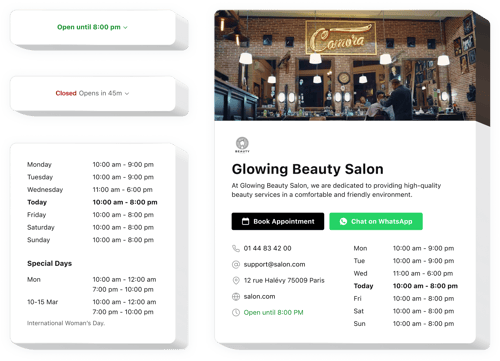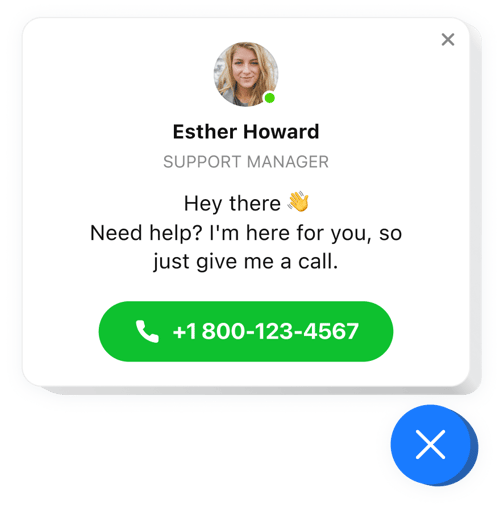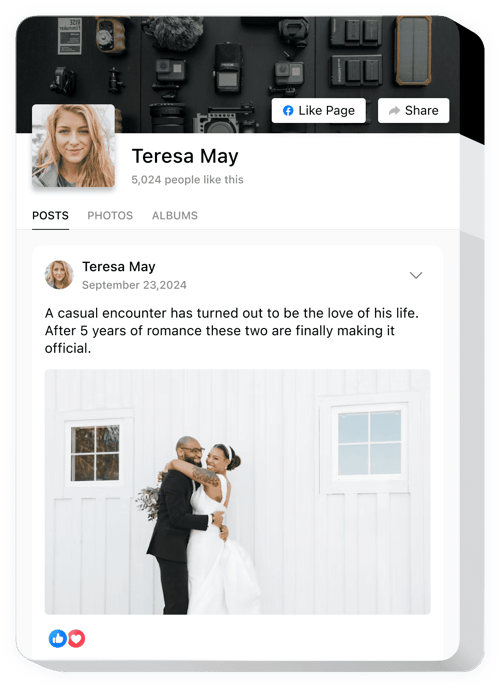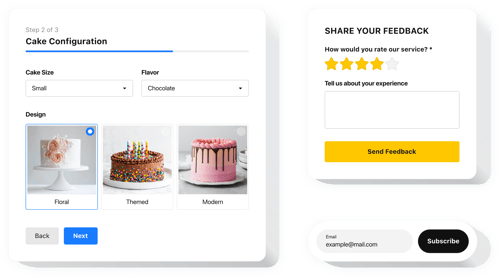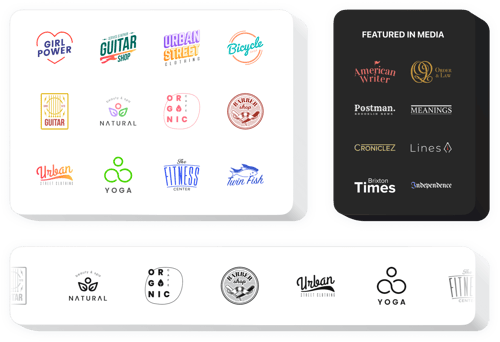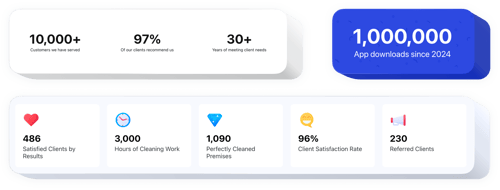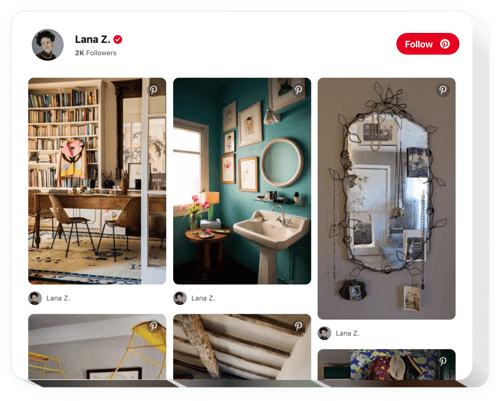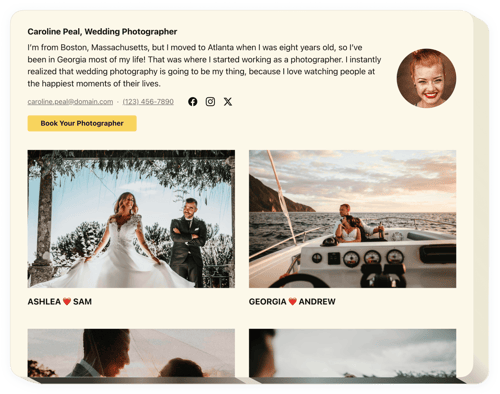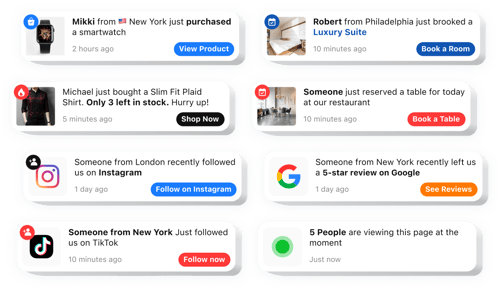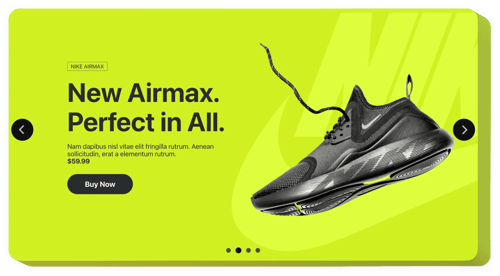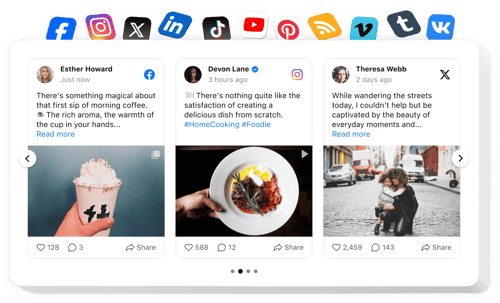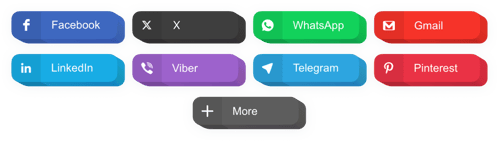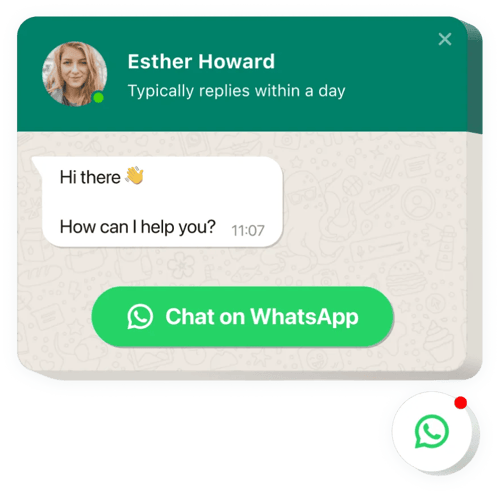Home & Interior Website Templates
Explore More Industry Solutions
FAQ
Do you have solutions for other home maintenance projects?
Yes, we provide a variety of solutions for home services, such as:
How do I add a widget to my home and interior website?
You only need four steps to publish it:
- Personalize the template. Pick layouts and colors that match your company’s branding.
- Get the embed code. Save the completed work and copy the installation code.
- Add it to your website. Sign in to your website, paste the code, and refresh the page.
Will they work with my website platform?
It’s on us to ensure our plugins work well with any known website builder, including:
Squarespace, Wix, HTML, Webflow, WordPress, Shopify, Elementor, Google Sites, GoDaddy, iFrame, Bigcommerce, Weebly, Joomla, etc.
Is there a free plan available?
Yes, with our Free plan, you have access to all custom elements, features, and installation. Focus on creating something true to your project with no subscription needed.
Do I need to know how to code to use these solutions?
No, every widget is completely no-code. You can set them all without any programming background.
Can I adjust the design for my home and interior business?
Yes, you can fully adjust the appearance of each solution. Modify colors, sizes, and layout until it fits the style of your home service website. We also support custom CSS and JavaScript!