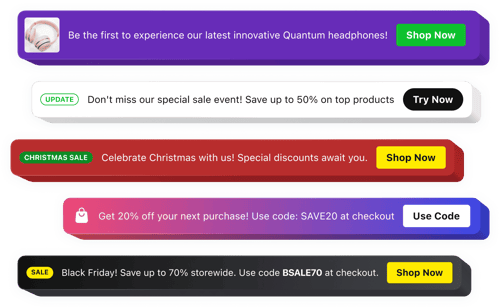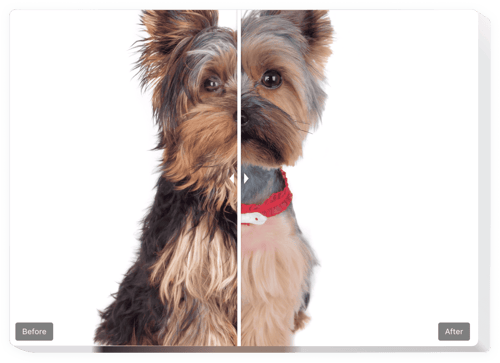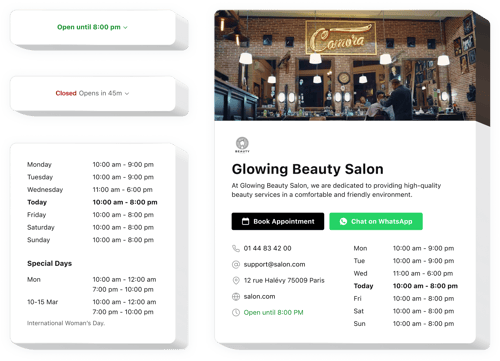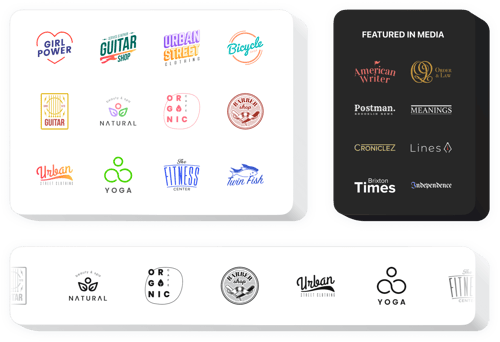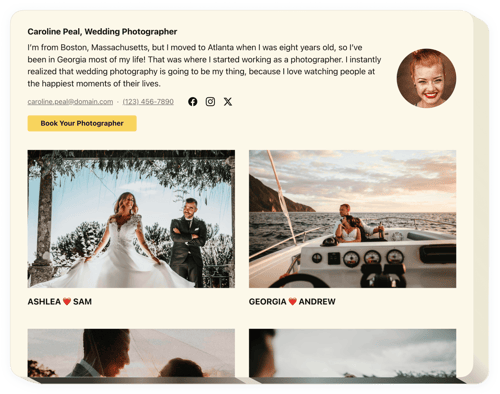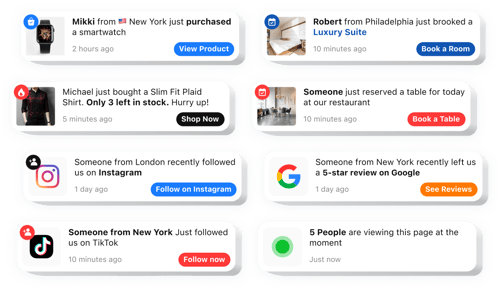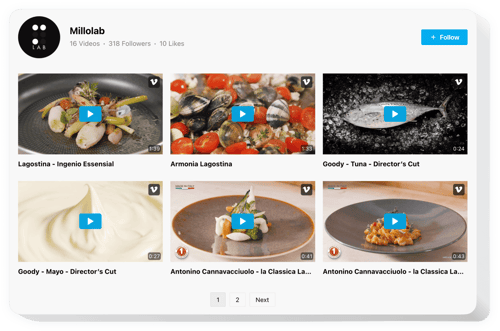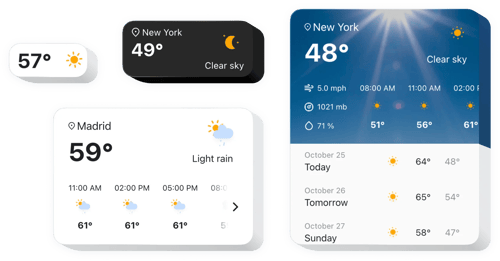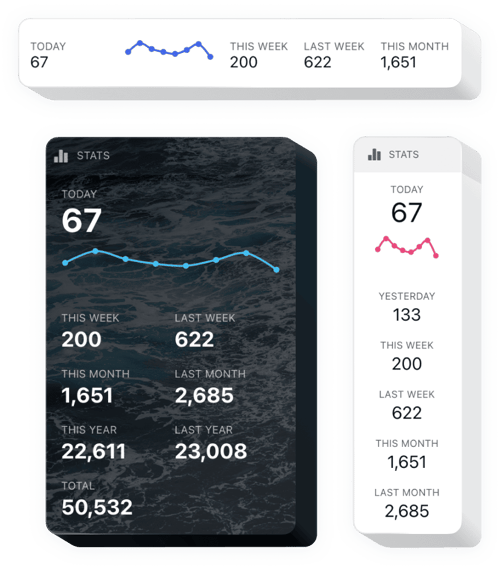Construction Website Templates
FAQ
Do you have tailored solutions for businesses within this industry?
Yes, we provide a diverse set of solutions to improve business websites. Browse below:
How to embed widgets on your construction website template?
Embed the widgets on your website by completing these 3 simple instructions:
- Customize the template. Tweak the visuals in the online builder to match your preferences.
- Obtain the embed code. Save the customizations and copy the unique embedding code.
- Add the code to your website editor. Go to the admin dashboard of your website, paste the shortcode where needed, and update the page. Done!
What construction website builders and CMS are compatible with widgets?
Our widgets are eligible for almost all website builders. Here are some of the popular ones:
Squarespace, Wix, HTML, Webflow, WordPress, Shopify, Elementor, Google Sites, GoDaddy, iFrame, Bigcommerce, Weebly, Joomla, etc.
Can I use Elfsight widget templates for free?
Sure. Elfsight offers five subscription subscriptions, with the Free one available. It features all you require for customization and installation. However, as you step up, the more fantastic extras await you.
Do I need coding skills to embed widgets on the construction website template?
No, you don’t. All Elfsight’s widgets are developed to be accessible. Therefore, if you have little or no experience in programming, there’s no reason to panic—we’re here to help!
Can I customize the widgets for my construction website?
Absolutely. Every widget features an extensive selection of adjustable aspects and functionalities. Feel free to alter them and incorporate your own CSS or JavaScript script.