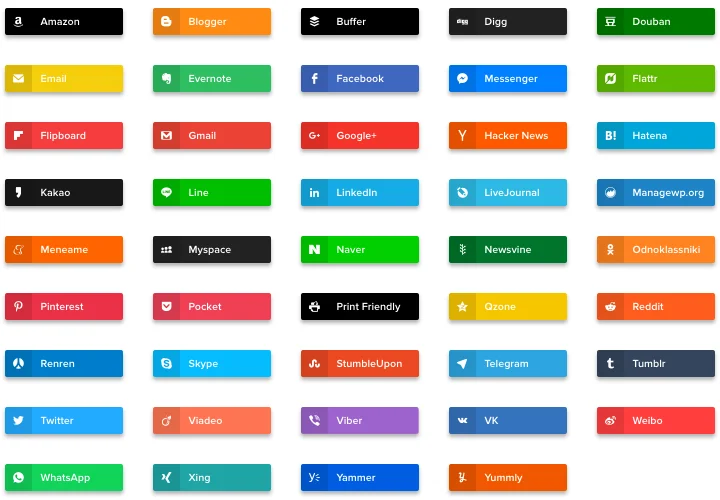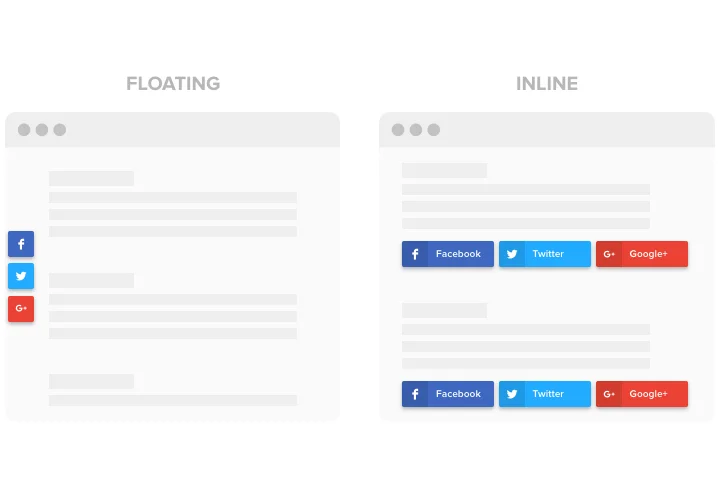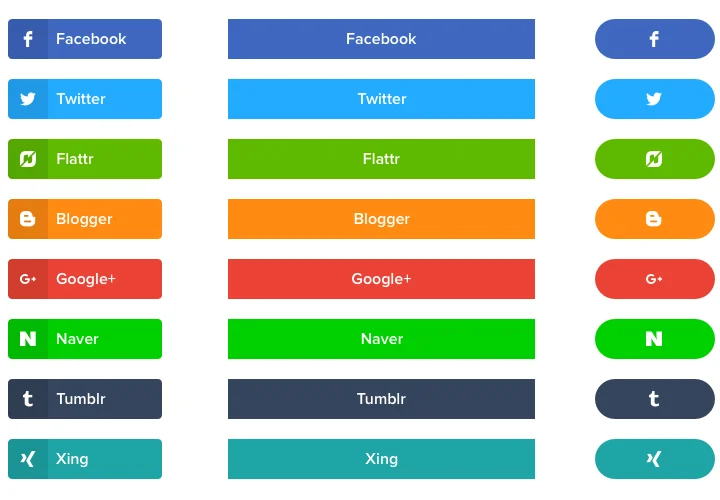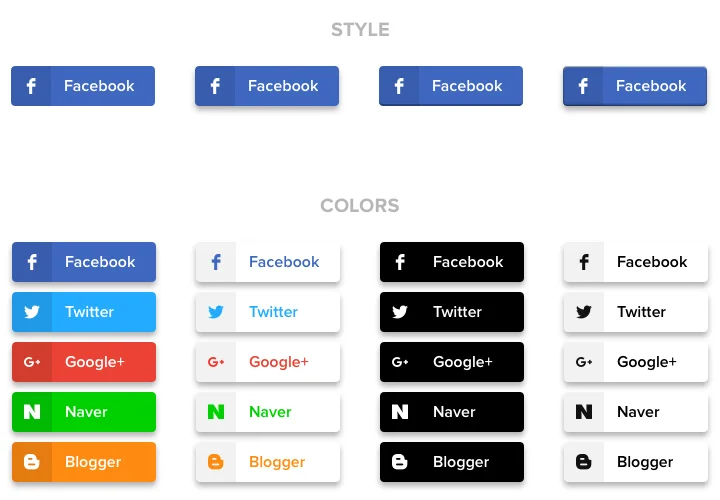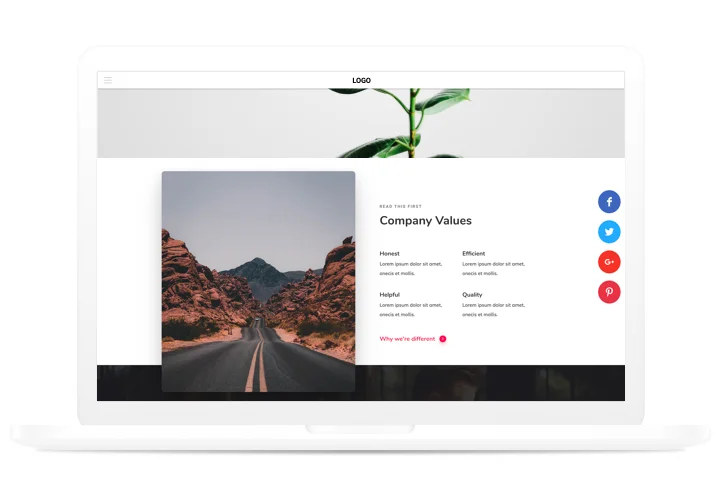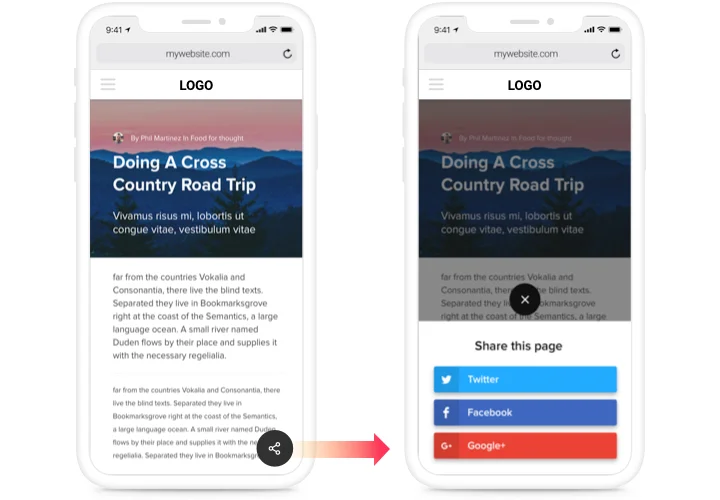Social Share Buttons for PrestaShop
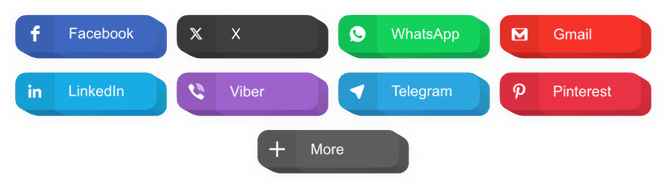
Create your Social Share Buttons addon
Screenshots
Description
Swift and simple integration of share buttons of all popular social media, messengers and any other media-resources on your website to spread any content. No need to spend your time on designing logos and adapting your site template – make use of a 100% ready solution created by Elfsight.
With Social Share Buttons, have solid business development and higher sales
The widget offers practical and easy features, here are some of them:
- 40+ embedded social networks
- 2 layouts: Floating and Inline
- Place unlimited number of buttons
- Duplicate and reorder the buttons the way you need
- Editable button text
- Set button width
- 3 button shape options
- Set button elements to be shown
- 4 predefined button styles
- Adjustable transparency of buttons
- Five animation types available
How to add Social Share Buttons to my PrestaShop website?
Just follow the steps presented below to integrate the widget.
- Launch our free configurator and start creating your custom-made addon.
Determine the desirable layout and characteristics of the widget and apply the edits. - Receive the unique code appearing in the box on Elfsight Apps.
When the configuration of your personal tool is finished, copy the personal code at the emerged popup and keep it for further occasion. - Begin using the tool on your PrestaShop website.
Implement the code saved before into your homepage and apply the modifications. - The Setup is fully performed.
Visit your page to take a look at how’s the addon working.
On condition of dealing with inquiries or facing some problems, please address our customer service staff. Our specialists are eager to resolve all the questions you might have with the addon.
How can I embed Social Share Buttons to my PrestaShop website with no coding skills?
Elfsight company introduces a Cloud solution that enables wide audience establish a Social Share Buttons widget yourself, discover how straightforward it is:
- Start working straight in the online Editor to establish a Social Share Buttons widget you would like to include on PrestaShop web page.
- Decide on one of pre-designed templates and change the Social Share Buttons settings, switch the layout and colors, update your content with no coding.
- Save the Social Share Buttons and copy plugin’s installation code, that you can simply include in the PrestaShop website with no need to buy a paid plan.
With our user-friendly Configurator any internet user can build Social Share Buttons section online and effortlessly embed it to their PrestaShop site. You shouldn’t get a paid plan or disclose your card data to access our Editor. If you encounter any issues at any step, please go ahead and contact our technical support staff.