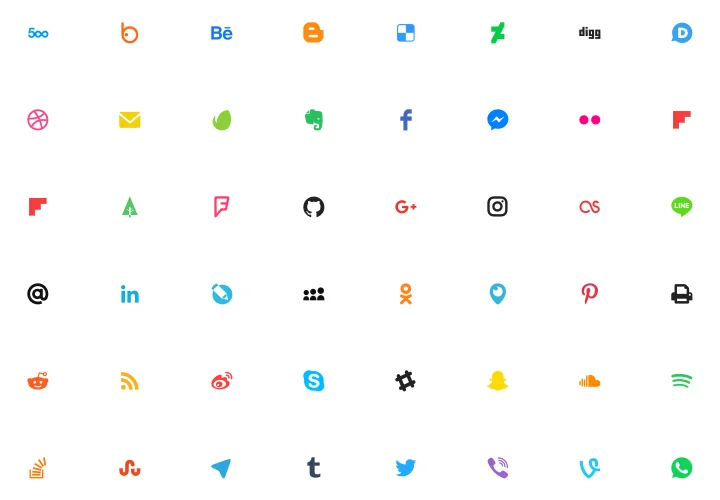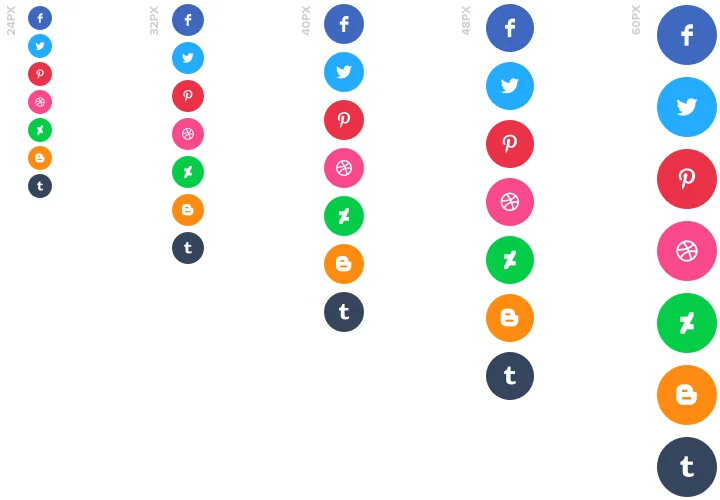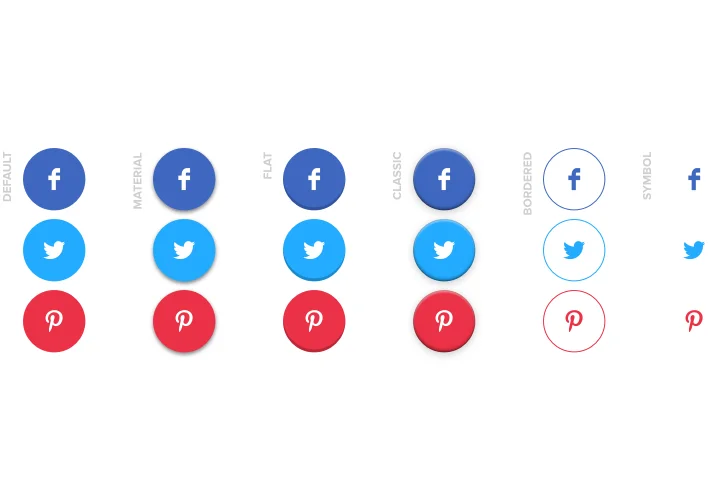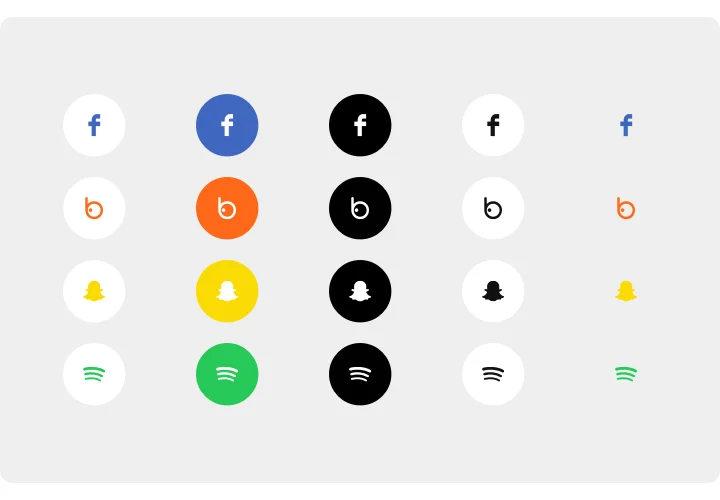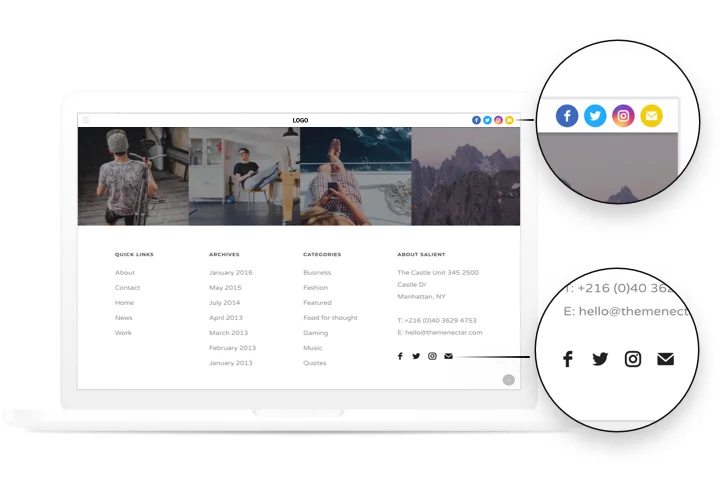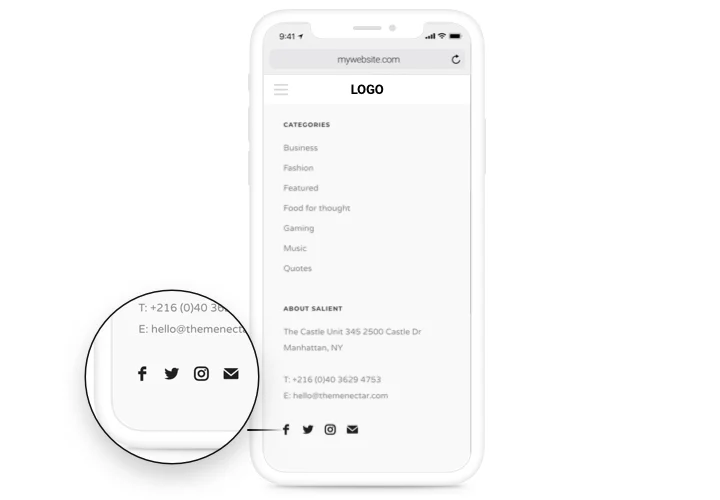Social Media Icons for PrestaShop
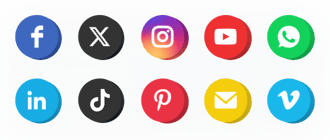
Create your Social Media Icons addon
Screenshots
Description
Elfsight Social Media Icons is an easy tool to place on a website icons of social media, where your business is most active. Install this widget with unlimited icons and your audience will have a new way to stay in touch and become your followers. Elfsight Social Media Icons widget offers extensive customization that will help you create a perfect widget right for your use-case.
Make your website more successful for e-commerce aims with Social Media Icons
Here are key features of the widget:
- 50+ predefined social platforms
- 5 icon size options
- 2 layouts: inline and floating
- reorder icons, duplicate, delete and add
- 3 align variants of the icons
- 5 animation on hover types
- 3 types of border radius
- Adjustable opacity of the icons
- 6 embedded icon styles
Simply try out this demo to understand the functionality of the widget
How to add Social Media Icons to my PrestaShop web page?
Simply follow the guidelines below to add the tool.
- Manage our free editor and start creating your unique instrument.
Choose the desirable layout and specifications of the widget and apply the modifications. - Copy your unique code exposed in the window on Elfsight Apps.
As soon as the creation of your addon is complete, copy the individual code in the appearing window and keep it for further need. - Begin using the widget on your PrestaShop website.
Implement the code you’ve saved recently in your page and apply the modifications. - The installation is fully performed.
Go to your web page to inspect the performance of the addon.
On condition of confronting inquiries or clashing with any obstacles, please appeal to our customer service team. Our consultants will be excited to help you with all the difficulties you may have with the product.
Is there a method to add Social Media Icons to my PrestaShop website without coding skills?
Elfsight company introduces a Cloud solution that lets site owners establish a Social Media Icons app yourself, watch the simple guide:
- Go to the online Demo to form a Social Media Icons plugin you would like to integrate on PrestaShop homepage.
- Choose one of premade templates and adjust the Social Media Icons settings, change the layout and colors, include your content without coding skills.
- Save the Social Media Icons and get plugin’s code for installation, that you can easily include in PrestaShop site without buying a paid plan.
Using our user-friendly Editor every internet user can establish Social Media Icons online and paste to their PrestaShop website. There’s no need to get a paid plan or submit your card data to enter the service. If you encounter any issues at any step, feel free to contact our technical support staff.