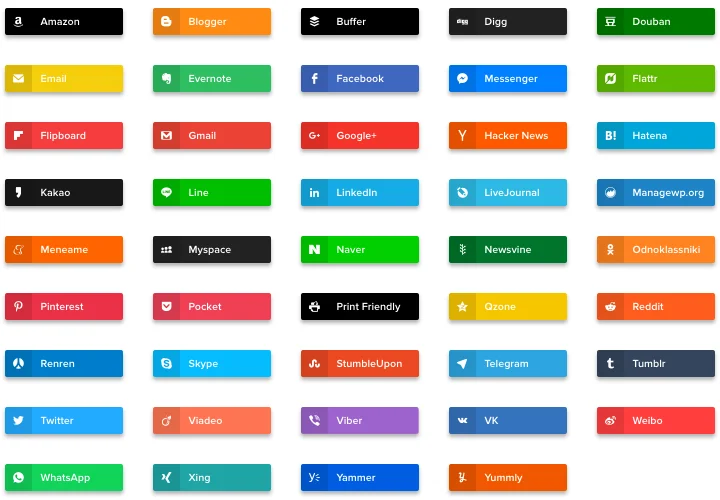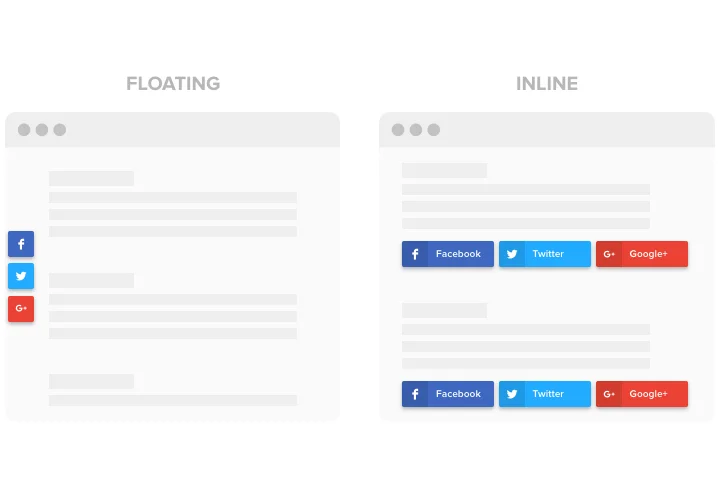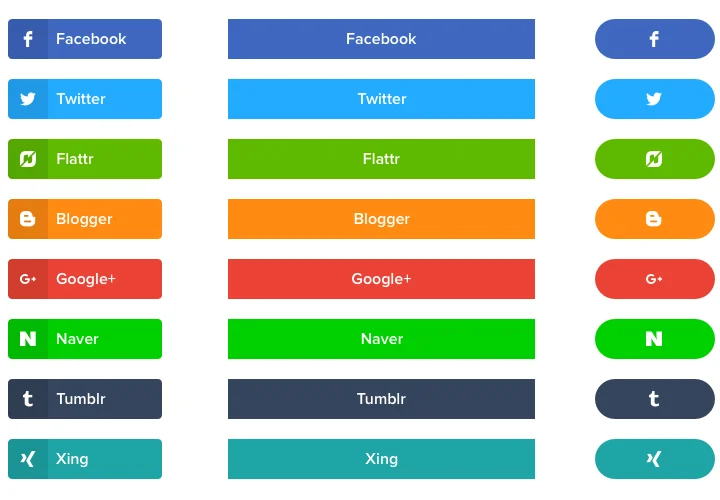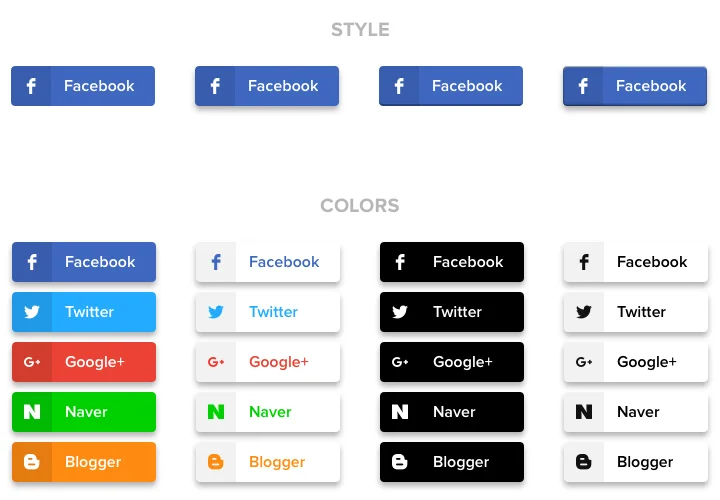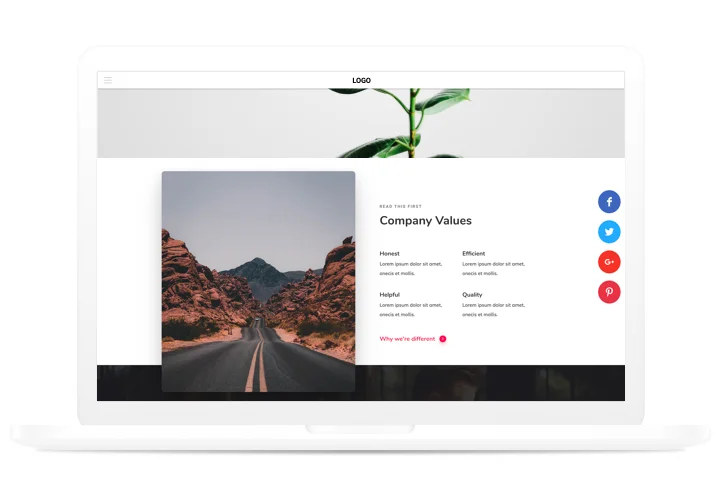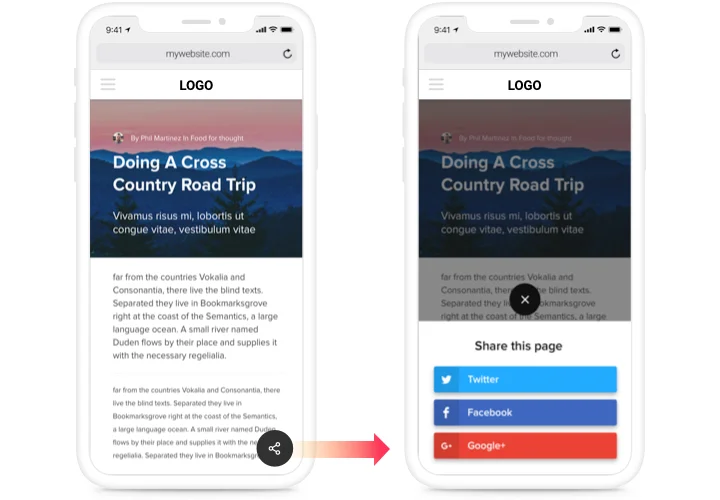iFrame Social Share Buttons
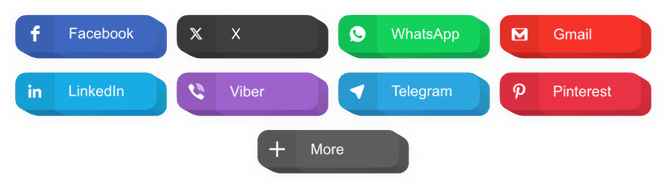
Create your Social Share Buttons widget
Screenshots
Embed Social Share Buttons on iFrame with the Elfsight widget
An effective share plugin for any website, which allows your clients to spread content in different social media. Start growing your company’s presence in Facebook, LinkedIn and other media and cover new followers and fans using content of your site.
Get additional views and followers from social media!
Maximum spreading of content and items in social media
Using various design and functionality options, just in 1 clicking, your content will get a powerful sharing in all social networks.
Show your engaging posts to a wider audience
Provide your users with a way to spread your content with no efforts to grow a greater audience.
Enhance traffic on your website
Attract fresh users to you site via active presence in social media and boost the number of clicks.
An effective way to get new subscribers in social networks
Place exciting content and give your readers an opportunity to promote it on their own profiles of social networks.
Main features of the Social Share Buttons widget
What makes our buttons the best of all IFrame share plugins? Explore our strategic traits:
- 40+ embedded social networks;
- 2 layouts: Inline and Floating;
- Place unlimited number of buttons;
- Set any number of columns to organize the buttons;
- Set button width.
How to add Share Buttons to iFrame
Here’s a brief instruction on integrating share buttons in a website without coding. You will need just 2 minutes to perform the tutorial.
- Create your personalized Share plugin
With the help of our free editor, set up a plugin, then customize the layout and style. - Receive the individual code to display the plugin
After you have configured your plugin, you will obtain the unique code from the appeared window on Elfsight Apps. Copy the code for future use. - Display the plugin on your iFrame website
Chose the area you need to show the plugin and paste the copied code there. Save the results. - Setup is finished
Enter the page, to see your buttons.
Need some help with the setup or design of the plugin? Our team will be here to advice and offer a solution! You can also try to tackle the query on your own using our detailed manual «How to place share buttons on iFrame website».
How to add Social Share Buttons to my iFrame web page without coding?
Elfsight company offers a Cloud solution that lets you create a Social Share Buttons app yourself, see the uncomplicated guide:
- Go to the live Editor to establish a Social Share Buttons plugin you would like to include on iFrame web page.
- Select one of our pre-designed templates and adapt the Social Share Buttons settings, change the layout and color scheme, add your content without any coding knowledge.
- Save the Social Share Buttons and obtain plugin’s code for installation, that you can effortlessly include in the iFrame website within a free plan.
Using the intuitive Editor any web user can build Social Share Buttons app online and readily include it to any iFrame web page. It’s not required to pay or disclose your card data to access Elfsight Editor. If you run into any problems at any step, don’t hesitate to talk to our customer support.