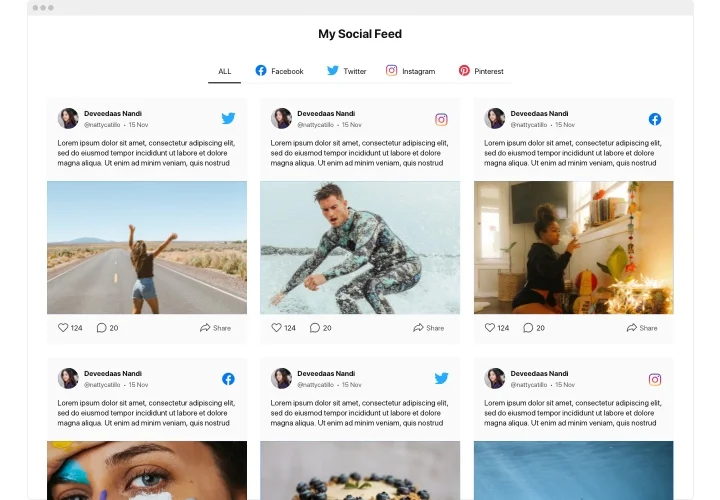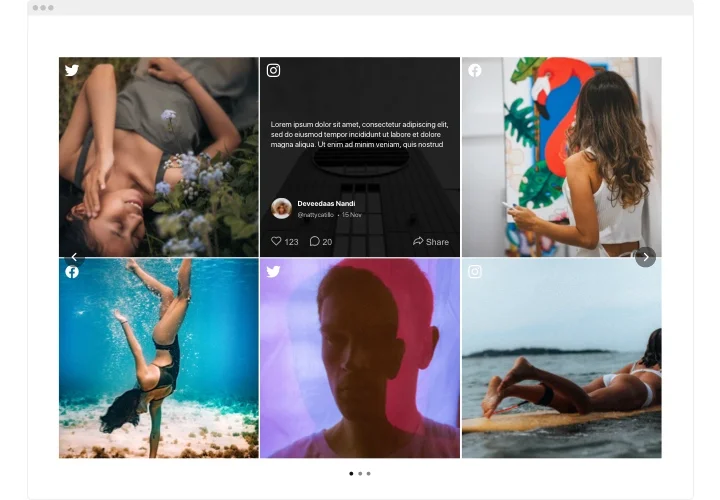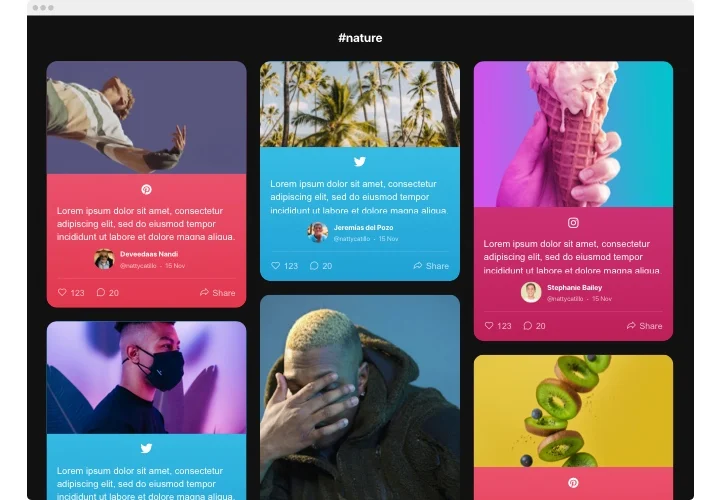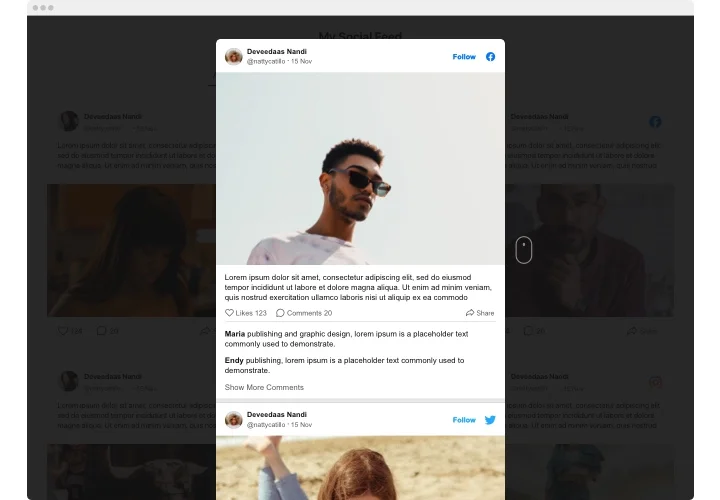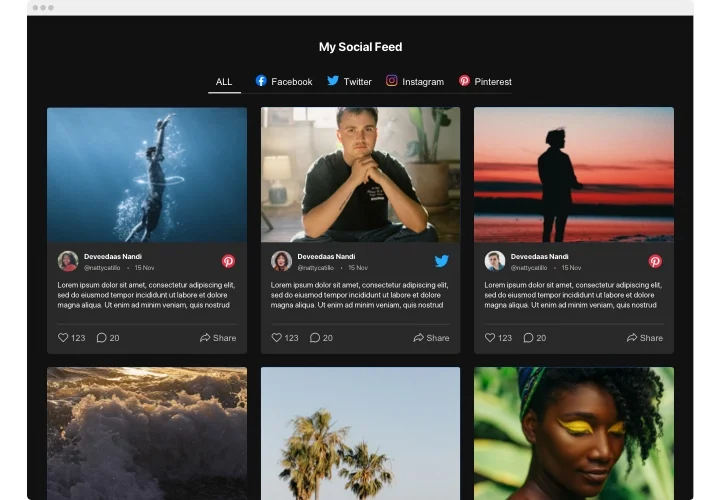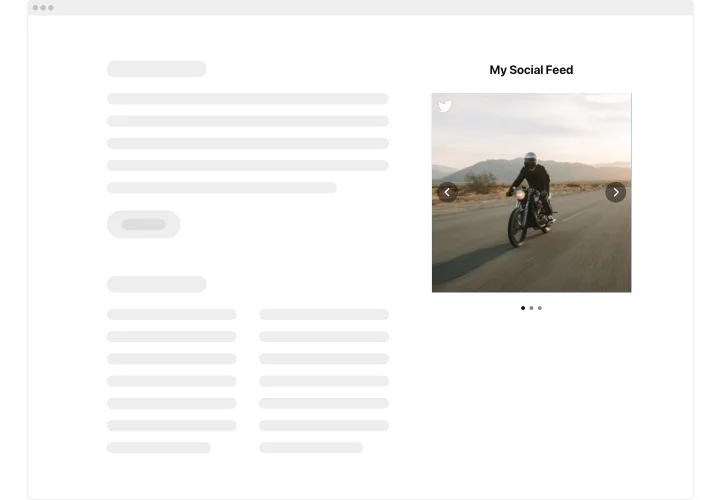Wix Social Media Feed app
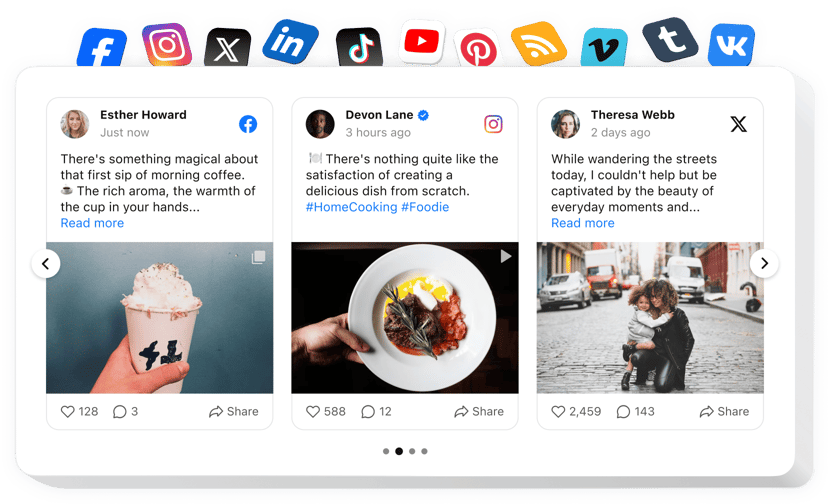
Create your Social Feed app
Screenshots
Description
Elfsight Social Feed for Wix is an exclusive app for selling not just stuff, but emotions and experiences. By using it you can develop individualized feed consisting of the content from diverse social media: Instagram, Pinterest, Facebook, Twitter, Tumblr, YouTube, Vimeo – and present it directly on your website. Design a gallery or products catalogue in a few minutes! Enjoy the total control over a demonstrated content with numerous filter options and get rid of spam and any unwelcome content by the means of manual moderation. Completely responsive online-configurator offers you different templates to choose.
With Social Wall, achieve sustainable business development and better sales
Explore the list of the most prominent features:
- Show your social media content from multiple networks.
- Remove any spam and unwelcome content using manual moderation mode.
- Install the Follow button on the widget cards.
- Make your posts show in a pop-up.
How to add a Social Media Feed app on my Wix website?
Just take a couple of steps presented below to activate the app.
- Perform our free editor and start creating your unique app.
Specify the preferred interface and specifications of the plugin and apply the edits. - Copy your individual code shown in the window on Elfsight Apps.
After the customization of your personal tool is done, copy the exclusive code from the emerging popup and save it for future occasion. - Get started with using the Social Wall app on Wix website.
Implement the code you’ve saved before in your website and apply the adjustments. - The Setup is successfully performed.
Go to your website to see how the tool operates.
On condition of confronting inquiries or coming across some difficulties, feel free to apply for our customer service team. Our people are longing to resolve all the difficulties you may have with the plugin.