GoDaddy RSS Feed plugin
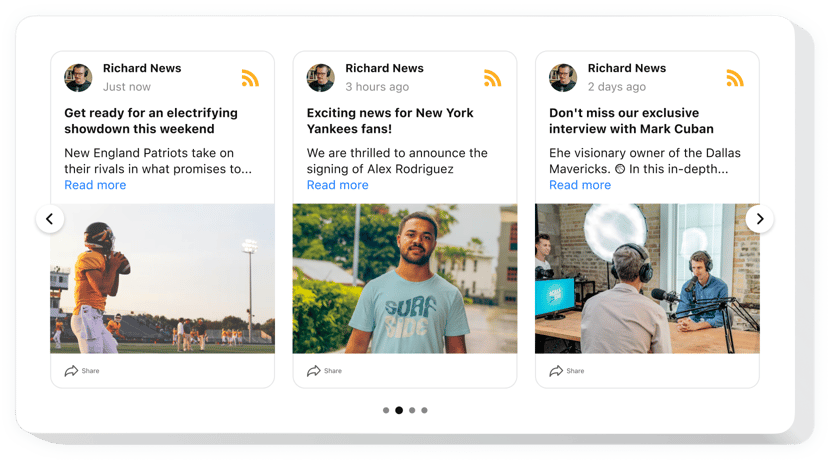
Create your RSS Feed plugin
Embed RSS Feed on Platform with the Elfsight widget
Elfsight RSS Feed is a special plugin for promoting emotions and experiences. With it you can create personalized feed composed of the content from many blogs – and demonstrate it directly on your internet site. Exert the complete control over a demonstrated content and remove spam and any unwilling content by the means of manual moderation. Totally responsive online-editor gives you multiple templates to pick.
With RSS Feed, start sustainable business development and raise sales
Below are basic features of the plugin:
- Conceal the header to make the plugin look minimalist.
- Get rid of any spam and unwelcome content via manual moderation.
- Choose one out of six layouts present: Masonry, Collage, List, Carousel, Slider, Grid,.
- Make your posts be viewed in a pop-up.
Just try this demo to understand the functionality of the plugin
How do I add RSS Feed into my GoDaddy website?
Just apply the instructions below to insert the tool.
- Employ our free editor and start shaping your own plugin.
Find the selected look and parameters of the plugin and save the modifications. - Get the personal code revealed in the special form on Elfsight Apps.
As soon as the setting up of your personal tool is done, copy the individual code from the appearing popup and keep it for later use. - Enter on using the plugin on GoDaddy homepage.
Integrate the code you’ve saved before in your website and apply the adjustments. - You’re done! The embedding is successfully ended.
Go to your site to check how’s the plugin performing.
On condition of confronting inquiries or running against some difficulties, don’t hesitate to write to our customer service team. Our specialists will be delighted to resolve all the questions you may have with the plugin.
How can I add RSS Feed to my GoDaddy without coding skills?
Elfsight company offers a solution that lets wide audience form a RSS Feed app yourself, watch the uncomplicated steps:
- Work straight in the live Editor to build a RSS Feed app you would like to appear on GoDaddy homepage.
- Select one of the many ready-made templates and adapt the RSS Feed settings, include your content, transform the layout and colors with no coding.
- Save the RSS Feed and get its code for installation, that can be included in GoDaddy homepage using a free plan.
Using our user-friendly Editor any web user can form RSS Feed plugin and embed it to any GoDaddy site. There’s no need to get a paid subscription or submit your card data in order to enter the Editor. If you encounter any problems at any step, please go ahead and talk to our technical customer support.


