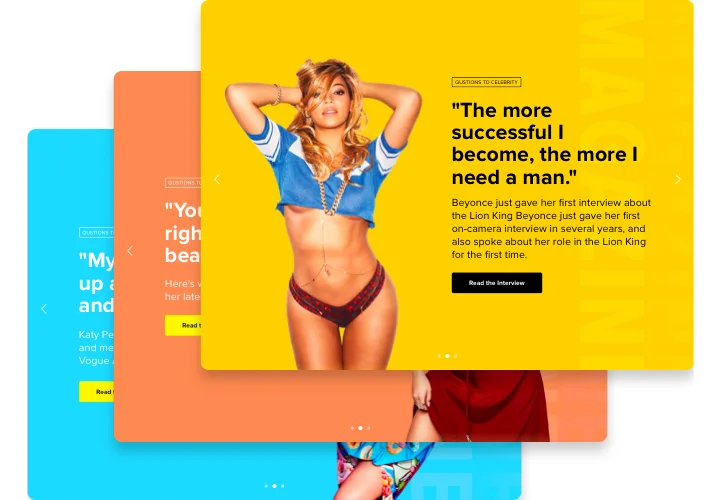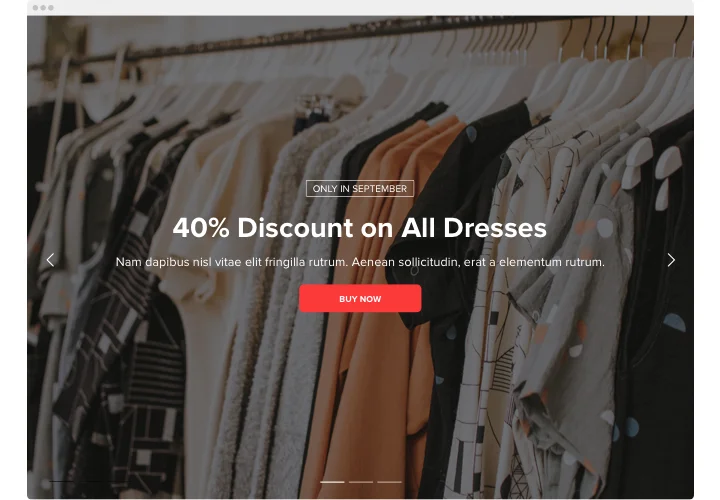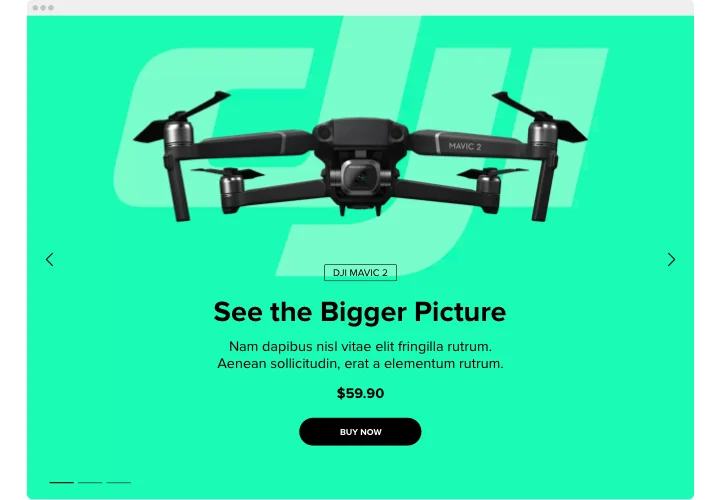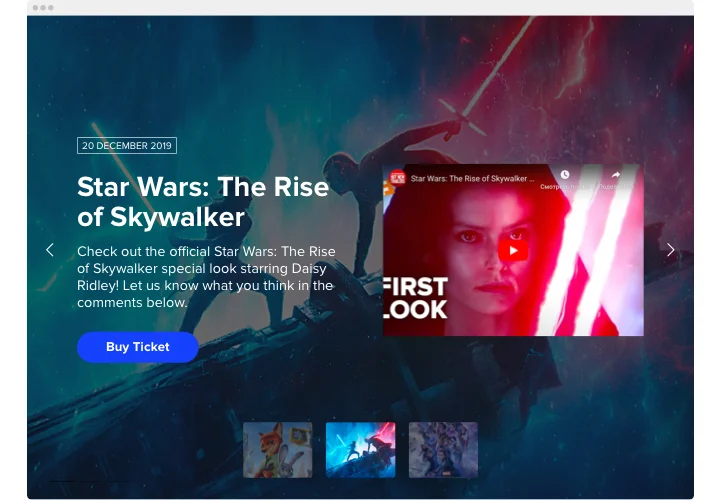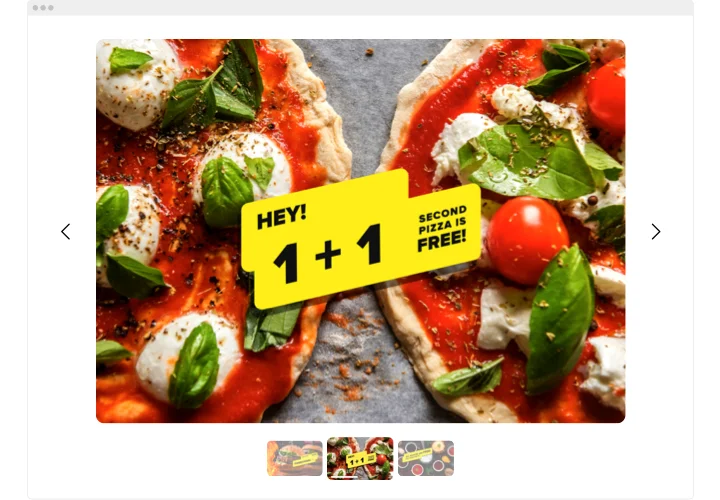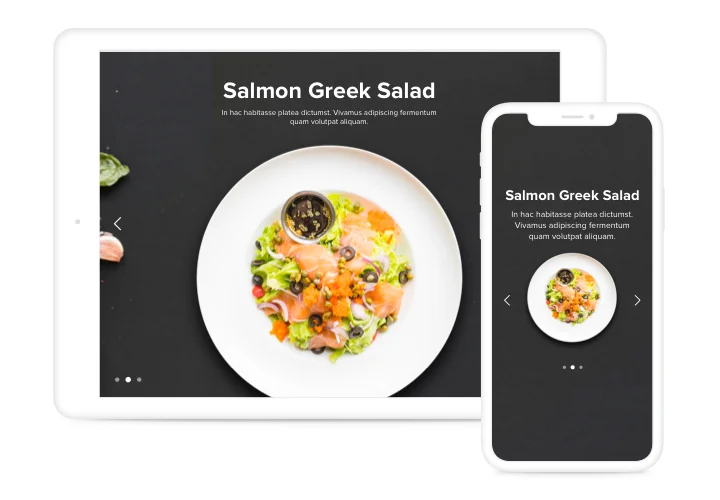Jumpseller Slider
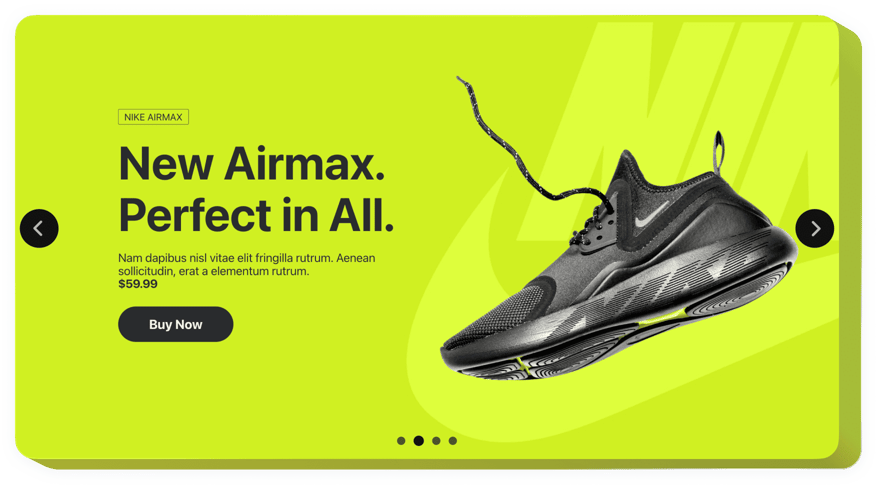
Create your Slider app
Screenshots
Description
Elfsight Image Slider is a simple widget which helps you to capture users attention by displaying different images, videos or the finest offers on your site. Use any number of slides you need to demonstrate your Image Sliders and highlight hot offers. Add special effects and change the image / video size the way you like. With our tool you’ll manage to create spectacular slider which will get users attention and won’t let them leave your website too soon.
With Slider, see solid business development and boost sales
Below are fundamental features of the widget:
- Use CTAs to guide your audience towards your goal.
- Adjust slide change duration.
- Choose between plenty features.
- Put the text anywhere on the page with the help of advanced position.
- Adapt five content options.
How can I add Slider to my Jumpseller website?
Simply take the following steps presented below to start using the widget.
- Launching our free configurator and start forming your unique widget.
Determine the selected design and functional traits of the tool and apply the corrections. - Acquire your unique code exposed in the special form on Elfsight Apps.
As soon as the establishing of your personal plugin is over, copy the personal code from the emerged window and save it for future occasion. - Enter on using the tool on Jumpseller homepage.
Place the code saved before into your web page and save the improvements. - Done! The embedding is successfully ended.
Go your site to review how’s the tool running.
If you meet some problems, do not be afraid to appeal to our support staff. Our specialists are eager to resolve all the questions you might have with the widget.
In what way can I add Slider to my Jumpseller web page with no coding knowledge?
Elfsight company delivers a Cloud solution that lets you build a Slider section yourself, check the straightforward guide: Go to the online Demo to form a Slider plugin you would like to appear on Jumpseller site. Click on one of the many premade templates and adjust the Slider settings, transform the layout and color scheme and update your content, with no coding experience. Click to save the settings you’ve made to Slider and copy the installation code, that you can effortlessly include in any Jumpseller site without buying a paid subscription. With our intuitive Editor any internet user can build Slider and easily add it to the Jumpseller homepage. You shouldn’t pay or submit your card credentials in order to access Elfsight Editor. If you face any problems at any step, please go ahead and reach out to our support team.