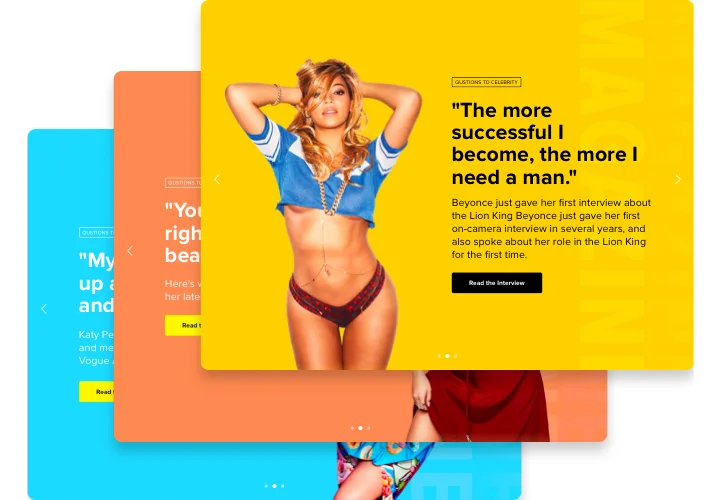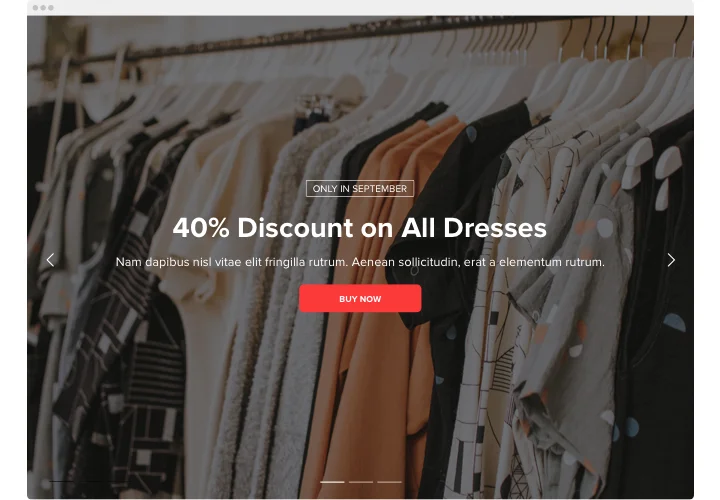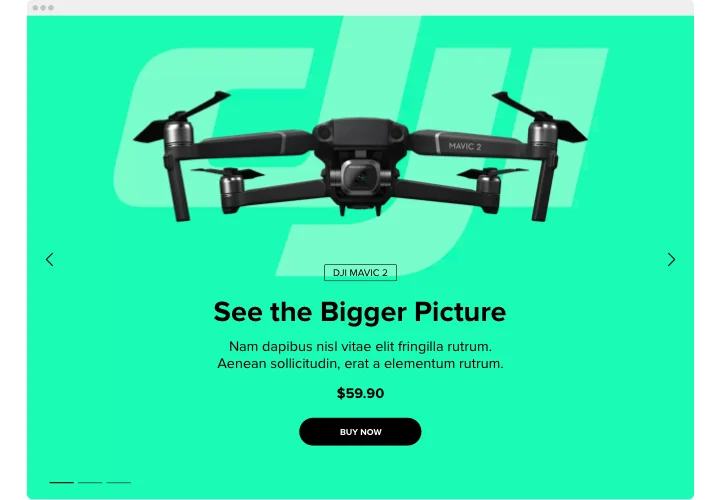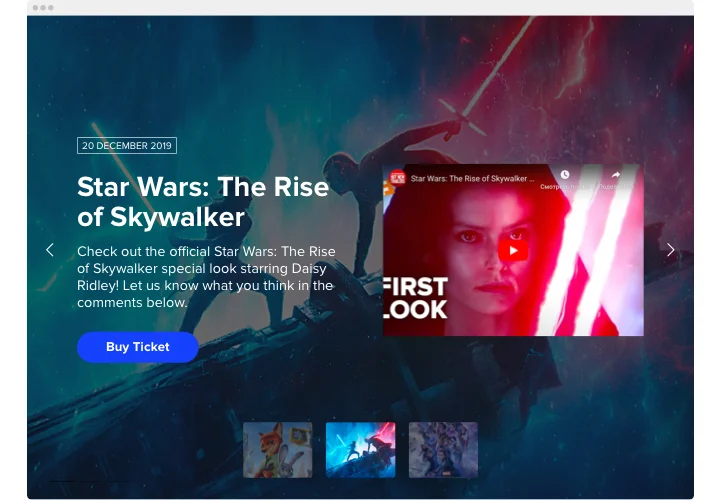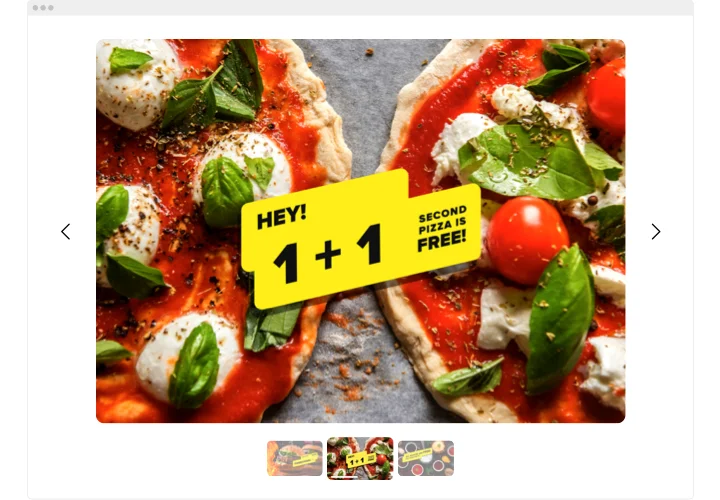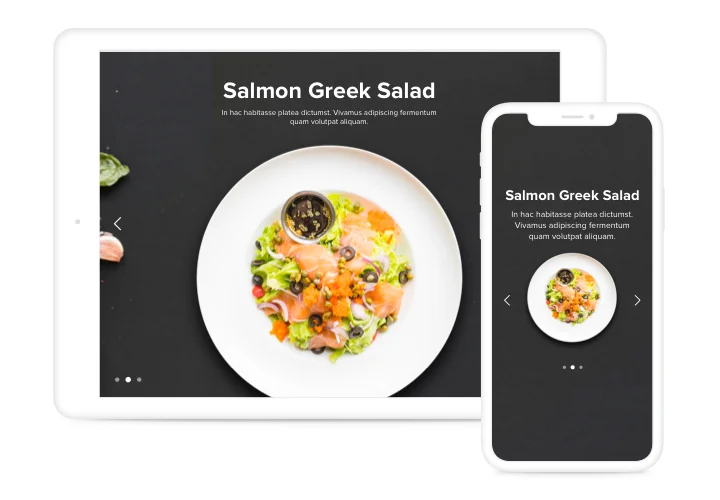Google Sites Slider widget
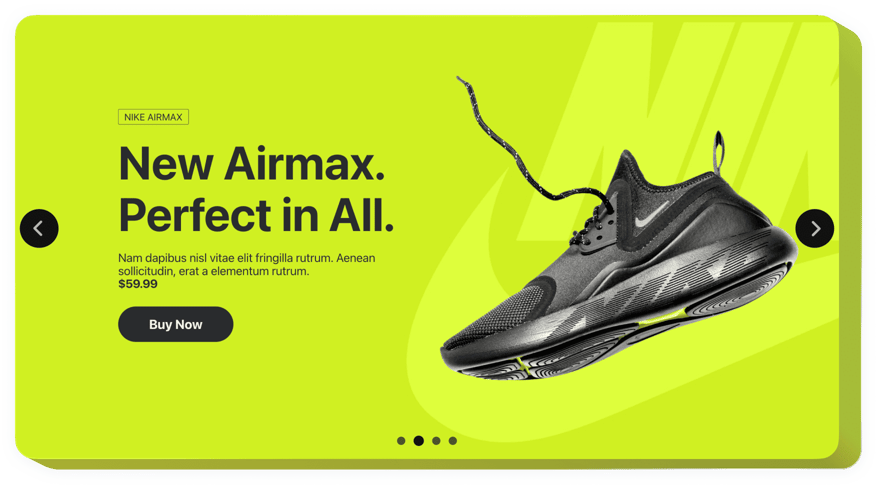
Create your Slider widget
Screenshots
Embed Slider on Google Sites with the Elfsight widget
Elfsight Slider is a simple tool which allows you to capture users’ attention by demonstrating them multiple images, videos or best offers on your website. Use any amount of slides you need to showcase your products and mark hot deals. Add visual effects and scale the image/video size the way you need. With the help of our tool you’ll be able to create an apparent slider which will grab users attention and won’t let them leave your website too soon.
Start using Image Slider to take your business challenges!
View the list of the greatest features:
- Add images / videos by URL or upload directly from your device
- Call-to-action buttons
- Badges with multiple design options (filled / outlined, scalable element size)
- Automatic slide transitions
- Swipe navigation
Explore all the personalization features in fully functional demo
How to add Slider to my Google Sites web page?
Simply follow the instructions below to start working with the plugin.
- Launch our free editor and start shaping your custom-built plugin.
Specify the suitable form and aspects of the tool and apply the edits. - Copy your personal code which is shown in the special form on Elfsight Apps.
When the customization of your personal tool is over, copy the personal code in the appearing box and save it for later occasion. - Initiate utilization of the widget on платформа site.
Implement the code you’ve saved before in your homepage and apply the improvements. - Done! The embedding is fully accomplished.
Go to your web page to review how the plugin works.
On condition of having questions or encountering any difficulties, don’t hesitate to address our support staff. Our specialists will be excited to help you with all the difficulties you might have with the plugin.
In which way is it possible to add Slider to my Google Sites with no coding skills?
Elfsight introduces a Cloud solution that enables people to generate a Slider widget yourself, learn the straightforward steps: Work right in the online Demo to generate a Slider plugin you would like to include on your Google Sites site. Pick one of our premade templates and adjust the Slider settings, update your content, transform the layout and color scheme with no coding. Click to save the settings you’ve made to Slider and obtain the widget’s code for embedding, that can be easily added in any Google Sites homepage for free. With the straightforward Editor every web user can generate a Slider widget online and readily include it to the Google Sites homepage. You shouldn’t get a paid subscription or enter your card credentials to access Elfsight Editor. If you face any problems at any step, don’t hesitate to contact our technical support staff.