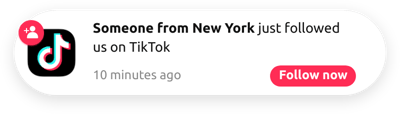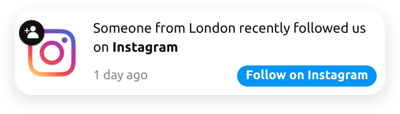Social Proof & Follower Notifications templates for website

Why is Elfsight Social Proof & Follower Notification template the best?
Demonstrating the recent deals, orders, or sign-ups on your website can be easily accomplished by utilizing the pre-made Socials template from Elfsight. Tailor the Sales Notification widget by picking the notification format, adjusting the visual elements to align with your brand’s image, and integrating it with the embed code. Feature user engagement, build credibility with prospective clients, and evoke a sense of urgency to drive more conversions!

Social Proof & Follower Notification Widget Features and Integrations
How to add Social Proof & Follower Notification widget to website
To add the Social Proof & Follower Notification widget to your website, follow these steps:
- Sign in to your Elfsight account.
- Get the installation code that’s been automatically generated for you.
- Open your site editor.
- Paste the code and save the changes. All done!
Please contact the Elfsight Support Team for further assistance or refer to our blog post for guidance on how to add Sales Notification to any website.
FAQ
Can I embed the Social Proof & Follower Notification widget without coders?
Certainly! It’s gotten to the extent that there is no longer a need to recruit a skilled programmer or use a specialized coding tool. Elfsight primary focus lies in designing codeless widgets so that you can add the Socials template to your website with the pre-generated ready-to-use code snippet.
How can I add my custom sales notification to the widget?
Add alerts to the Sales Notification widget by navigating to the “Content” panel. Press the “Add Notification” button to fill out all the vital information: the message, visuals, links, call-to-action button, badge, display triggers, etc.
What website builders and CMS are compatible with the Social Proof & Follower Notifications?
Our plugins are eligible for 99.9% of website builders. Check out just a few of the most common ones:
Squarespace, Wix, HTML, Webflow, WordPress, Shopify, Elementor, Google Sites, GoDaddy, iFrame, and many others.
Where can I add the Social Proof & Follower Notifications on my website?
You can add the widget to these popular places: product showcases, checkout pages, homepage, thank you page, exit-intent pop-ups, and category pages. Nevertheless, the alignment should reflect your specific business objectives—there are no set restrictions. Monitor user action to enhance its influence and avoid flooding visitors with messages.
Can I customize the Social Proof & Follower Notification template?
Absolutely! Count on a variety of custom elements and functionalities in the widget live demo: the custom message, call-to-action button, badge, layouts, close button, display rules, and numerous others.
Are the Social Proof & Follower Notification templates mobile-friendly?
Yes, they are! The Social Proof & Follower Notification template conforms to different screen sizes across devices—smartphones, computers, laptops, and tablets—due to its positioning layouts to deliver an unparalleled performance. Therefore, remember that each Elfsight widget is mobile-ready!